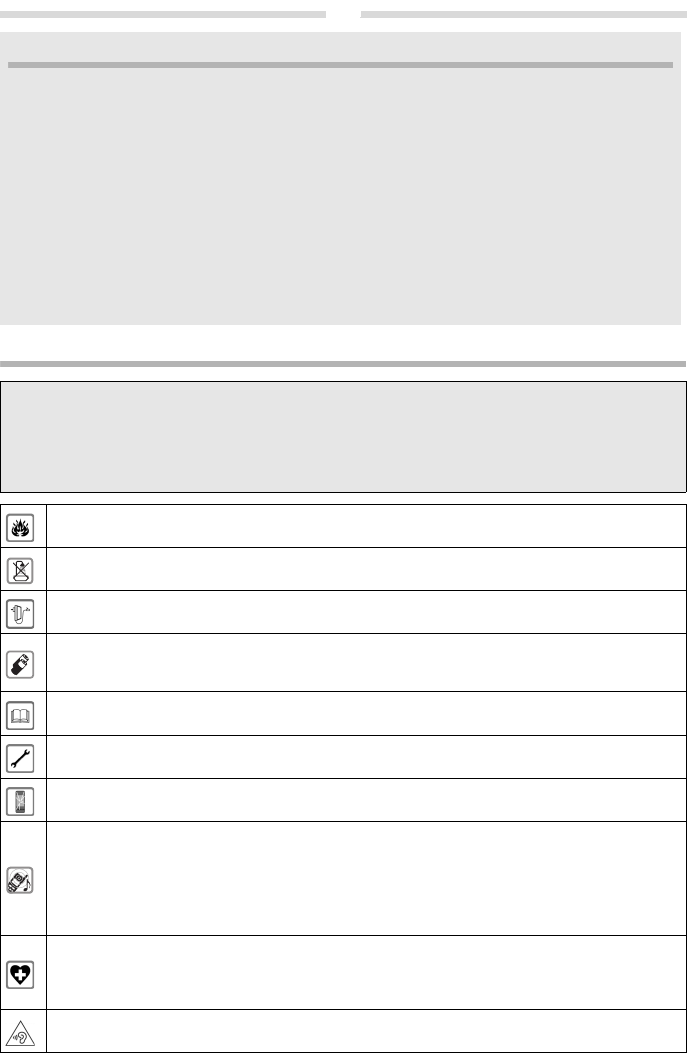-
Als ik gebeld wordt gaat het geluid niet af. Het belletje staat op een kruisje. Met andere woorden geluid staat uit. Gesteld op 13-10-2024 om 15:36
Reageer op deze vraag Misbruik melden -
Sinds enige tijd loopt de wekker iedere dag om 23.00 af. Hoe kom ik hier vanaf??? Gesteld op 7-10-2024 om 14:14
Reageer op deze vraag Misbruik melden -
Hoe kan ik mijn gigaset A420 terugzetten naar fabrieksinstellingen of leegmaken
Reageer op deze vraag Misbruik melden
Gesteld op 10-5-2024 om 11:47 -
Het nummer display knipperd. Hoe kan ik dat vast zetten? Gesteld op 20-1-2024 om 14:41
Reageer op deze vraag Misbruik melden -
als er mobiel gebeld wordt naar onze vaste lijn komt er in mobiel te staan: voorwaardelijk doorsturen van oproepen ingeschakeld. Er is door ons niets ingesteld. Nu niet op de vaste lijn bereikbaar Gesteld op 24-3-2023 om 22:00
Reageer op deze vraag Misbruik melden -
Hoe kan ik nummers van irritante en ongewenste bellers blokkeren ?
Reageer op deze vraag Misbruik melden
Gesteld op 6-3-2023 om 10:21
-
Volgens Ziggo is voor een goede werking moet de telefoon op Tone ingesteld staan en niet op Pulse
Reageer op deze vraag Misbruik melden
Hiervoor op toets 9 indrukken, dan is een geluid te horen. Bij mij dus niet. Graag advies Gesteld op 3-1-2023 om 10:30 -
Als de batterijen opgeladen zijn in een batterij oplader moet ik ze eerst ONTLADEN alvorens ik ze kan gebruiken. Hoe weet ik of ze ontladen zijn? Gesteld op 20-11-2022 om 09:41
Reageer op deze vraag Misbruik melden -
Één van de telefoons is defect.
Reageer op deze vraag Misbruik melden
Zijn er nog losse telefoons te koop Gesteld op 24-10-2022 om 11:20-
Wil je er nog hebben, 2 stuks
Waardeer dit antwoord (1) Misbruik melden
Geantwoord op 10-5-2024 om 11:28
-
-
BASISSTADION A415/AS405 is stuk kan die nog gerepareerd worden? Gesteld op 14-8-2022 om 12:39
Reageer op deze vraag Misbruik melden -
zodra ik een nummer ingetoetst heb, is de batterij leeg Gesteld op 15-7-2022 om 14:21
Reageer op deze vraag Misbruik melden-
Nieuwe batterijen ingedaan? Geantwoord op 15-7-2022 om 15:20
Waardeer dit antwoord Misbruik melden
-
-
Ik heb 2 gigaset a420 tel. Wil nu adresboek overzetten Overzetting adresboek naar andere telefoon A420 Gesteld op 24-6-2022 om 10:29
Reageer op deze vraag Misbruik melden
-
mag toestel in lader blijven of na oplaadbeurt verwijderen . Kan het kwaad voor oververhitting Gesteld op 10-3-2022 om 16:56
Reageer op deze vraag Misbruik melden -
Naamweergave werkt niet meer. Vroeger wel. hoe kan dat? Gesteld op 8-3-2022 om 13:02
Reageer op deze vraag Misbruik melden -
ik krijg het batterij vakje niet open van de a420 er zit aan de zijkant geen openingetje
Reageer op deze vraag Misbruik melden
Gesteld op 3-3-2022 om 11:19-
Probleem heb ik ook, gewoon open wippen met een kleine platte schroevendraaier!!! Geantwoord op 12-2-2023 om 14:01
Waardeer dit antwoord Misbruik melden
-
-
Gekregen een A420 Duo.zonder handleiding .Vraag : hoe gebruik ik dit toestel? Gesteld op 9-12-2021 om 20:43
Reageer op deze vraag Misbruik melden -
Sinds kort staat er soms “ Externe oproep “ op de display terwijl het nummer wel in de telefoon staat! Het rare is, dat hetzelfde nummer de ene keer de naam , de andere keer “ externe” oproep staat ! Ik gebruik de telefoon al jaren ! Sinds kort gebeurd er dit! Gesteld op 3-8-2021 om 17:12
Reageer op deze vraag Misbruik melden-
Heb ik ook sinds pas last van …iemand n oplossing? Geantwoord op 24-11-2021 om 16:05
Waardeer dit antwoord (2) Misbruik melden
-
-
kunnen er meerdere boodschappen op het apparaat ingesproken worden, waarbij deze niet telkens gewist worden?
Reageer op deze vraag Misbruik melden
voorbeeld boodschap voor het weekend, boodschap voor donderdag. Gesteld op 9-6-2021 om 15:54
-
Kan iemand mij laten weten hoe je met een Gigaset A420, een ongewenste beller kunt blokkeren? Gesteld op 9-6-2021 om 15:26
Reageer op deze vraag Misbruik melden -
Als de batterijen zijn opgeladen en ik wil iemand bellen dan verdwijnt alles op het scherm zodra ik het gewenste nummer intoets Gesteld op 5-6-2021 om 14:34
Reageer op deze vraag Misbruik melden -
Als de batterijen zijn opgeladen en ik wil iemand bellen dan verdwijnt alles op het scherm zodra ik het gewenste nummer intoets Gesteld op 5-6-2021 om 14:34
Reageer op deze vraag Misbruik melden -
kan je meerdere boodschappen inspreken op het antwoordapparaat en deze bewaren?
Reageer op deze vraag Misbruik melden
Voorbeeld boodschap voor elke dag
Op donderdagochtend willen we meegeven dat we teamvergadering hebben.. Gesteld op 25-5-2021 om 16:33 -
Wij hebben een A420 set die goed werkte, over gezet naar een andere telefoon lijn. Nu doet het basis station het echter niet meer. De telefoon gaat wel over als er gebeld wordt, maar op de basis hoor je niets en op de handset een hele hoge toon. Op beide toestellen hoor je niets als je naar buiten wilt bellen. Hoe krijg ik de telefoon weer werkend. Gesteld op 1-3-2021 om 20:54
Reageer op deze vraag Misbruik melden -
Ik wordt voortdurend ongevraagd en ongewenst gebeld door Engels sprekende personen vanaf hetzelfde nummer. Kan ik dit nummer blokkeren? Heb al gezocht in de Handleiding, maar daarover niets gevonden Gesteld op 15-2-2021 om 14:34
Reageer op deze vraag Misbruik melden
-
ik heb een Gigaset A 420. De telefoon doet helemaal niets meer. Op de display rechtsboven staat het signaal van een volle batterij. Met daarnaast een "Bliksemtekentje". Hoe kan ik het probleem oplossen? Gesteld op 10-12-2020 om 10:32
Reageer op deze vraag Misbruik melden-
Nieuwe oplaadbare batterijen indoen Geantwoord op 14-2-2021 om 13:56
Waardeer dit antwoord (6) Misbruik melden
-
-
Ik heb een A420 dubbelset. Als er een telefoontje binnen komt, hoe kan ik dat gesprek dan op luidspreker zetten? Gesteld op 4-12-2020 om 19:04
Reageer op deze vraag Misbruik melden-
Staat in gebruiksaanwijzing Geantwoord op 14-2-2021 om 13:57
Waardeer dit antwoord Misbruik melden
-
-
Kan ik een nummer blokkeren? Ik word in de nacht om de twee uur gebeld door hetzelfde nummer. Als ik probeer te bellen krijg ik een bandje dat dit nummer niet bestaat. Gesteld op 9-10-2020 om 21:31
Reageer op deze vraag Misbruik melden -
De telefoon wil niet uit bellen. Wanneer ik het nummer intoets dan en op het groene hoorntje druk dan krijg ik 3 streepjes en vervolgens weer het normale menu. Gesteld op 9-10-2020 om 11:50
Reageer op deze vraag Misbruik melden-
Ik heb precies hetzelfde probleem.
Waardeer dit antwoord (19) Misbruik melden
Weet iemand hoe dit opgelost moet worden?
Batterijen zijn goed. Geantwoord op 20-10-2020 om 12:01
-
-
Hoe kan ik mijn voicemail uitzetten, want als ik gebeld wordt gaat deze direct naar voice mal Gesteld op 30-9-2020 om 11:24
Reageer op deze vraag Misbruik melden -
batterij indicator geeft leeg aan terwijl de gemeten spanning 1,38 v is Gesteld op 12-8-2020 om 16:03
Reageer op deze vraag Misbruik melden
-
Goedendag, ik heb in mijn Gigaset A420 op toestel 2 opeens een soort van bel/klok met een linksboven erin een kruisje, ik heb geen idee hoe ik dat moet verwijderen en wat het inhoud, heb de oplaadbatterijen al vervangen door nieuwe maar dat is het ook niet, heeft u een oplossing?
Reageer op deze vraag Misbruik melden
Oh ja in de gebruiksaanwijzingen in welke taal dan ook zie ik dit symbool nergens staan. Gesteld op 28-7-2020 om 13:02-
Volgens mij betekent dat dat het geluid uitgaat van het belsignaal. Als je kijkt naar de tekening van de handset zie je: Overzicht van de handset: 9 Sterretje-toets:Oproepsignalen aan/uit (lang indrukken); bij bestaande ver-binding: omschakelen van im-pulskiezen op toonkiezen (kort indrukken).
Waardeer dit antwoord Misbruik melden
Je hebt waarschijnlijk per ongeluk het belsignaal uitgezet en kan hem door dit knopje in te drukken weer inschakelen. hopelijk heb je hier wat aan
groet tom Geantwoord op 30-8-2020 om 19:10
-
-
Als ik wil bellen worden sommige (bv 06-nummers) geblokkeerd.
Reageer op deze vraag Misbruik melden
Hoe kan ik deze blokkering opheffen? Gesteld op 17-7-2020 om 17:23 -
hoe kan ik een ingesteld alarm opheffen
Reageer op deze vraag Misbruik melden
Kunt U mij helpen Gesteld op 14-7-2020 om 17:34-
Door activeren op te heffen Als er een V achterstaat in het scherm 1x clicken en de V is verdwenen en het alarm is opgeheven Geantwoord op 14-7-2020 om 21:36
Waardeer dit antwoord Misbruik melden
-
-
kunt u mij de handleiding toe sturen van telefoon gigaset a420 Gesteld op 8-7-2020 om 10:42
Reageer op deze vraag Misbruik melden-
de handleiding voor gigaset A420 is te verkrijgen via internet.
Waardeer dit antwoord Misbruik melden
Zoek onder vermelding Gigaset A420 handleiding Geantwoord op 9-6-2021 om 15:23
-
-
Is deze teelfoon ook geschikt voor mensen met een slecht gehoor, Gesteld op 11-6-2020 om 15:09
Reageer op deze vraag Misbruik melden -
Ivm overlijden wil ik alles van dit systeem wissen. Hoe doe ik dat? Gesteld op 20-5-2020 om 17:44
Reageer op deze vraag Misbruik melden-
Wissen van contacten Klik op het adresboek, ga naar menu, zoek functie lijst wissen en druk op ok Wissen oproepen Klik op menu, ga naar berichten en klik op ok Kies oproep en klik ok Ga naar menu en kies lijst wissen Druk op ok Geantwoord op 20-5-2020 om 23:36
Waardeer dit antwoord Misbruik melden
-
-
Hoe voer ik nieuwe telefoonnummers met bijbehorende namen in ? Gesteld op 28-4-2020 om 11:00
Reageer op deze vraag Misbruik melden-
klik op het telefoonboek; dan op menu en op ok bij nieuwe invoer Geantwoord op 28-4-2020 om 19:44
Waardeer dit antwoord Misbruik melden
-
-
mijn scherm ziet BASIS staan. Darom kan ik niet bellen Gesteld op 9-4-2020 om 23:21
Reageer op deze vraag Misbruik melden-
Je moet het toestel op het station zetten Daarna weer mogelijk om te bellen Geantwoord op 12-4-2020 om 23:32
Waardeer dit antwoord Misbruik melden
-
-
Heb telefoon2dehands gekregen ggigaset420De telefoon heb ik opgeladen en aangesloten, maar geeft aan basis,maar doet het niet . Gesteld op 6-4-2020 om 21:17
Reageer op deze vraag Misbruik melden -
Hoe kan ik mijn 2e handset resetten?
Reageer op deze vraag Misbruik melden
als ik telefoonummer intoets krijg ik 3 platte streepjes te zien midden in het scherm. Ik krijg geen gehoor Gesteld op 28-3-2020 om 20:33 -
hoe in 1 keer gans telefoonboek in handset wissen ? Gesteld op 28-1-2020 om 10:59
Reageer op deze vraag Misbruik melden -
we moeten om de 2 maanden de batterijen verwijderen.
Reageer op deze vraag Misbruik melden
Dan doet de telefoon het niet meer,geeft aan dat de batterijen leeg zijn Gesteld op 3-12-2019 om 09:37-
wel altijd oplaadbare batterijen gebruiken (geen gewone) Geantwoord op 4-12-2019 om 10:00
Waardeer dit antwoord Misbruik melden
-
-
Hoe kan ik nummerweergave bij Gigaset A420 instellen. Gesteld op 27-11-2019 om 19:43
Reageer op deze vraag Misbruik melden-
Dit kan alleen, als je hiervoor een abonnement hebt bij je telefoonmaatschappij Geantwoord op 27-11-2019 om 21:13
Waardeer dit antwoord Misbruik melden
-
-
onze lelefoon geeft ieder keer basis aan wat betekent dit geef ook geen sein Gesteld op 9-4-2019 om 08:10
Reageer op deze vraag Misbruik melden-
U moet de telefoon op de grote basislader leggen om te laden Geantwoord op 17-4-2019 om 12:20
Waardeer dit antwoord (5) Misbruik melden
-
-
telefoon gaat wel over maar lijn blijft stil, ikheb ook geen kiestoon Gesteld op 31-3-2019 om 13:41
Reageer op deze vraag Misbruik melden-
Ik heb hetzelfde probleem: geen kiestoon en geen mogelijkheid om een nummer te vormen of welke knop dan ook in te drukken. Geantwoord op 5-12-2019 om 17:11
Waardeer dit antwoord (11) Misbruik melden
-
-
Na vele pogingen met de zoeklijst,is het mij niet gelukt om de wekker uit te zetten. Gesteld op 6-9-2018 om 01:10
Reageer op deze vraag Misbruik melden-
In het menu kiezen voor wekker er zal dan waarschijnlijk achter activeren een v staan
Waardeer dit antwoord Misbruik melden
Als je op ok drukt verdwijnt deze en is de wekker uit
succes Geantwoord op 9-9-2018 om 16:14
-
-
Kunnen niet bellen of gebeld worden.
Reageer op deze vraag Misbruik melden
Als we gebeld wordt verschijnt: Extern gesprek. Geen verbinding!! Gesteld op 4-7-2018 om 10:21-
Wij hebben precies hetzelfde probleem.
Waardeer dit antwoord (3) Misbruik melden
Als we gebeld worden en we nemen op, hoort de ander ons wel, maar wij diegene niet.
Bellen naar iemand anders, lukt helemaal niet.
Waardeloos! Geantwoord op 18-1-2019 om 10:34
-
-
Hoe kan ik mijn wektijd uitzetten . Hij gaat iedere morgen af en ik weet niet hoe ik die weer op de datum krijg . Gesteld op 12-12-2017 om 09:22
Reageer op deze vraag Misbruik melden-
de wekker in het menu deactiveren. Dus nogmaals op activeren drukken dan verdwijnt het v-tjes Geantwoord op 12-12-2017 om 13:26
Waardeer dit antwoord (1) Misbruik melden
-
-
Bij de gemiste oproepen zou ik graag de naam van de beller willen zien. Hoe dit op te lossen? Gesteld op 7-8-2017 om 12:16
Reageer op deze vraag Misbruik melden-
Vraag is inderdaad gesteld maar waar vind ik aub het antwoord? Geantwoord op 18-8-2017 om 15:31
Waardeer dit antwoord (9) Misbruik melden
-
-
Antwoord graag op mijn e-mail jeannevancraenendonck@hotmail.com Geantwoord op 18-8-2017 om 15:36
Waardeer dit antwoord (2) Misbruik melden -
ik kan niemand opbellen en ald iemand mij belt hoor je mijn tel niet ringen wat moet ik doen Gesteld op 30-6-2017 om 02:29
Reageer op deze vraag Misbruik melden-
al nieuwe batterijen geprobeerd? anders lijkt het dat mij dat het overleden is. Geantwoord op 30-6-2017 om 09:43
Waardeer dit antwoord (3) Misbruik melden
-
-
Heb hetzelfde probleem, heb reeds batterijhen vervangen zonder resultaat! Geantwoord op 21-7-2017 om 19:28
Waardeer dit antwoord (1) Misbruik melden -
kan wel bellen maar niet gebeld worden,waar kan dat aan liggen Gesteld op 23-6-2017 om 12:23
Reageer op deze vraag Misbruik melden-
bizar. heeft u met uw provider contact gezocht? Geantwoord op 23-6-2017 om 16:02
Waardeer dit antwoord Misbruik melden
-
-
Na lang zoeken kan ik nog niets vinden hoe men ken je beller kan zien Gesteld op 10-6-2017 om 12:37
Reageer op deze vraag Misbruik melden-
als je wil zien wie je belt is dat betalen aan proximus Geantwoord op 24-7-2017 om 18:41
Waardeer dit antwoord Misbruik melden
-
-
Blijkbaar is dit in België?
Waardeer dit antwoord Misbruik melden
Hier kan je zelf of bellen.bij je provider aangeven of je EIGEN nr herkent mag worden. Of bedoel je van anderen? Geantwoord op 24-7-2017 om 18:48 -
vanmiddag stroomstoring gehad 2x. Nu kan ik mijn handsets niet meer aanmelden. vraagt ineens om pincode. nooit in hoeven toetsen. Heb ze al een paar jaar dus pincode gaat niet lukken. hoe kan ik dit oplossen? Gesteld op 29-11-2016 om 20:44
Reageer op deze vraag Misbruik melden-
Het probleem heb ik toch zelf opgelost. Geantwoord op 29-11-2016 om 21:22
Waardeer dit antwoord (2) Misbruik melden
-
-
ik kan wel telefoon ontvangen,maar als ik wil bellen hen ik een wit vlak Gesteld op 28-11-2016 om 18:56
Reageer op deze vraag Misbruik melden-
Toestel even op de basis zetten. na ca 0,5 minuut staat alles weer op het schermpje en kunt U weer belllen Geantwoord op 29-11-2016 om 17:04
Waardeer dit antwoord Misbruik melden
-
-
Als iemand mij belt gaat er geen signaal over ,waardoor ik niet hoor of ik gebeld wordt. Gesteld op 19-10-2016 om 15:36
Reageer op deze vraag Misbruik melden-
Ik heb hetzelfde probleem
Waardeer dit antwoord Misbruik melden
suggesties? Geantwoord op 21-7-2017 om 19:27
-
-
regelmatig worden we gebeld om exact 24.00 uur. Geen nummermelding, geen anoniem. Alleen de telefoon op het basis station gaat over. Ik neem op en hoor niets aan de andere zijde. Nu neem ik de telefoon niet meer op en het bellen stopt automatisch. Hebben jullie een oplossing. het is Gigaset A420 Gesteld op 11-10-2016 om 08:53
Reageer op deze vraag Misbruik melden-
Mogelijk staat een wektijd ingesteld.
Waardeer dit antwoord Misbruik melden
Wekker in-/uitschakelen zie pag. 14 van de handleiding.
Geantwoord op 12-10-2016 om 20:50
-
-
hoe krijg ik de luitspreker uitgeschakeld els ik gebeld word kan iedereen hoor wat die andere persoon te vertellen heeft,hij is er plotseling mee begonnen ,het boekje door gelezen maar er staat alleen iets in over microfoon uitzetten maar niks over luitspreker.
Reageer op deze vraag Misbruik melden
Gr.Jan Gesteld op 26-9-2016 om 11:16-
linkergedeelte van de toets met groene telefoontje indrukken
Waardeer dit antwoord (1) Misbruik melden
Harry Geantwoord op 11-10-2016 om 10:48
-
-
Telefoon geeft aan dat de batterij vol is maar na enkele minuten is het piep en valt de verbinding weg . Wat moet ik doen?
Reageer op deze vraag Misbruik melden
Gesteld op 18-9-2016 om 21:02-
Hele simpele vraag.. Zijn het wel oplaadbare batterijen? Het kan ook zijn dat de oplaadpuntjes van de lader de telefoon niet raken.. Maar controleer eerst even de batterijen of koop voor de zekerheid een paar nieuwe oplaadbare batterijen.. Geantwoord op 18-9-2016 om 21:22
Waardeer dit antwoord (5) Misbruik melden
-
-
We hebben een extra nummerkiezer, de FYSIC-FX-500, maar deze werkt niet op de Gigaset A420 DUO..
Reageer op deze vraag Misbruik melden
Iemand enig idee?? Gesteld op 21-7-2016 om 00:39-
Dit is een testbericht.. Geantwoord op 21-7-2016 om 00:42
Waardeer dit antwoord (2) Misbruik melden
-
-
Wij hadden hetzelfde probleem, en dat komt omdat dit toetsel geen kiestoon heeft. Waarom weet ik ook niet, maar ik heb deze vraag in dit, maar ook op een ander forum gezet..
Waardeer dit antwoord (2) Misbruik melden
Oplossing: Houd de groene knop een paar seconden ingedrukt tot het schermpje blanco wordt. Vanaf dat moment heb je een kiestoon en kun je de nummerkiezer gebruiken.. Geantwoord op 17-10-2016 om 02:04 -
Bij " berichten afspelen " krijg ik als antwoord "er zijn geen berichten beschikbaar" terwijl ik regelmatig te horen krijg dat er wel berichten zijn ingesproken. Hoe kan ik dit probleem oplossen? Gesteld op 6-5-2016 om 09:36
Reageer op deze vraag Misbruik melden-
Je moet het antwoord apparaat wel inschakelen! Heb je dat gedaan? Geantwoord op 19-5-2016 om 16:20
Waardeer dit antwoord Misbruik melden
-
-
Waarom laad het toestel niet op moeten er dan nieuwe batterijen in
Reageer op deze vraag Misbruik melden
Gesteld op 13-1-2016 om 13:59-
Ja dat hebben wij 2 weken ook gehad. Er moeten natuurlijk wel weer oplaadbare batterijen in. Geantwoord op 13-1-2016 om 22:11
Waardeer dit antwoord (3) Misbruik melden
-
-
Ja inderdaad dan is de telefoon aan nieuwe batterijen toe. Hebben wij ook gehad. Geantwoord op 22-4-2016 om 21:31
Waardeer dit antwoord (1) Misbruik melden -
Hoe kan ik het geluid van het basisstation uitschakelen? Gesteld op 5-1-2016 om 16:34
Reageer op deze vraag Misbruik melden-
Links onderaan zit een knopje met een sterretje als je dat indruk gaat er geen beltoon af als er gebeld wordt. Geantwoord op 13-1-2016 om 22:13
Waardeer dit antwoord (26) Misbruik melden
-
-
Het ene toestel van mijn duoset doet het ni et goed.
Reageer op deze vraag Misbruik melden
Ik kan het telefoonboek niet meer bereiken.
Het blijft maar op nieuwe invoer staan. Reset naar fabrieksinstellingen werkt niet.
Aan en afmelden gaat wel mar het helpt niet.
Wie kan mij helpen? Gesteld op 31-12-2015 om 17:21-
Inmiddels gevonden.
Waardeer dit antwoord (1) Misbruik melden
Het telefoonboek van het betreffende toestel is ra ra gewist.
Daarom als ik wilde zoeken 'zei' het toestel: voer eerst maar eens wat in!
Ik heb zoals vanaf het andere toestel doorgezonden en nu werkt alles weer.
Henk Geantwoord op 31-12-2015 om 19:08
-
-
Hallo, vraagje, geeft de a420 bij een gemist gesprek een knipperend lichtje Gesteld op 24-10-2015 om 21:55
Reageer op deze vraag Misbruik melden-
ja inderdaad aan het knipperend lichtje kun je zien dat er iemand gebeld heeft. Geantwoord op 29-12-2015 om 19:33
Waardeer dit antwoord (2) Misbruik melden
-
-
Hallo in heb een A420A
Reageer op deze vraag Misbruik melden
Hoe kun je na de eerste keer opladen de batterijen versneld ontladen
Gesteld op 15-9-2015 om 17:13-
wat is het antwoord op bovenvermelde vraag Geantwoord op 30-9-2015 om 15:30
Waardeer dit antwoord (8) Misbruik melden
-
-
Ik kan wel bellen, maar niet gebeld worden. Als ik gebeld wordt , gebeurt er helemaal niks. Gesteld op 11-5-2015 om 23:16
Reageer op deze vraag Misbruik melden-
Ik heb hetzelfde op een van mijn drie toestellen en de luidspreker op de display is 'overkruist' aangevend dat hij uit is, naar ik meen, maar hoe krijg ik die nu terug aan? Ik vind dat niet Geantwoord op 18-9-2015 om 11:08
Waardeer dit antwoord (1) Misbruik melden
-
-
Dat hebben wij ook. Weet iemand hier antwoord op??? Geantwoord op 29-12-2015 om 19:38
Waardeer dit antwoord Misbruik melden -
Als ik gebeld wordt lijkt het of de telefoon op luidspreker staat. Erg vervelend.
Reageer op deze vraag Misbruik melden
Als ik zelf bel, dan klinkt het gewoon.
Hoe kan ik het regelen dat ik bij gebeld worden een gewoon geluid krijg? Gesteld op 13-7-2014 om 06:59-
Ik ben ook met dit probleem bezig. Zelf ga ik uitzoeken of het komt doordat de beantwoorder staat ingeschakeld. Loopt de persoon weg van de beantwoorder dan wordt de echo en dat harde geluid minder. Misschien moet de beantwoorder uit als je thuis bent.
Waardeer dit antwoord (6) Misbruik melden
Geantwoord op 29-10-2014 om 11:29
-
-
ik heb ook dit probleem
Waardeer dit antwoord Misbruik melden
in de winkel hebben zij er geen antwoord op kunnen geven Geantwoord op 25-4-2015 om 12:15 -
Kan niet bellen en niet gebeld worden.
Reageer op deze vraag Misbruik melden
Gesteld op 6-4-2014 om 14:59-
Ik heb geen signaal op mijn gigasetA420hoe kan dat.? Geantwoord op 13-12-2014 om 09:51
Waardeer dit antwoord (12) Misbruik melden
-
-
goedendag,
Reageer op deze vraag Misbruik melden
Is er iemand die weet hoe je nummerweergave aanzet op de a420.
Heeft 1 week gewerkt maar nu alleen maar de text externe oproep. Gesteld op 12-3-2014 om 15:51-
Hoort automatisch te gaan.Wij hebben na een half jaar nu hetzelfde probleem.
Waardeer dit antwoord Misbruik melden
Geantwoord op 2-9-2014 om 20:18
-
-
Ik heb de wekker geactiveerd. Ik wil hem buiten gebruik stellen. Hoe kan ik hem deactiveren Gesteld op 18-12-2013 om 22:27
Reageer op deze vraag Misbruik melden-
Hoe kan ik de wekker uizetten Geantwoord op 9-10-2014 om 11:39
Waardeer dit antwoord (18) Misbruik melden
-