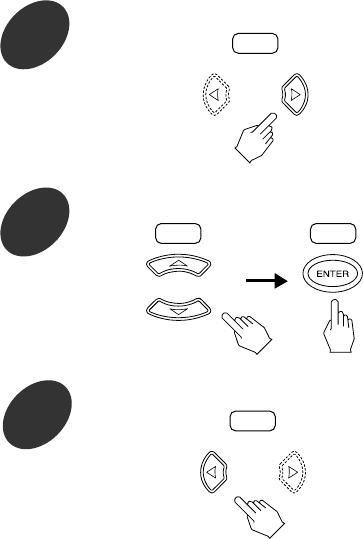53
• Each time the CURSOR ▶ or ◀ button is pressed, the
setting menu or the item menu is selected.
• The selected setting is colored.
• In case of selecting the DEFAULT?, just press the ENTER
button without pressing the CURSOR ▲/▼ buttons.
3
Press the CURSOR ▶ button to select the setting menu.
4
Press the CURSOR ▲/▼ buttons to select the preferred, then press the ENTER button.
When selecting the CCS(Cross Color Suppression)
• You can remove the color signal component for images in which the color signal component is mixed with the brightness signal.
• Set the CCS to your preference:
* OFF : When turning off the CCS function.
* AUTO : When removing the color signal component automatically.
* 1~3 : When removing it as desired.
When selecting the CHROMA LEVEL
• You can adjust the density of the color within the range of -6~+6.
When selecting the CHROMA DELAY
• You can adjust the shift of the brightness signal and the color signal of the image within the range of -2~+2.
When selecting the ENHANCE V
• You can adjust the vertical contour of the image within the range of 0~11.
When selecting the ENHANCE H
• You can adjust the horizontal contour of the image within the range of 0~11.
When selecting the GAMMA
• You can adjust the brightness of darker colors.
Note : The GAMMA setting has effect on only the video signals from the COMPONENT VIDEO OUTPUTs.
When selecting the DIGITAL NR(Noise Reduction)
• You can reduce the video noise as desired.
Note : The DIGITAL NR setting may have no effect depending on the video source. In such a case, the image may look better
when it is set to OFF.
* OFF: When turning off the digital noise reduction function.
* AUTO: When reducing the video noise automatically.
* LOW~HIGH: When reducting it as desired.
When selecting the DEFAULT?
• You can reset all the settings for picture quality made in the CUSTOM VIDEO SETUP menu to the default settings.
Continued
5
Press the CURSOR ◀ button to select the item menu.
• Each time the CURSOR ◀ or ▶button is pressed, the
item menu or the setting menu is selected.