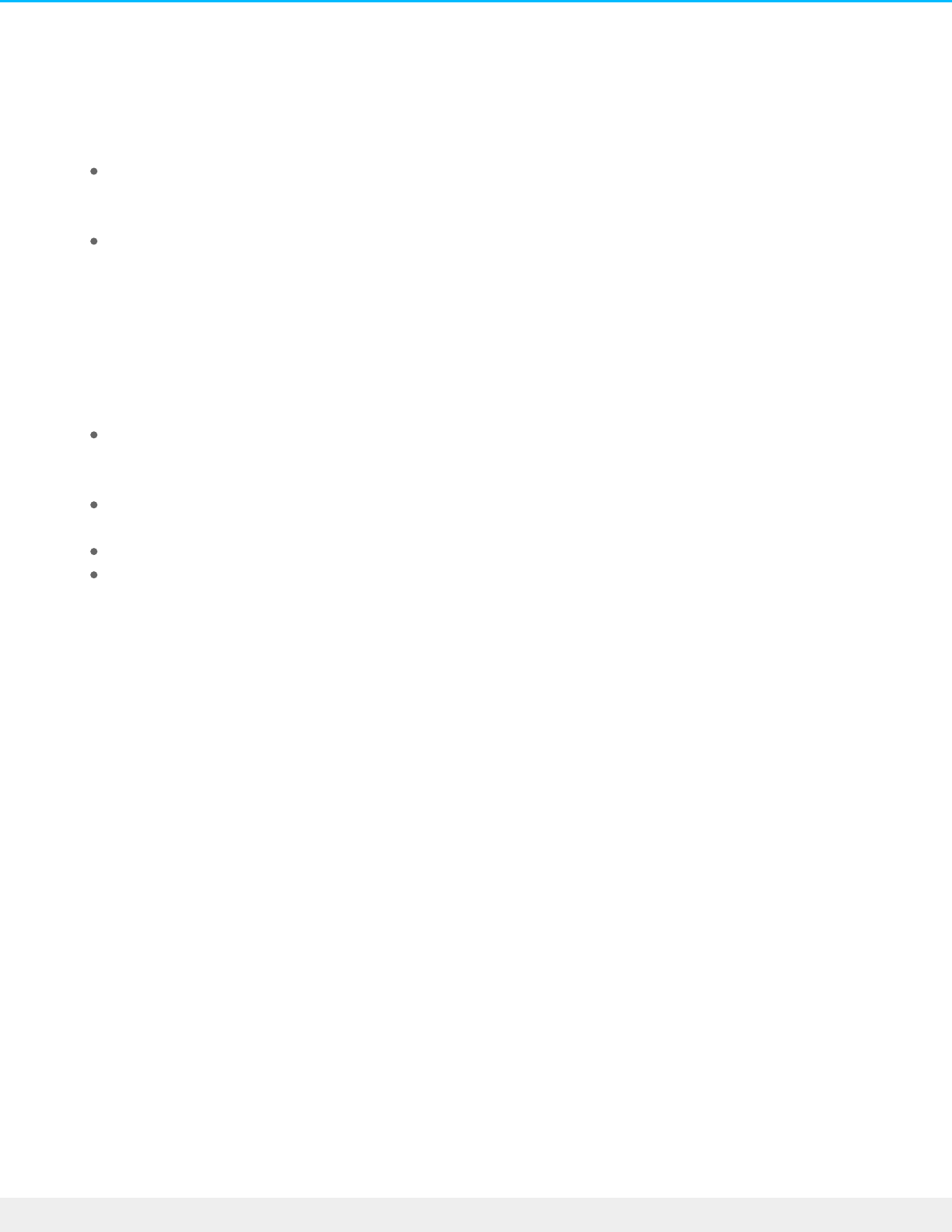Change your Seagate Access password
You can change your Seagate Access password in Sdrive. The change does not apply to the password that
you use when signing into NAS OS, also known as the web board.
1. Click Sdrive and select Change password.
Windows: hidden icons (up arrow in the system tray) or system tray. Right click Sdrive to choose
Add device. For instructions on how to move Sdrive to the system tray for easy access, see
Windows: move the Sdrive icon to the system tray.
Mac: menu bar. Left click Sdrive to choose Add device.
2. Complete all the fields.
3. Choose Change password.
Manage the Personal Cloud (owner)
Use Sdrive to access your Personal Cloud’s management tool, also known as the web board.
1. Click Sdrive and select Change password.
Windows: hidden icons (up arrow in the system tray) or system tray. Right click Sdrive to choose
Add device. For instructions on how to move Sdrive to the system tray for easy access, see
Windows: move the Sdrive icon to the system tray.
Mac: menu bar. Left click Sdrive to choose Add device.
2. Choose your Personal Cloud and select Manage device or Users.
Manage device: your default browser opens to the Personal Cloud’s Overview page.
Users: your default browser opens to the Personal Cloud’s Users page.