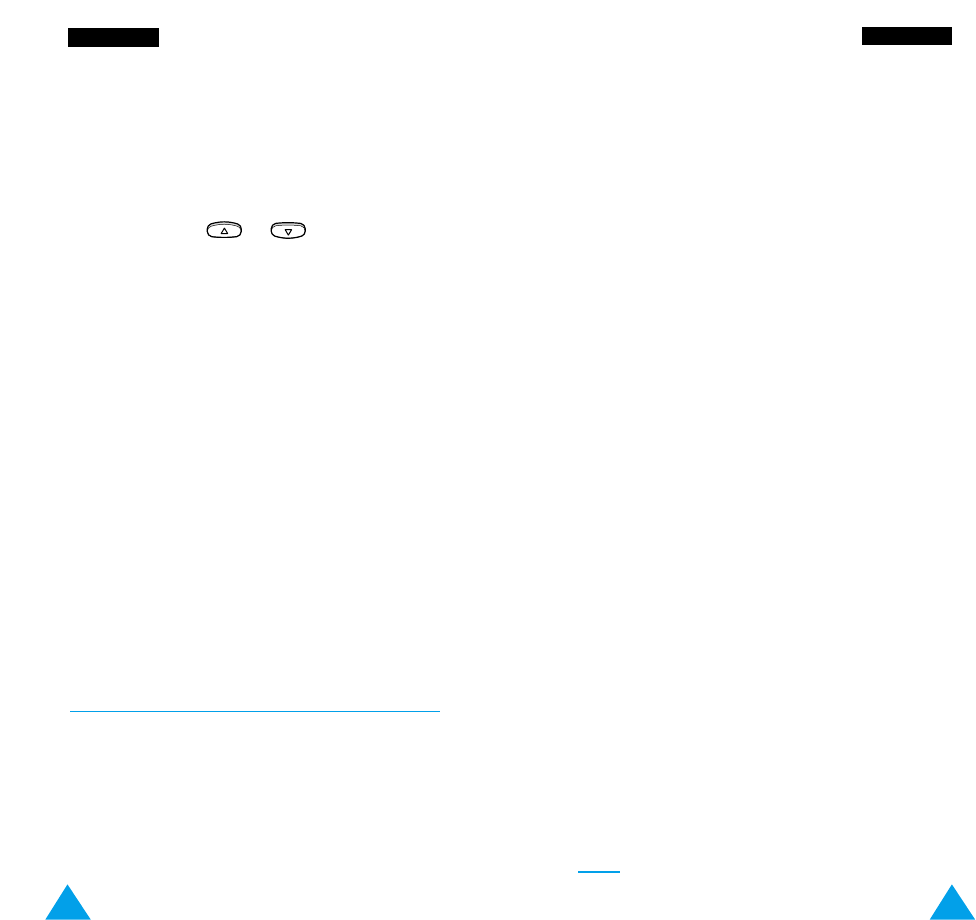6968
MMeessssaaggeess
The last five messages are also stored for later
retrieval. Please contact your service provider for
more information.
The following options are available.
Read: lets you view the first message. Scroll through
the message using or . At the end of the
message, press the Next soft key to move to the
next message.
Receive: allows you to enable or disable the
reception of broadcast messages.
Channel List: lists all available channels. The
channels currently selected are indicated by an
asterisk (
*
) beside the name. When you select one of
them, you can edit, enable, disable or delete the
channel.
The Enter Channel option allows you to add a new
channel to the channel list. Enter the appropriate
channel ID obtained from your service provider, and a
title for the channel.
Language: allows you to select your preferred
language to be used when displaying cell broadcast
messages.
Picture Messages Menu 2-7
You can send and receive picture messages via this
menu. When you select a picture message, you can
view the text or image by pressing the right soft key.
MMeessssaaggeess
The following options are available.
Write Message: allows you to write the text of the
picture message.
Erase: deletes the picture message; Empty is
displayed instead of the title.
Send Message: allows you to enter the destination
phone number; you must then press the OK soft key
to send the picture message.
Cut Number: allows you to extract a number from
the picture message, so that you can call the number
or save it in the phonebook.
Receiving a Picture Message
To view the image in the picture message, press the
View soft key.
To toggle between the text and image, press the
right soft key.
The following options are available.
Save: allows you to save the picture message to
your picture message list.
Discard: allows you to discard the picture message
without saving it.
Cut Number: allows you to extract a number from
the picture message, so that you can call the number
or save it in the phonebook.
Note: This function is available between phones
supporting Nokia’s* Smart Messaging
services.
*
Nokia is a registered trademark of Nokia Corporation.