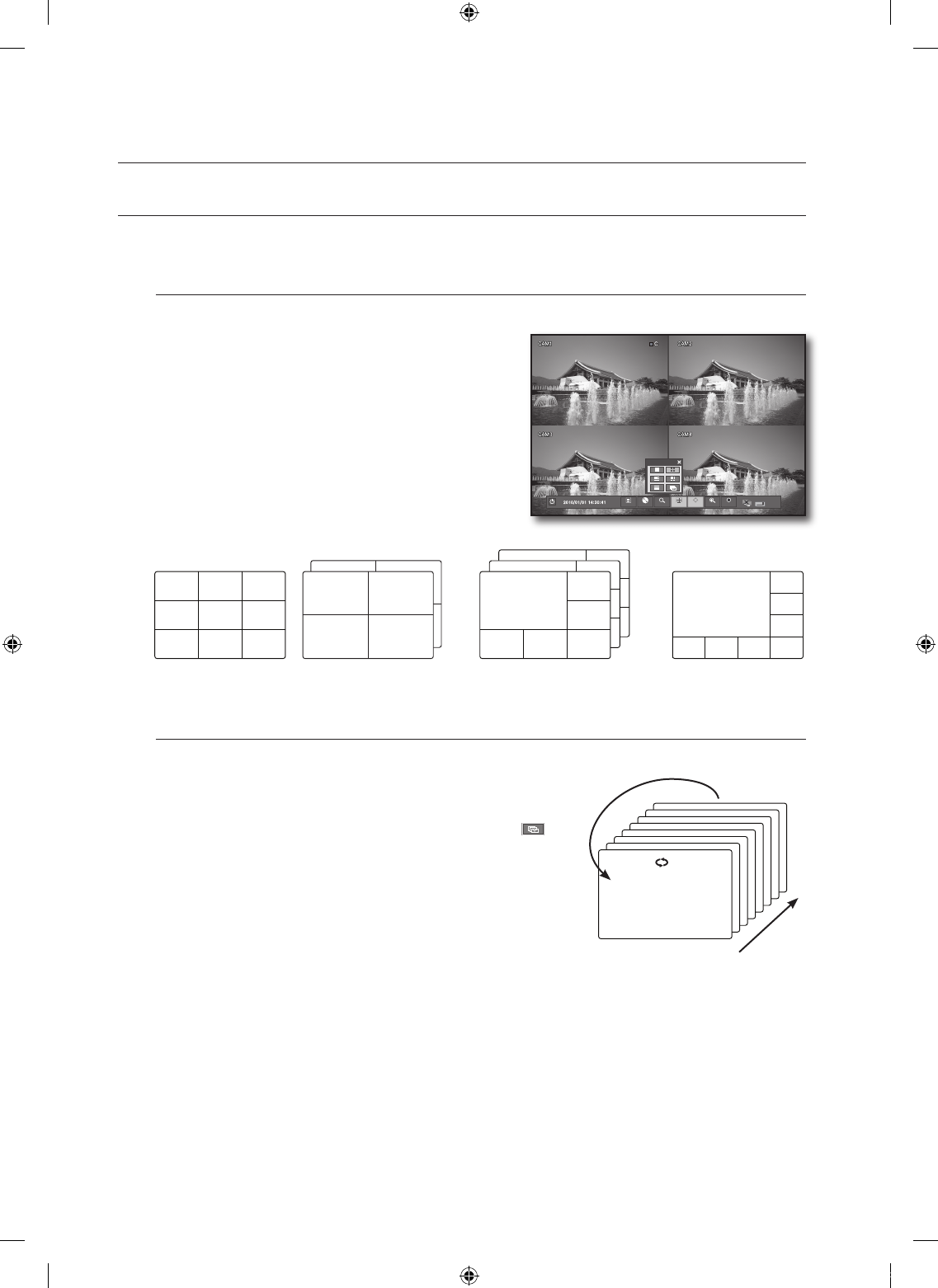DISPLAY
You can select a screen split mode or perform the auto sequence function.
Switching the screen mode
You select a screen mode from single, 4-split, 6-split, 8-split and 9-split.
Press the <DISP> button from the Launcher menu or
press the [MODE] on the remote control.
Select a split mode in the split option menu.
Auto Sequence
You can perform the auto sequence function.
Press the <DISP> button from the Launcher menu or press the
[MODE] on the remote control.
When the split mode selection menu appears, press the <
>
button.
The screen mode switches to Single while transition.
You can adjust the screen transition interval in “SYSTEM SETUP >
DISPLAY > MONITOR > SEQUENCE DWELL”. (Page 35)
You can also add a sequence using the same menu.
1.
2.
1.
2.
M