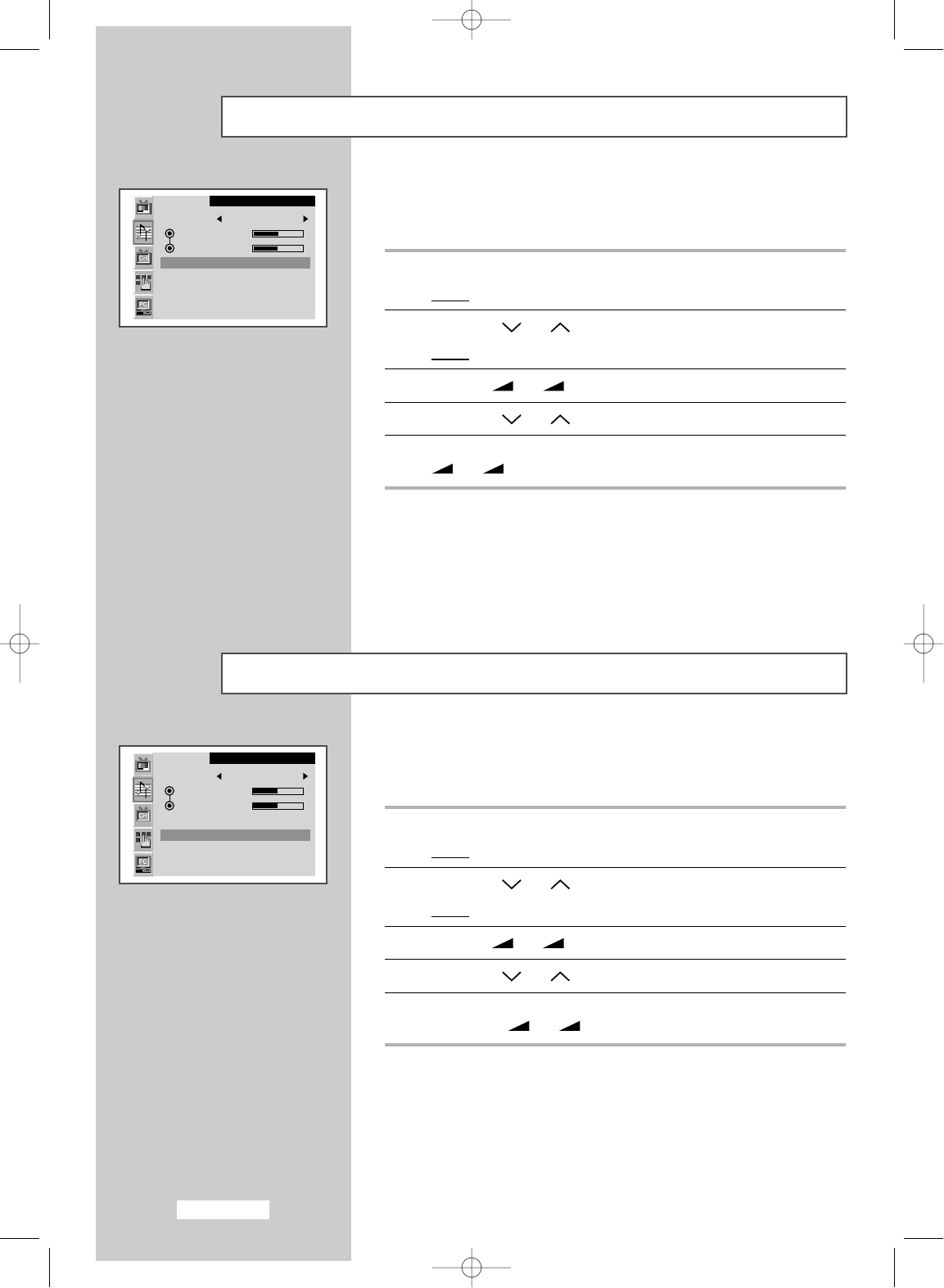Enjoying the Dolby Sound (LW29A13W)
This feature provides a home theater-like Dolby effect by mixing the
left and right speakers.
1 Press the MENU button.
Result
:
The main menu is displayed.
2 Press the P or P button to select the Sound.
Result:
The options available in the
Sound
group are displayed.
3 Press the
-
or
+
button.
4 Press the P or P button to select the Dolby.
5 For enjoying the Dolby sound effect, select the On by pressing the
-
or
+
button.
Switching the Internal Woofers On/Off (LW29A13W)
When the internal woofers are switched off, all the sound is routed to
the external woofers.
1 Press the MENU button.
Result
:
The main menu is displayed.
2 Press the P or P button to select the Sound.
Result
:
The options available in the
Sound
group are displayed.
3 Press the
-
or
+
button.
4 Press the P or P button to select the Woofer.
5 Select the On to be routed the sound to the internal woofers by
pressing the
-
or
+
button.
apollo_en 1/10/03 10:53 AM Page 24