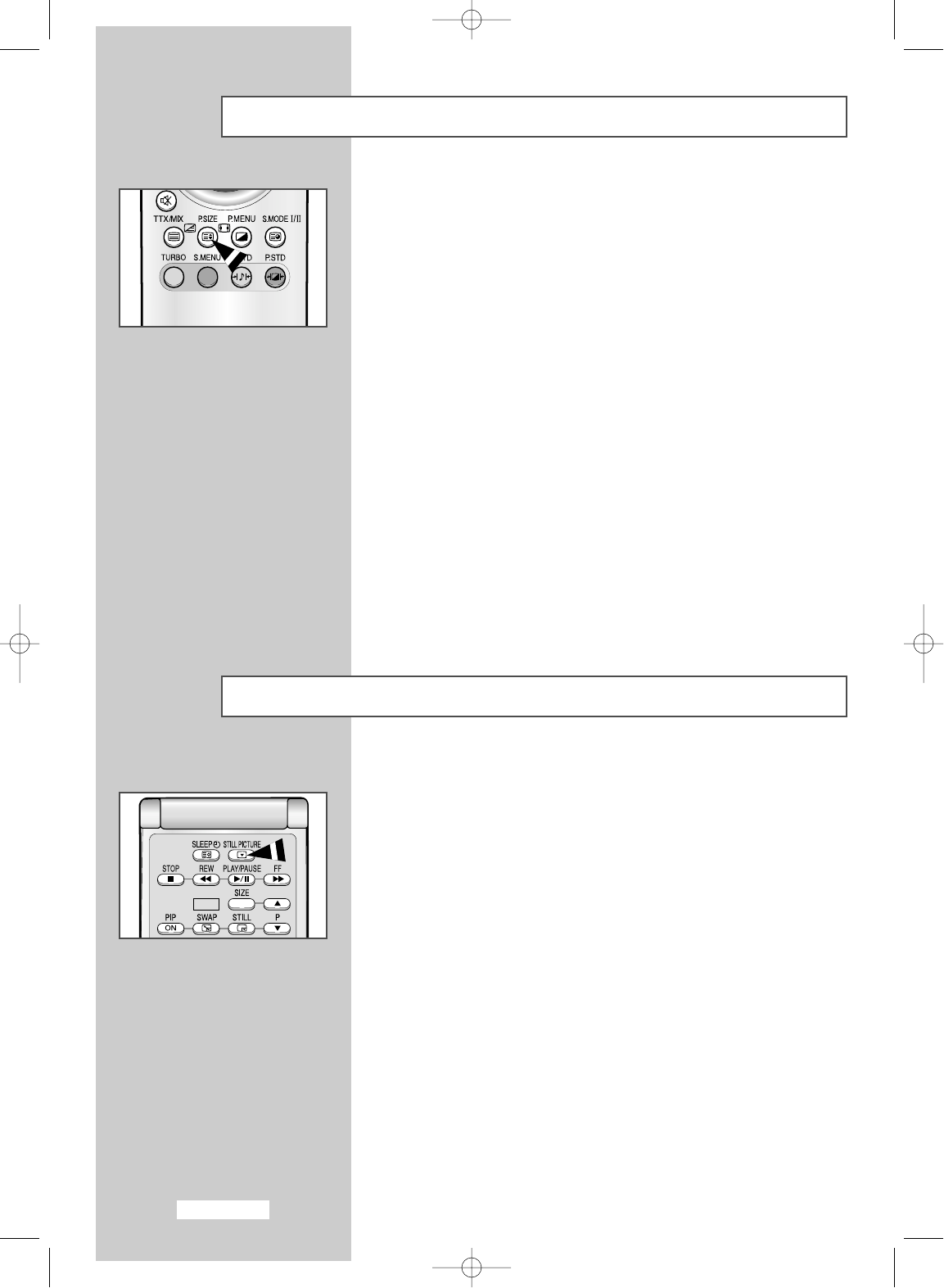Press the “STILL PICTURE” button on the remote control to freeze the
picture on a given frame.
When PIP is active, PIP screen is also frozen.
To return to normal viewing, press the “STILL PICTURE” button again.
➣
Not Available in PC mode.
Selecting the Picture Format
Freezing the Current Picture
You can select the picture format which best corresponds to your
viewing requirements simply by pressing the “P.SIZE” (Picture Size)
button.
The following picture formats are available:
◆ 16:9
Sets the Normal picture in 16:9 Wide mode.
◆ Panorama
Sets the picture in 16:9 Wide mode so that it
can be shown like the Normal picture.
◆ Zoom 1
Expands the 4:3 aspect ratio screen size.
◆ Zoom 2
Expands the Zoom 1 screen size.
◆ 4:3
Setting for normal 4:3 format.
◆ Auto Wide
The screen size is automatically adjusted
when entering a PAL Plus signal(WSS).
➣
◆
This feature does not work while the PIP feature is activating
◆
When the picture size is selected to 16:9, the PIP feature will
work.
apollo_en 1/10/03 10:53 AM Page 22