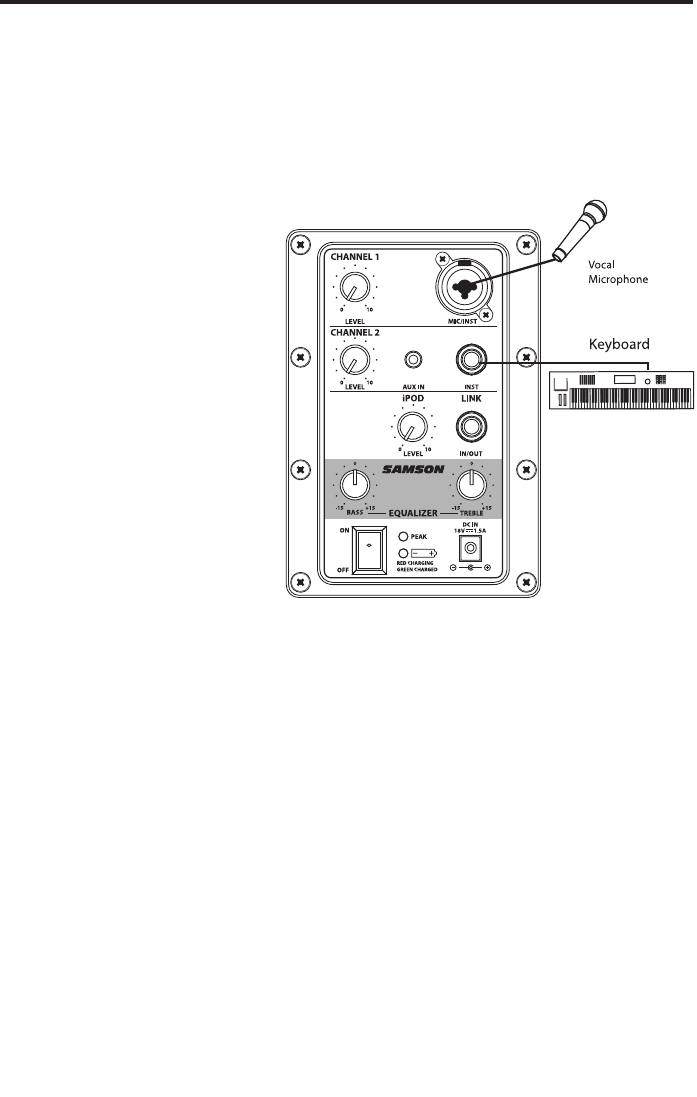7
In the following pages of this manual, you will find a detailed explanation of all the
XP40iw’s functions and controls, but if you just want to get started quickly you can
follow the steps below.
Using a Microphone
• BesurethattheXP40iw’s
POWER switch is set to the
off position.
• TurntheCHANNEL1,
CHANNEL 2 and iPod
LEVEL controls fully
counterclockwise to the off
position.
• Connectthepoweradapter
to an AC socket.
• UsingastandardXLRcable,
plug a microphone into the
XP40iw’s CHANNEL 1 INPUT.
• SwitchtheXP40iw’sPower
switch to the ON position.
• Whilespeakingintothe
microphone, slowly raise the
CHANNEL 1 LEVEL control
until you have reached the
desired level.
Using a Instrument Level Signal
• BesurethattheXP40iw’sPowerswitchissettotheoffposition.
• TurntheLINEandMICLEVELcontrolsfullycounterclockwisetotheoff
position.
• ConnectthepowercabletoanACsocket.
• Usingastandard1/4inchcable,connectainstrumentlevelsignalfroma
guitar or keyboard into the XP40iw’s INSTRUMENT INPUT.
• SwitchtheXP40iw’sPOWERswitchtotheONposition.
• Now,playyourkeyboardorguitarwhileslowlyraisingtheXP40iw’sCHANNEL
2 LEVEL control until you have reached the desired level.
IMPORTANT NOTE: Be sure to keep the MIC LEVEL control all the way off if there is
no microphone connected.
XP40i and XP40iw Quick Start