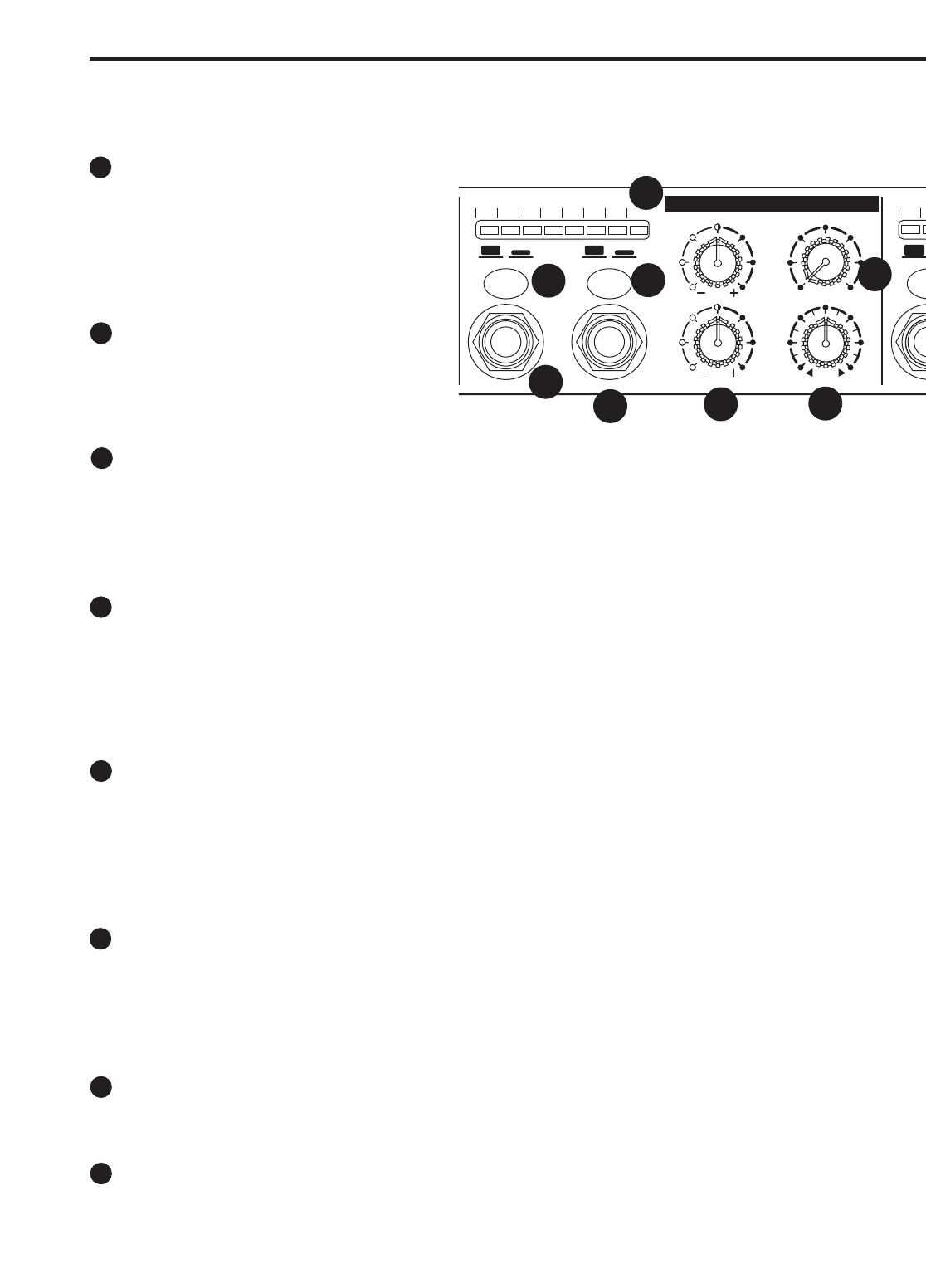8
Headphone Output
The S•phone’s Headphone Output jack accepts
a standard 1/4” TRS connector for easy inter-
face with most professional headphones. Once
the MASTER VOLUME has been set, the chan-
nels output level is set by the VOLUME knob.
Channel MUTE Switch
The S•phone features Mutes Switches on each
of the four channels. When engaged, the LED
illuminates and indicates that the channel out-
put is turned off.
ST/2-CH Stereo Two Channel Switch
Each of the S•phone’s four channels can be set to operate in two modes: Stereo and Two-Channel. In stereo,
mode all signals inserted into the signal path including the MAIN, MASTER INJECT and Channel AUX input,
maintain their stereo image. In 2-Channel mode, the signals are all summed to mono and the PAN control now
becomes the balance between the MAIN stereo mix and the AUX input. More info on 2-Channel mode on page
11 of this manual.
AUX Input
Each of the S phones four Channels features an AUX input for inserting a signal directly into that channels head-
phone amp. The AUX input is particularly useful for adding a solo instrument or vocal send. In this case, the AUX
input is mixed with the MAIN mix so that listeners on that channel can have their own balance between the MAIN
mix and their instrument or vocal. This is commonly known as "More-Me" cue mixing. Depending on the status of
the STEREO/2-CHANNEL switch, the AUX level is adjusted at the signal source, like the aux send from a mixer,
or by using the PAN control.
Using the Channel EQ
Each of the four S•phone channels feature a two-band equalizer allowing individual tone settings on each
channel. The LOW Frequency EQ control provides up to 12 dB of CUT or BOOST at 100Hz. You’ll notice a single
detent when the control knob is located in the center of its travel range indicating that there is no boost or cut and
that the LOW frequency response of the channel is flat. The HIGH Frequency EQ control provides up to 12 dB of
CUT or BOOST at 10kHz. You’ll notice a single detent when the control knob is located in the center of its travel
range indicating that there is no boost or cut and that the HIGH frequency response of the channel is flat.
PAN Control
Each of the S•phone’s four channels has a PAN control which controls how much signal is sent to the left or right
headphone output. The control knob has a center detent which indicates that the left and right sides are bal-
anced. In 2 Channel mode, the signal becomes mono and the PAN knob adjusts the balance between the MAIN
(plus MASTER INJECT mix) and the Channel AUX input. (For more information on 2 Channel mode, see the sec-
tion “Mixing Signals in 2 Channel Mode” found on page 11 of this manual.)
VOLUME Control
The Channel VOLUME control is used to adjust the channel headphone output. The Volume control will adjust
the level of the front panel headphone outputs, as well as, that channel’s rear panel headphone outputs.
CHANNEL LEVEL Meter
Each S•phone Channel has an 8 segment LED LEVEL meter which monitors the output of the channel in
Decibels (dBs) –30 to CLIP. If the LEVEL meter displays a CLIP signal, then turn down the Channel VOLUME,
and if necessary, also turn down the MASTER VOLUME .