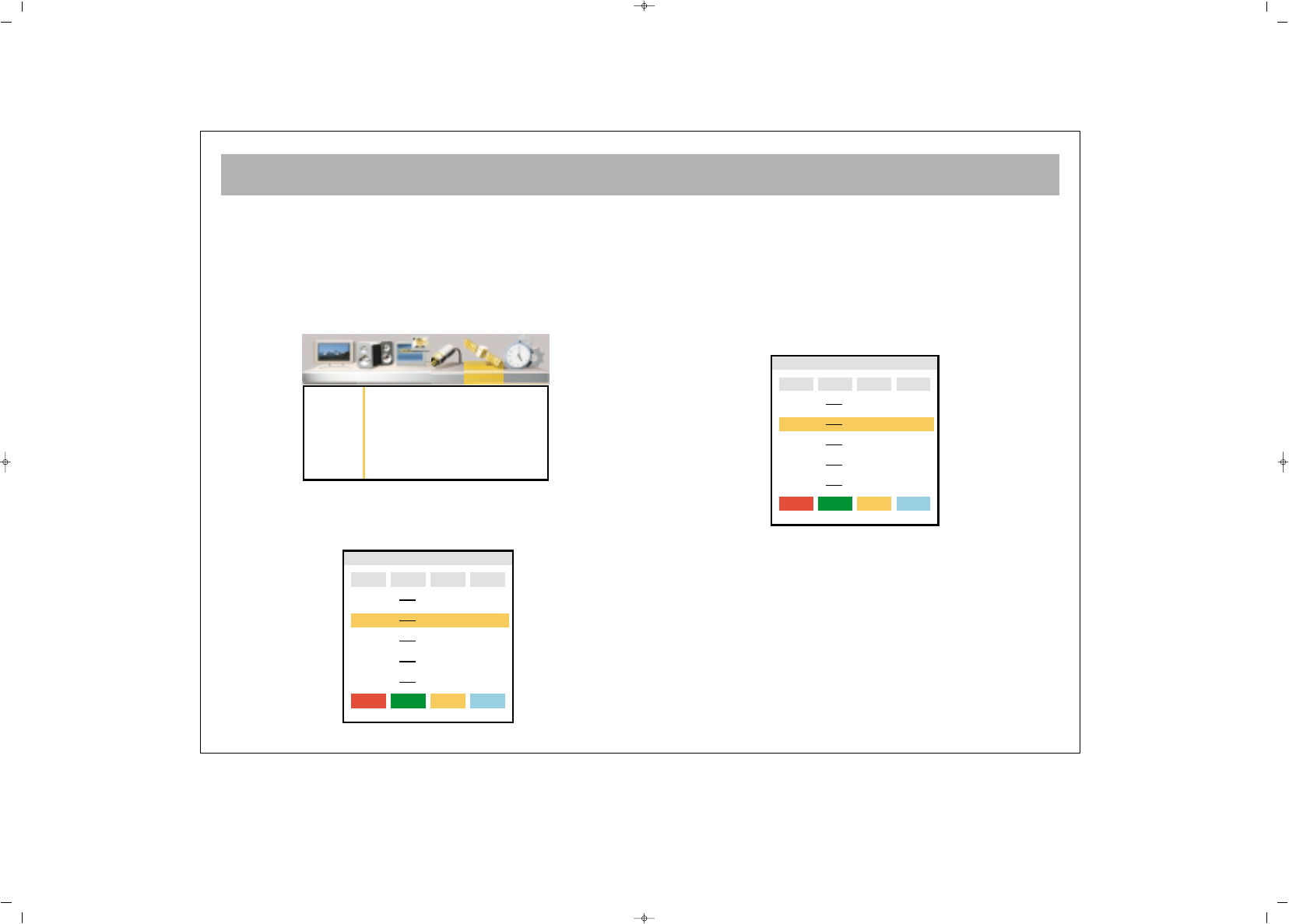TV FUNCTIONS (MENUS)
26
IInnssttaallllaattiioonn MMeennuu
1. Press Menu button to enter to the Main Menu
2. Go to the Installation Menu by pressing V+ button
3. Go to the Installation Submenu pressing OK or P-
NNoottee::
You can only enter this menu while in TV mode.
CChhaannnneell TTaabbllee
In this menu, you can delete, scroll, name and lock
channels.
DDeelleettiinngg CChhaannnneellss
1. Press P± to go to the Stations Table Line
2. Confirm by pressing OK or V+ buttons
3. Highlight the channel to be deleted using P± buttons
4. Delete the channel pressing Red button
5. You can return to Channel Table menu by pressing
Menu button.
CChhaannnneell MMoovvee
1. Highlight the Stations Table line pressing P±
2. Confirm by pressing OK or V+
3. Highlight the channel to be moved by pressing P±
buttons
4. Press Green button
5. Highlight the line where the channel to be moved,
using P± buttons
6. End the move by pressing Green button
7. You can return to Channel Table menu by pressing
MENU button
Man. Search