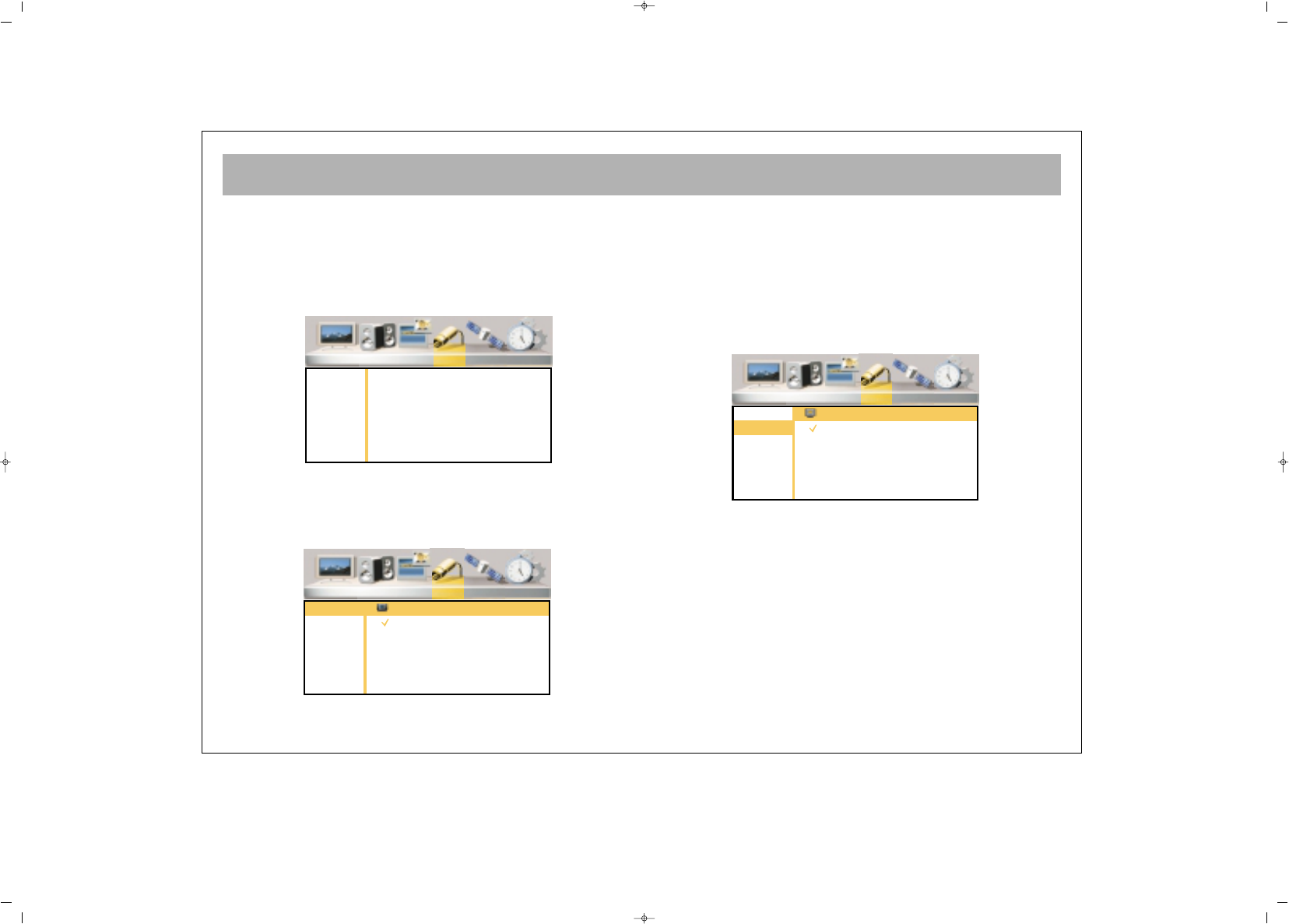TV FUNCTIONS (MENUS)
25
SSoouurrccee MMeennuu
1. Go to the Main Menu by pressing Menu button
2. Go to the Source Menu pressing V+
3. Enter to the Source Submenu by pressing OK or P-
You can select the external device (AV) modes in this
menu
MMaaiinn WWiinnddooww
You can select the AV modes for the main screen
1. Go to the Main Window line by pressing P±
2. Confirm by pressing OK or V+ button
3. Press P± to select the AV mode you wish to view
4. Press MENU button to return to Resource menu.
PPIIPP WWiinnddooww
You can select the AV modes for the PIP screen
1. Go to the PIP Window Line by pressing P±
2. Confirm by pressing OK or V+
3. Select the AV mode of the device you want to use,
pressing P±
4. You can return to the Resource menu by pressing
MENU button