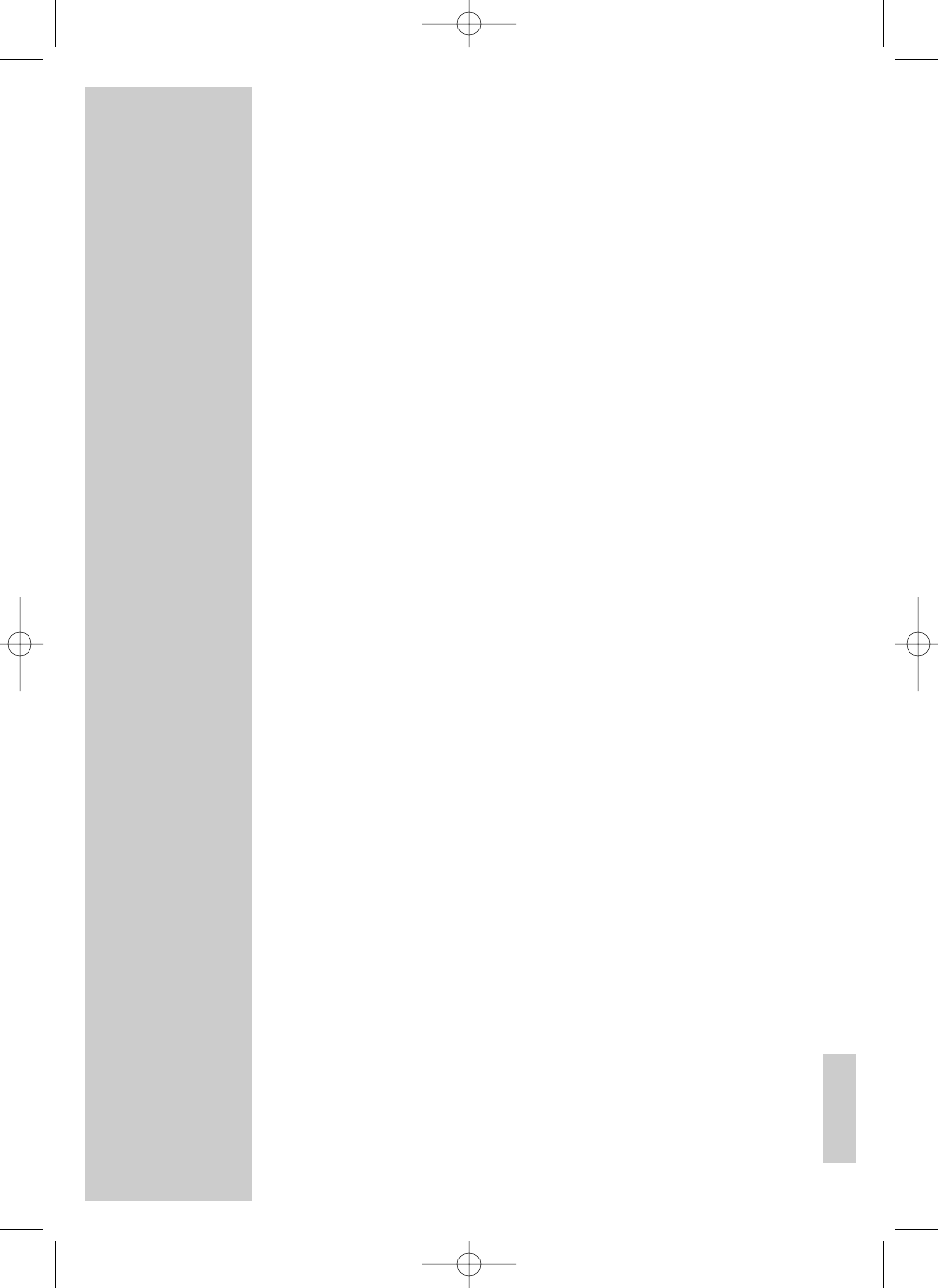ENGLISH
4 Press »MEMORY« to save the track.
– Display: »P02«, the »
PROG.
•
« LED flashes.
Note:
Repeat steps 3 and 4 to program more tracks.
5 To start playback of the track memory, press »PLAY/PAUSE
ı
II«.
– Playback begins with the first programmed track.
Note:
When creating a track memory, if no button is pushed for more than 10
seconds, the system will end the procedure automatically. You then have
to start the procedure again from the beginning.
Changing from the track memory to normal playback
1 To end playback of the track memory press »STOP
7
«.
2 Press »CD MODE«.
– The »
PROG.
•
« LED goes out.
3 Press » PLAY/PAUSE
ı
II«.
– Normal playback begins at the start of the CD.
Note:
The track memory remains stored when you start normal playback.
Changing from normal playback to the track memory
1 Press »STOP
7
« to end normal playback.
2 Press »CD MODE« twice.
– The »
PROG.
•
« LED glows.
3 Press »PLAY/PAUSE
ı
II«.
– Playback begins with the first programmed track.
Changing the track selection
1 To replace a stored track, keep pressing »MEMORY« until its memory
position appears in the display.
2 Press »SKIP
4
I « or »I
3
SKIP« to select the new track number.
3 Press »MEMORY« to store the new track.
Adding tracks
1 To add a track, press »MEMORY« repeatedly until the next free
memory position e.g. »P08«, appears.
2 Press »SKIP
4
I « or »I
3
SKIP« to select the desired track number.
3 Press »MEMORY« to store the desired track.
OPERATION
___________________________________________