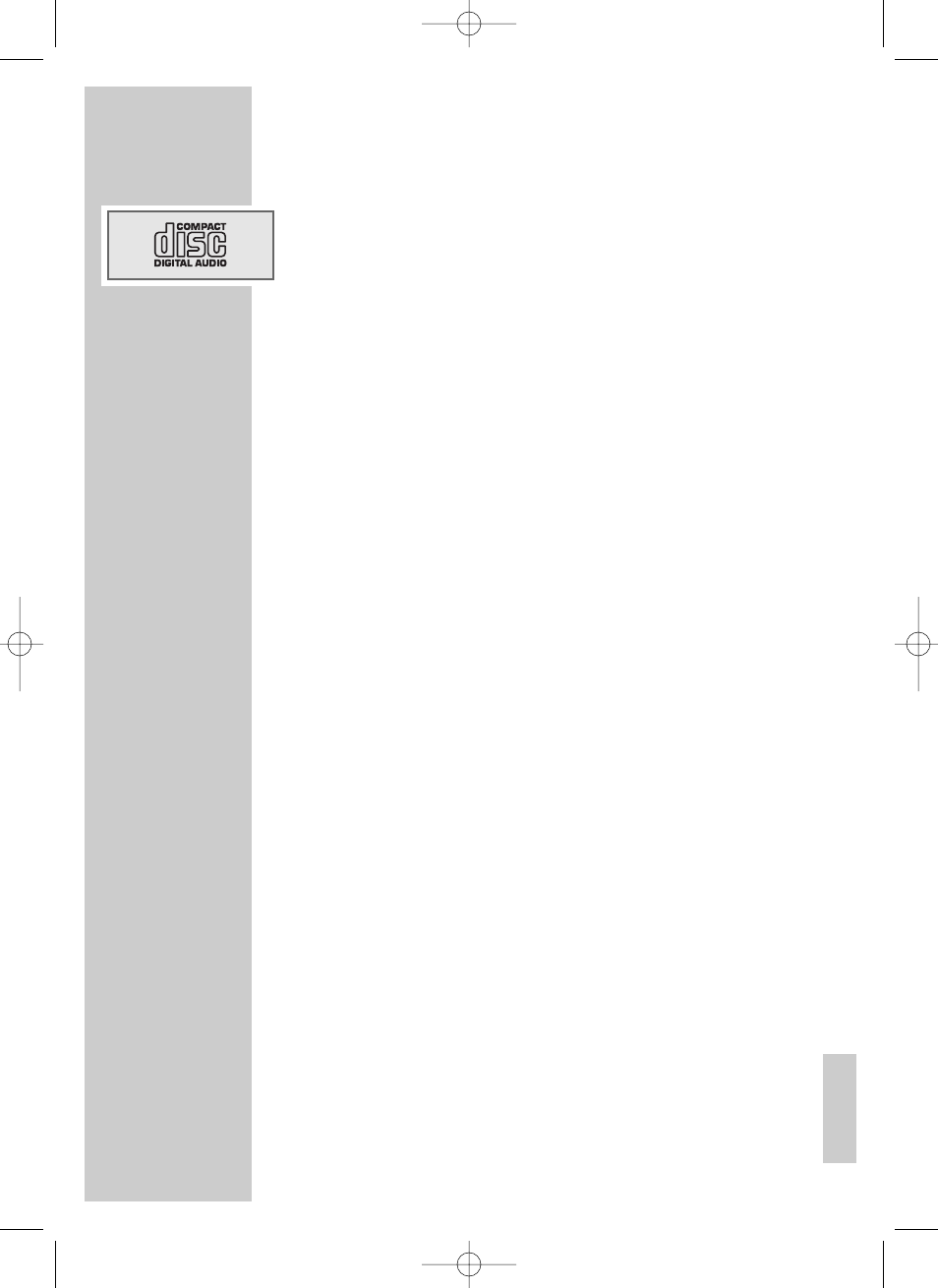ENGLISH
CD mode
The device is suitable for audio CDs (CD-DA), CD-Rs and CD-RWs with
audio data. Only use CD-DAs which bear the logo shown here. Always
keep the CD compartment closed to prevent dust from collecting on the laser
optics. Do not attach adhesive labels to CDs. Keep the surfaces of CDs clean.
When burning CD-R and CD-RWs with audio files, various problems may
arise which could lead to interference in playback. This can be caused by
faulty software or hardware settings or by the CD being used. Should such
problems arise, contact the customer services of your CD burner or software
manufacturer or look for relevant information, for example, on the Internet.
When you are making audio CDs, observe all legal guidelines and ensure
that the copyright of third parties is not infringed.
Selecting the CD input source
1 Switch on the device with »ON/OFF«.
2 Set the sliding switch »CD MW FM FM STEREO« (right side of the
device) to »CD«.
3 Open the CD compartment by lifting the lid up carefully.
4 Insert a CD in the compartment with its label facing upwards.
5 Close the lid of the CD compartment carefully.
The device reads the content of the CD. The total number of tracks
appears briefly in the display e.g. »14«, then the time is displayed con-
stantly.
CD playback
1 Press »PLAY/PAUSE
ı
II« to start playback.
– Playback begins with the first track.
– Display: initially the first track number and the time is displayed
constantly.
– Playback stops at the end of the CD.
2 Use »PLAY/PAUSE
ı
II« to switch to playback pause.
– Display: the current track number flashes and then the time is
displayed constantly.
3 Press »PLAY/PAUSE
ı
II« to resume playback.
4 Press »
STOP
7
« to end playback.
Displaying CD information
1 During playback, when playback is paused or stopped, press
»CD DISPLAY« to display CD information.
– Display: briefly, the current track, the current track flashing or the total
number of tracks, then the time is displayed constantly.
Repeating the current track
1 Press »I
3
SKIP« briefly during playback.
– The track is repeated from the beginning.
OPERATION
___________________________________________