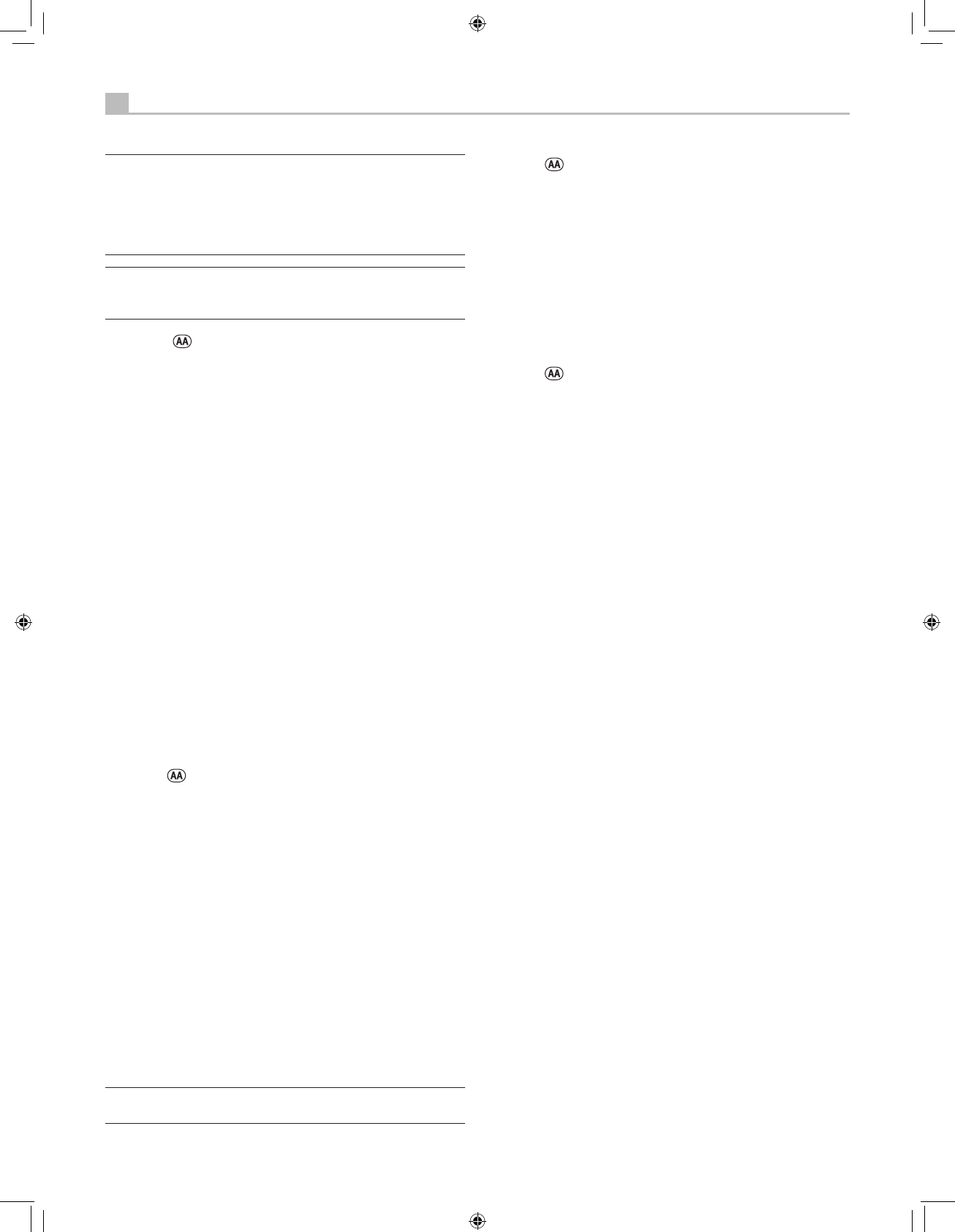Note: The RDS and RBDS features are entirely dependent on
the broadcaster sending encoded signals. Thus, they will only
be available in markets where RDS or RBDS is implemented and
where stations are broadcasting these data signals. If there are
no RDS or RBDS stations, the unit will function as a standard radio
receiver
.
Note: RDS and RBDS services are only available on FM
broadcasts.
The features and buttons described below are only
operational in FM mode.
DISP Button
There are five display options when the currently tuned station is
broadcasting RDS information and the RDS indicator in the front-panel
display is lit. Press the DISP button on the remote (in the DVD control
section) to step through the five display options:
1. Standard FREQUENCY display.
2. PROGRAM SERVICE name. This is typically the station’s call letters,
such as BBC1. If the current station is not broadcasting an RDS
signal, the display will show “NO NAME DATA”.
3. PROGRAM TYPE. This is a description of the station’s content from
a standardized list of program types in each market. If the current
station is not broadcasting an RDS signal, the display will show “NO
PTY DATA”.
4. CLOCK TIME. A time and date display broadcast by the station. If
the current station is not broadcasting an RDS signal, the display will
show “NO TIME DATA”.
5. RADIO TEXT. Additional scrolling text messages broadcast by the
station. If the current station is broadcasting radio text data, an RT
indicator lights in the display and the scrolling text appears. If the
current station is not broadcasting an RDS signal, the display will
show “NO TEXT DATA”.
PTY Button
The PTY search function permits you to scan available broadcasts for
RDS stations broadcasting a particular type of program content.
1. Press the PTY button. The current RDS program type will appear in
the display.
2. If desired, change to a different PROGRAM TYPE using the TUNING
UP/DOWN buttons to scroll through the list.
3. Press the PTY button a second time within 10 seconds. The tuner
will attempt to find an RDS station broadcasting the selected type of
program. If the button is not pressed within 10 seconds after selecting
a program type, the PTY function will be cancelled.
4. If no station is located for the desired content type, the tuner will
return to the last previously tuned station.
5. Cancel the PTY function by pressing any other button.
Note: If the currently tuned station is broadcasting PTY data, a
PTY indicator lights in the front-panel display.
TP Button
Searches for an RDS station broadcasting traffic information
programming:
1. Press the TP button. The tuner attempts to find an RDS station
broadcasting the traffic programming. If a station is found, a TP
indicator lights in the front-panel display.
2. If no station is located, the tuner will return to the last previously tuned
station.
3. Cancel the TP function by pressing any other button.
TA Button
Searches for an RDS station broadcasting special traffic announcements:
1. Press the TA button. The tuner will attempt to find an RDS station
broadcasting traffic announcements.
2. If no station is located, the tuner will return to the last previously tuned
station.
3. Cancel the TA function by pressing any other button.
Remote Zone Operation
The receiver provides multi-zone capability, allowing you to enjoy music
and operate the system from a second, third, and fourth room. From
the remote location, you can select a source component (independent
from the source playing in the main room), adjust the volume level in the
remote zone, and operate the source components.
To use the remote zone capability, you need additional components: a
pair of speakers installed in the remote zone, an amplifier to drive them,
an optional TV monitor for video signals, and a third-party IR repeater
system.
Zone 2, 3, or 4 can be controlled from the main room using receiver’s
front panel or remote control ZONE button. Operation from the remote
zone requires the installation of an infrared repeater (from Rotel or other
suppliers) which relays infrared remote control commands from remote
zone to the ZONE 2–4 REM IN connectors on the back of the unit.
Several points about the remote zone function:
• There are two options for the remote zone output level, selectable
from the ZONE SETUP configuration menu. VARIABLE output
provides full adjustment of the volume level. FIXED output disables
the remote zone volume control with the output permanently set to
a specified level. This might be useful for sending a line level signal
to a preamp or integrated amp with its own volume control or to a
distribution amplifier with multiple volume controls.
• The remote control supplied with the receiver will operate the remote
zones if used with a repeater system from the remote zone. It can
also be programmed to operate Rotel source components via its IR
OUT jack.
• Any source component connected to the receiver’s analog inputs
can be sent to the remote zone outputs. The remote zones operate