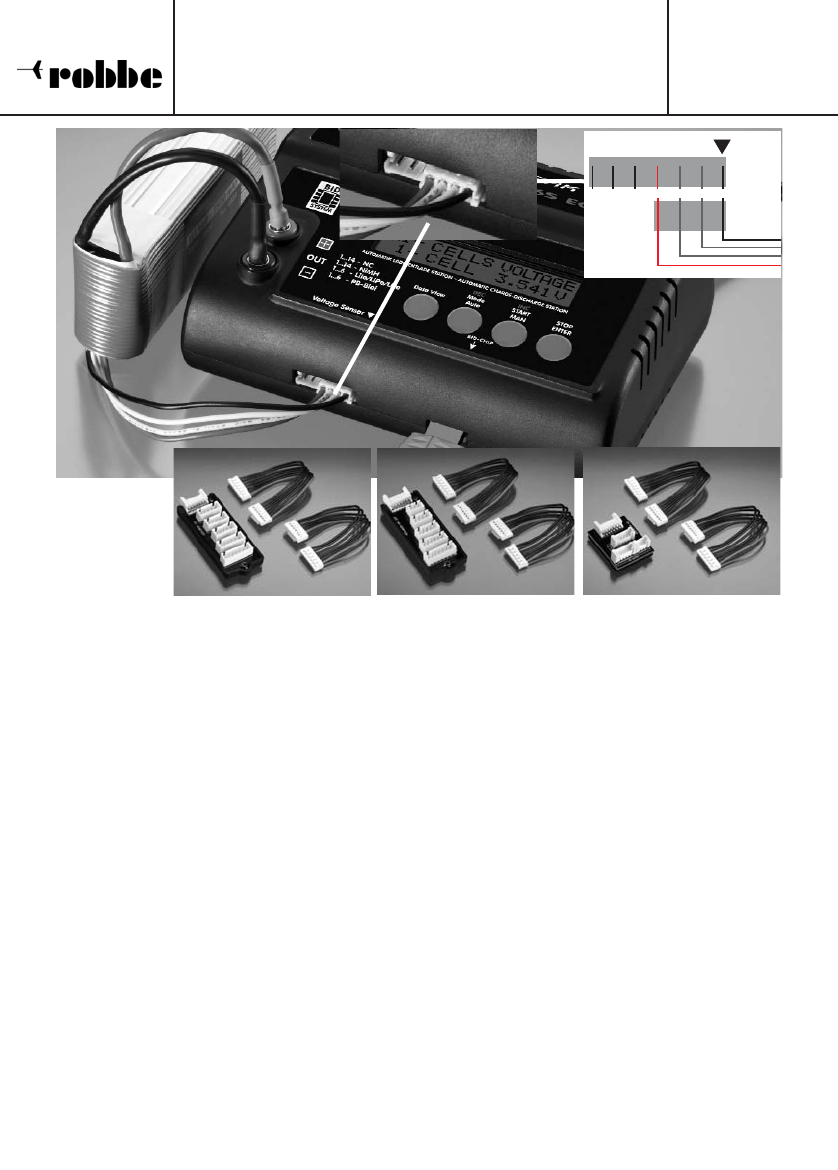6.2 SETTINGS IN AUTOMATIC MODE
In automatic mode the charger sets the optimum current and voltage values automatical-
ly; this mode is available only for NC and NiMH batteries. Press the ‘MODE’ button to
select the three available processes (CHARGE, DISCHARGE, DISCHARGE - CHARGE) for
these two battery types.
If a battery is connected, pressing the ‘START’ button initiates the process you have
selected. An audible beep now sounds, and the screen display changes to show the char-
ge parameters. The top line shows the process - Charge (L) or Discharge (E) - and the
charged-in or discharged capacity. The top line also displays the time elapsed since the
start of the process. The bottom line shows the battery type, the current battery voltage
and the charge current. The current display alternates with the word ‘auto’ to indicate that
the charger is in automatic mode.
Pressing the ‘STOP’ button at any time interrupts the process, and the screen reverts to
the Automatic Mode display. At the end of the process, when the battery is fully charged
or discharged, the screen shows the final values (charged-in or discharged capacity, pro-
cess duration, battery type, battery voltage and current).
Operating instructions
Compact 6S EQ Duo Power
Order No.
8506
10
This example is only a general guide, indicating how the voltage sensor lead should be
connected to the Equalizer.