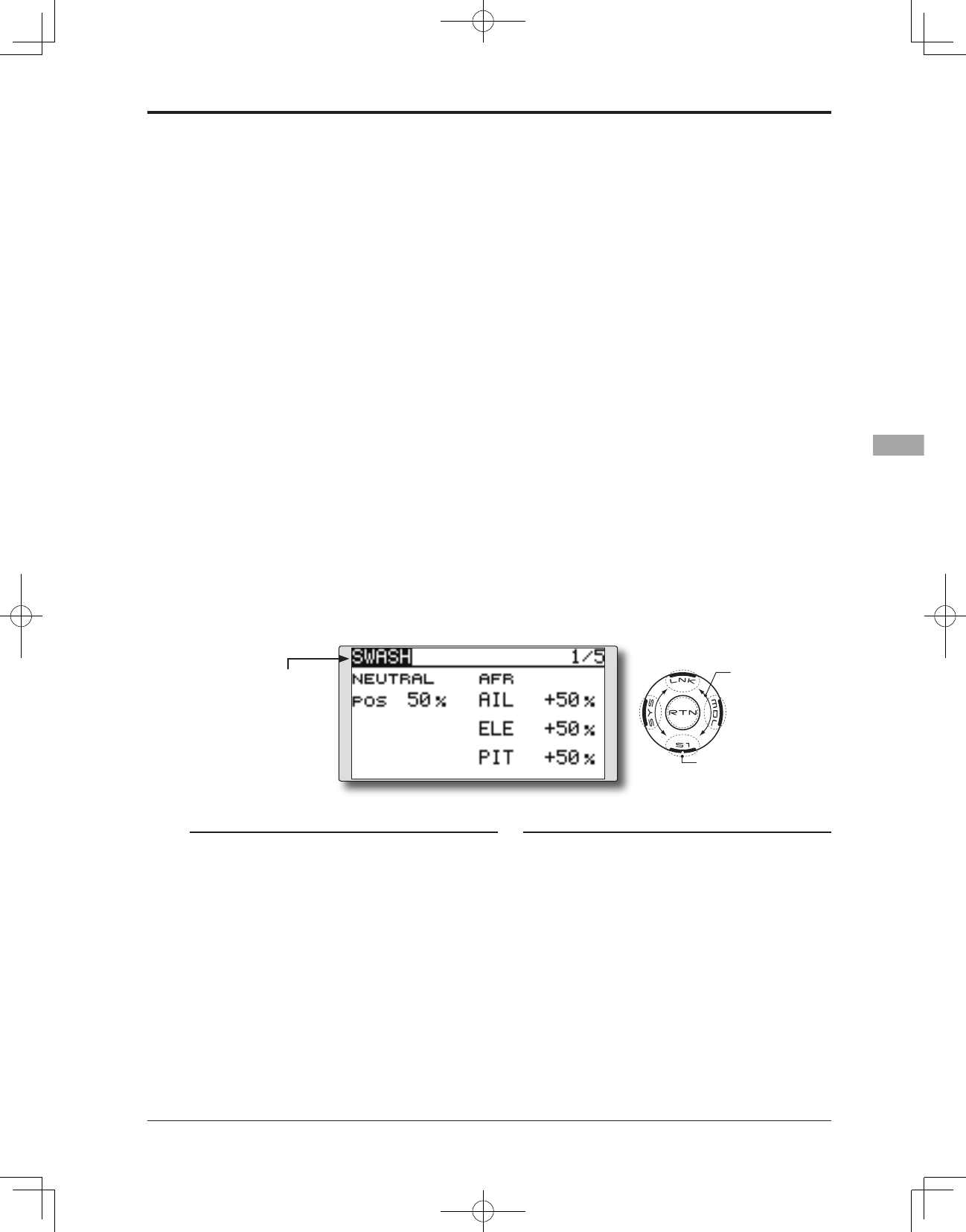●Selectthefunction name
and return to the Linkage
menu by touching the
RTN button.
<SensorTouch™>
SWASH
Swash AFR and linkage correction function. (helicopter only, except
swash type H-1)
Neutral Point
At your linkages, if the servo horn deviates from
a perpendicular position at neutral, the linkage
compensation functions in this menu may not
compensate effectively. To correct this use the
Neutral Point function. This will move the neutral
point of the servos to the actual perpendicular
position. However, this adjustment changes only
the axis point of the compensation functions in this
menu, and does not affect the neutral position of
other functions.
Swash AFR
Swash AFR function reduces, increases, or
reverses the rate (travel) of the aileron, elevator and
collective pitch functions, by adjusting or reversing
the motion of all servos involved in that function,
only when using that function.
Neutral point setting procedure
The neutral point becomes the correction
standard point.
*Adjusting the servo horn so that the neutral point is near the
50% position makes the mixing amount small.
1. Neutral point setting
Move the cursor to the [POS] item and hold
the pitch operation so that the servo horn is
at a right angle to the linkage rod and Touch
the RTN button for one second. This value
indicates the servo's neutral position.
After reading the neutral point, use the
other correction functions to make further
adjustments.
Mixing Rate
This mixing is used to compensate the swash-
plate as necessary during specific control inputs.
The following compensation mixing is possible;
PIT to AIL, PIT to ELE, AIL to PIT, ELE to AIL,
and ELE to PIT (HR3 mode.) It adjusts the swash-
plate to for proper operation of each control using
the corresponding compensation mixing.
Linkage Compensation
This compensation mixing is used to correct the
swash-plate for pitch control at low pitch and high
pitch.
Speed Compensation
This function is used to cancel the reaction that
is generated by the difference in the movements of
each servo when the swash-plate moves.
Swash AFR setting procedure
The swash AFR function makes adjustments so
that the servos travel the specied amount by [AIL],
[ELE], and [PIT] operation.
1. Move the cursor to the function you want to
adjust and touch the RTN button to switch to
the data input mode.
2. Adjust the AFR rate by scrolling the touch
sensor.
Initialvalue:+50%
Adjustmentrange:-100%~+100%
*When the RTN button is touched for one second, the AFR
rate is reset to the initial value.
Touch the RTN button to end adjustment and
return to the cursor mode.
●Select[SWASH] inthe Linkage menuandaccess
the setup screen shown below by touching the
RTN button.
Scrolling
●Movingcursor
●Selectingmode
●Adjustingvalue
●Tonextpage