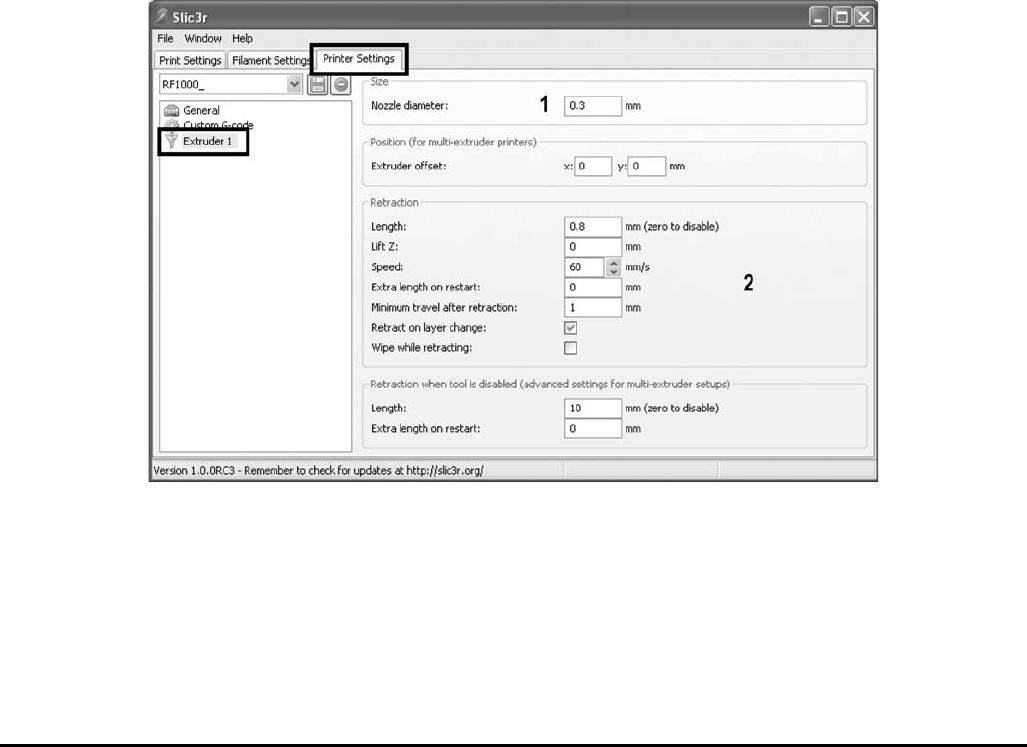86
(1) Setting of the nozzle diameter
(2) Settings for the filament withdrawal if the extruder moves to another position of the printed object during printing. If the
filament was not withdrawn here, there would be drop or string formation that would negatively influence printing quality.
16. Software “Cura”
a) General Notes on Software
It is unfortunately not possible to explain the complete function of the “Cura” software in the scope of this instruction. We refer to
the instructions and the forum under www.ultimaker.com.
The basic operation and the path to the first printout are, however, described below to that you can get a result quickly and
easily.
To further facilitate this, we have collected some printer and material-specific configuration files for the software that are enclo
-
sed on the included SD card.
Cura
is another high-performance software solution for 3D printing that is easy to operate even for beginners.
b) Installation
• Download the software from www.ultimaker.com.
• Install the setup file that you have downloaded.
• If during installation the operating system shows a message according to which the driver has not passed the Windows logo
test, choose “Continue installation”.