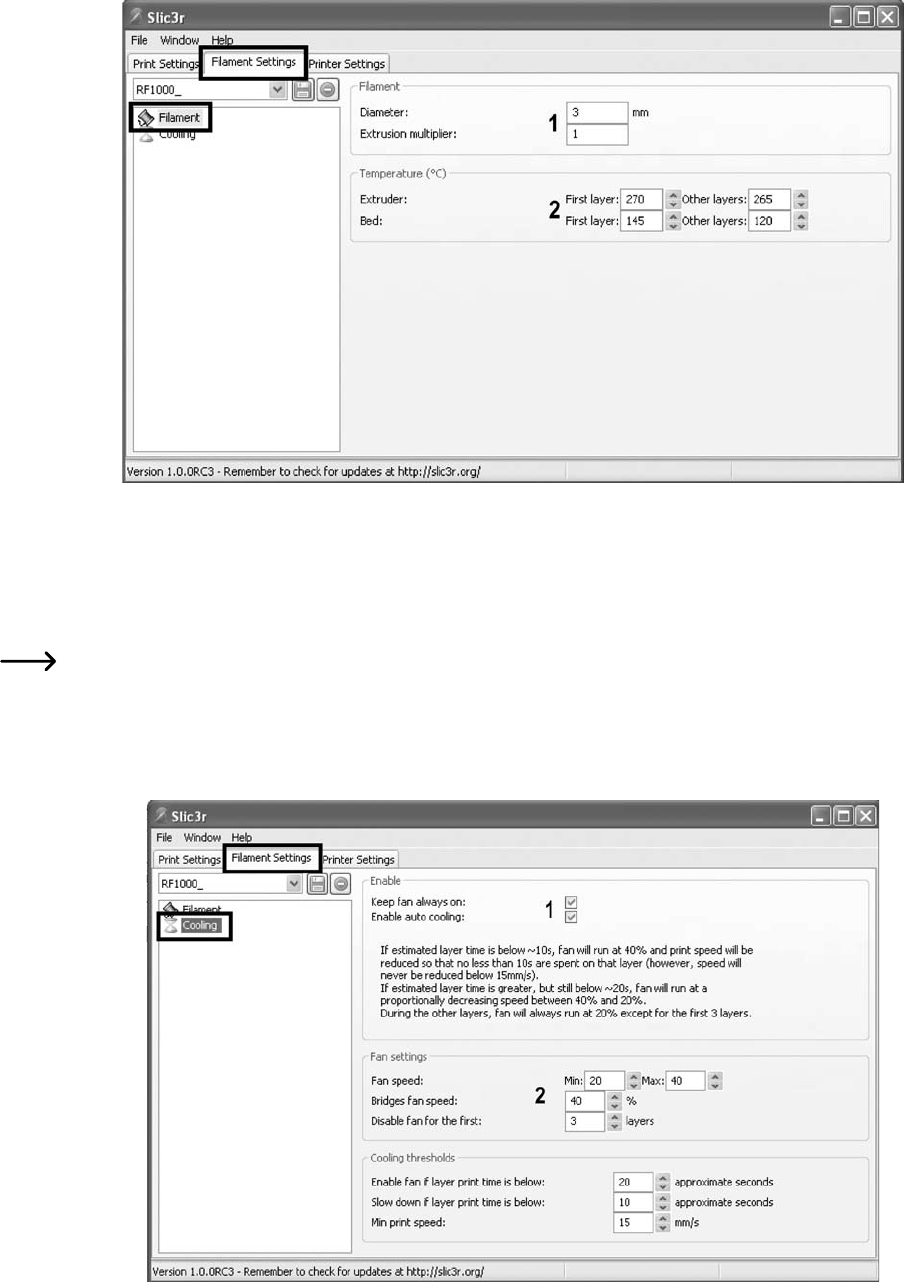83
Filament Settings
(1) Filament diameter and filament diameter tolerances according to the manufacturer specification are set here. If no
manufacturer’s
specification is present, these values can also be measured with a calliper (measure 1 m of filament material
in 10 dierent points and then set the average here).
(2) Temperature settings for extruder and heating bed separated by first and all other layers.
Observe the settings recommended by the filament manufacturer!
Since the best values may fluctuate extremely depending on the filament manufacturer, perform your own tests based on
the pre-settings to achieve the best printing quality. When performing the tests, proceed in 5 °C steps and compare the
results during or after printing with other settings. The first layer should always be printed a little more hotly for better
adhesion on the heating plate.
(1) Here you can choose between automatic cooling and permanent operation of the fan at the extruder.
(2) Setting
of the fan speed.