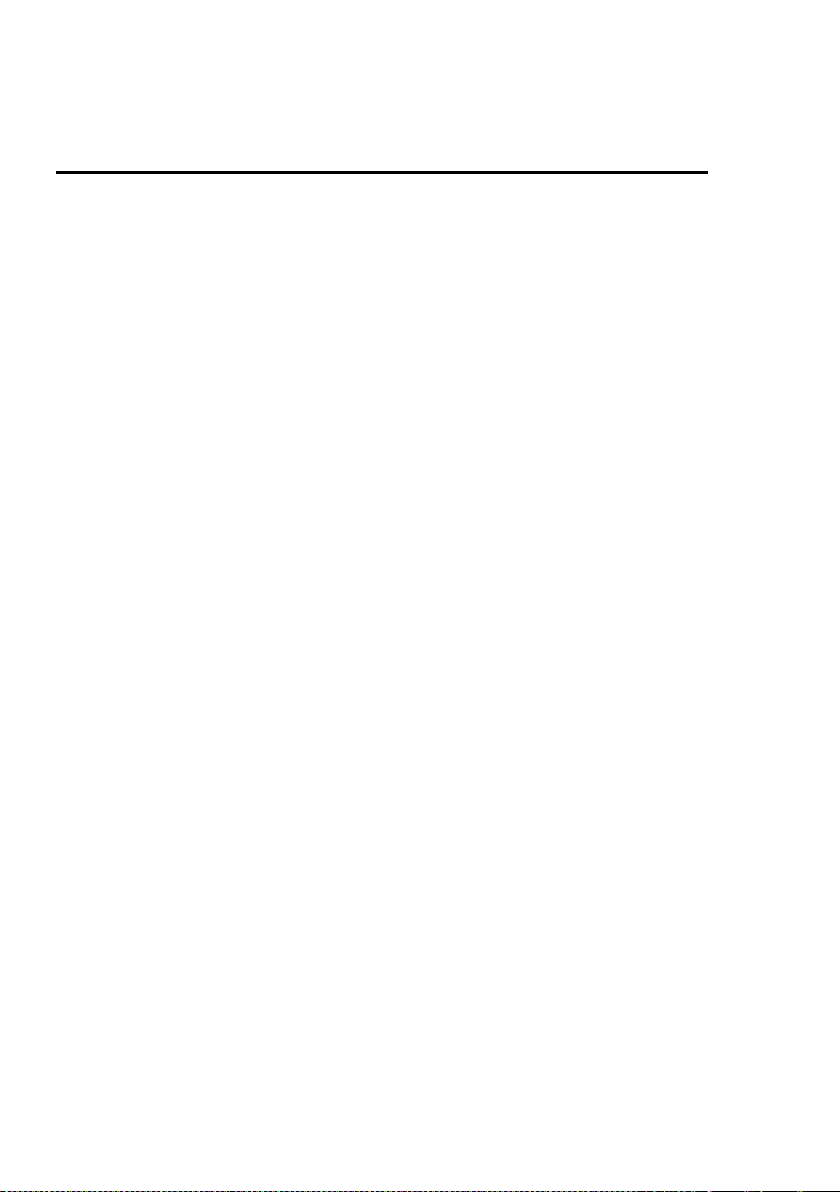HOTEL MODE
Default Prog.:
Use the [◄►] buttons to select a start channel with which the device should start when switching
on.
Note:
The menu item is only active if "Satellite / DTV / ATV" was selected for "Start source".
Default Volume:
Set a default volume with which the device should start.
The value can be set with the [◄►] buttons.
Max Volume:
Set the maximum volume that can be set on the device. The value can be set with the [◄►]
buttons.
Import Database:
Import the exported database.
1. Insert the USB stick with the exported data into the USB socket on the back of the device.
2. Press the menu item with the [►] button.
3. The exported data will now be exported from the USB stick to the device.
4. The device switches off and on again after a short time.
5. The database is now imported.
Export Database:
Export your settings: Sound / Picture / Satellite / DTV / Time etc.
1. Insert an empty USB stick into the USB socket on the back of the device.
2. Press the menu item with the [►] key to export the database.
3. The device now displays "Database exported successfully".
4. The database has been exported and can now be used to import to a device with the same
device type and software version.
Clear Lock:
Reset the hotel mode settings to the default settings.
1. Press the [►] button to reset all settings made in Hotel mode.
2. The "Hotel Mode" is then set to "Off" and the "Hotel Mode" settings are no longer selectable.