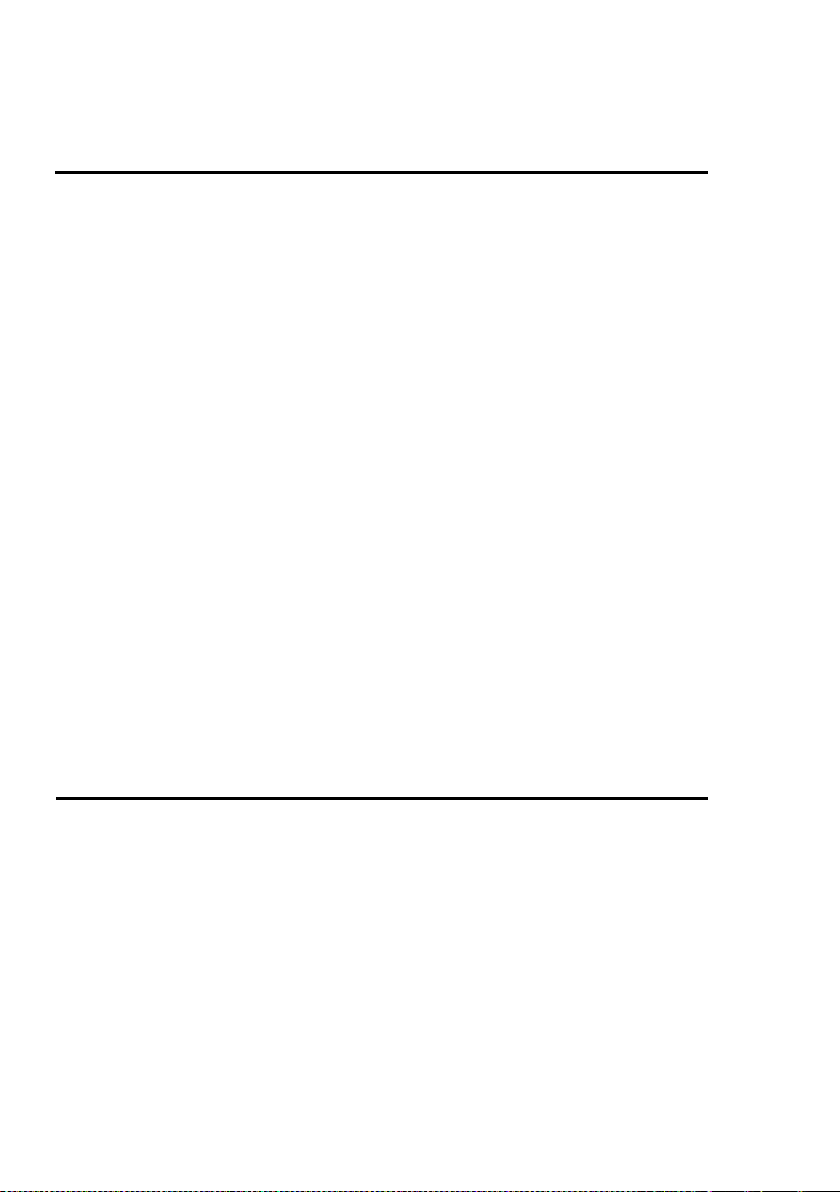LOCK MENU
Set Password:
Adjust the password in this menu.
1. „Please enter old password“ Enter the current password.
2. „Please enter new password“ Enter a new password.
3. „Confirm new password“ Enter the new password again to confirm the new
password.
Note:
Press the [◄] key to clear the entry. Press the [►] key to cancel the password change.
The default password for the TV settings is [0000]
Channel Lock:
Lock channels to provide them with a password prompt. The password query is only active if "lock
system" is activated.
1. Select the menu item "Lock transmitter" and press the [►] key.
2. Use the [▲ ▼] buttons to select a channel that is to be locked / unlocked.
3. Use the [Green] key to lock / unlock the selected station.
4. Use the [MENU] key to return to the "PROTECTION" menu.
5. Use the [EXIT] key to close the menu display.
Parental Guidance:
Press the [◄►] buttons to select the different parental levels.
The following settings are available:
Off / 4 / 5 / 6 / 7 / 8 / 9 / 10 / 11 / 12 / 13 / 14 / 15 / 16 / 17 / 18
Key Lock:
Activate the key lock to deactivate the control buttons on the device.
The following settings are available.
On / Off
HOTEL MODE
1. Press the [MENU] key on the remote control.
2. Press the [▲ ▼ ◄►] buttons to navigate in the menu.
3. Select the menu item "PROTECTION".
4. Press the [OK] key to confirm.
5. Navigate to the menu item "Lock System" and press the [►] key.
6. Enter the four-digit password.
7. Press the [◄►] button and set the item to "On".
8. Use the [▲ ▼] buttons to navigate to "Hotel mode" and confirm with the [►] button.
9. Press the [MENU] key to return to the previous menu.
10. Use the [EXIT] key to close the menu display.