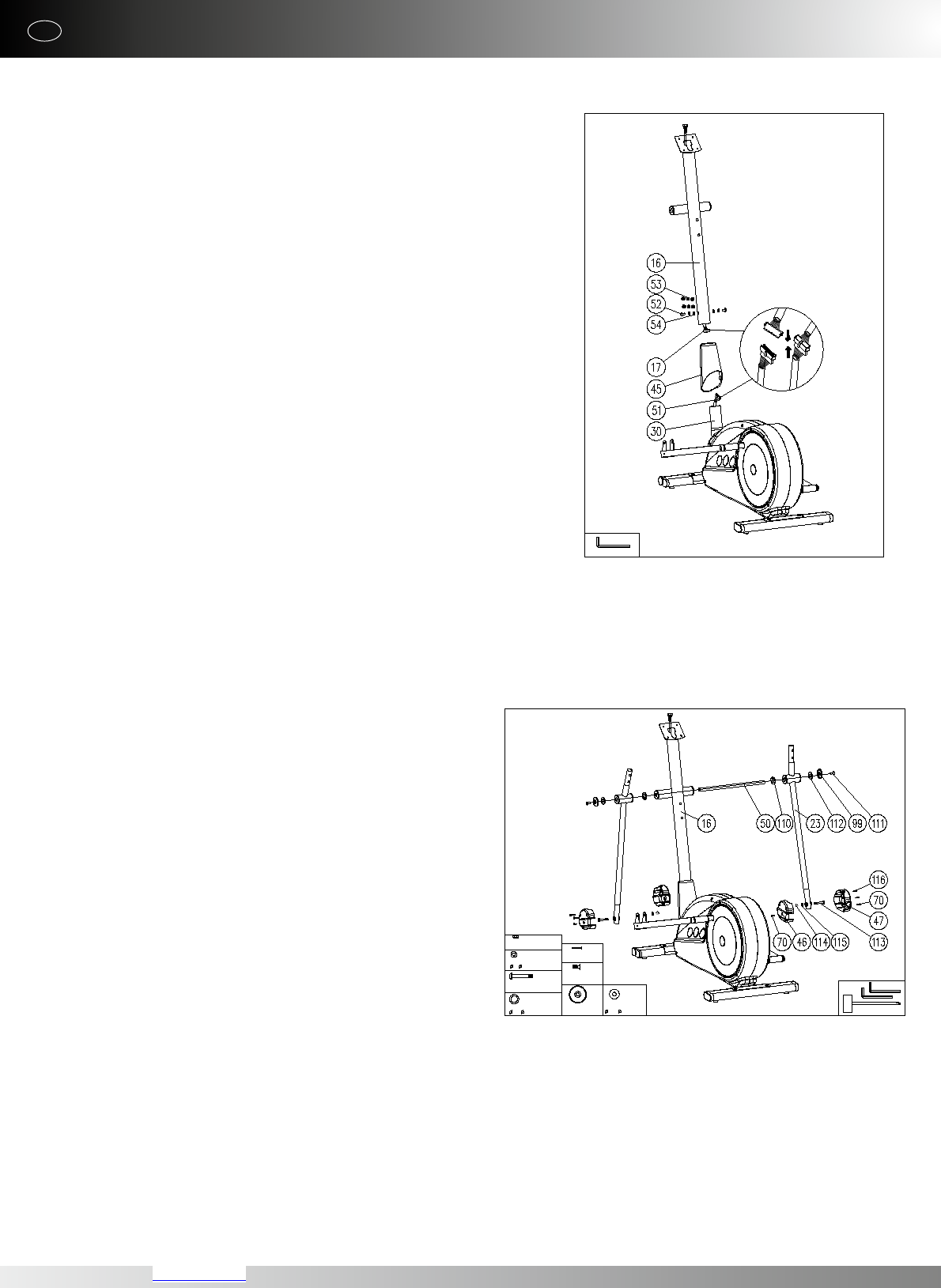22 Ce.6 MORI
GB
ASSEMBLY
(3)
(113)Allen bolt
M8*P1.25*55L (2)
(116)Screw
M4*20L(4)
(115)RegularWasher
8* 16*1t(2)
(99)steel
washer
¡]2¡^
(114)lock nut for M8 (2)
(111)allen bolt
M8*20L(2)
(112)Flat washer
8.5* 25*2T(2)
(110) Flat washer
20* 30*1T(2)
(4)
4. Assembling the handlebar column and cabling the computer
1. Position the handlebar column with the computer cable (17) above the bracket on
the main frame. Connect the computer cable (17) coming out at the bottom of the
handlebar column (16) to the suitable plug of the motor cable (51) coming out of
the main frame (30).
2. Put on the plastic cover (45) on the handlebar column (16). Place the handlebar
column (16) on the main frame (30). Ensure that the cable connections do not get
caught. After you have pushed the handlebar column over the main frame, fasten
it using screws (52), spring washers (53) and washers (54).
5. Assembling the pedal rods
1. Insert the swing arm (23) into the pedal rod (69) and align the holes in
the rods in such a manner that they are positioned in a straight line.
2. Fasten the swing rod to the pedal rod using a screw (113), washer (115)
and a nut (114).
3. Insert the axle (50) into the handlebar column (16) and push the swing
rod (23) over the axle. Fasten the swing rod and the pedal rod using a
screw (111), a washer (99/110/112).
4. Attach the covers for the right and the left swing rod (46/47) at the ends
of the swing rods (23) and fasten them to the pedal rods (69)
using screws (116/70).