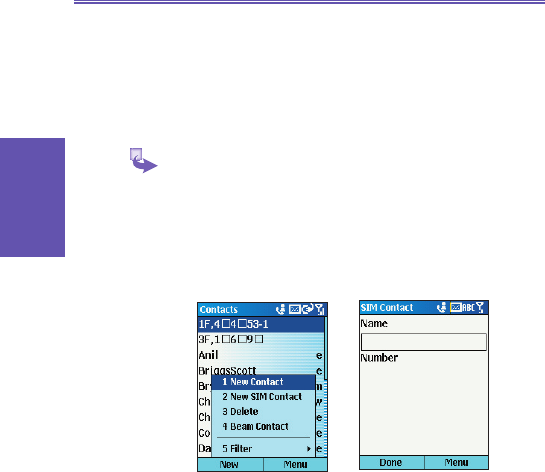SIM contact
SIM contacts are stored on your SIM card. When you insert
your SIM card into a different device, you can view and
use the SIM contact information on the new device. Unlike
regular contact cards, you can store only 1 phone number
for each SIM contact.
To create a new SIM contact:
1 On the Home screen, select Contacts and then Menu.
2 Select New SIM Contact.
3 Enter the contact's name and phone number.
4 Select Done.
The new contact appears in your contact list. A SIM icon
appears to the right of the name, indicating that the contact
is stored on your SIM card.
Using contact card menu options
Using the contact card menu options, you can quickly apply
a speed dial to the contact, beam the contact card to another
mobile device or a desktop PC using infrared, etc.
To view contact card menu options: On the Home screen,
select Contacts and then Menu.
The following table lists the contact card menu options and
their functions.