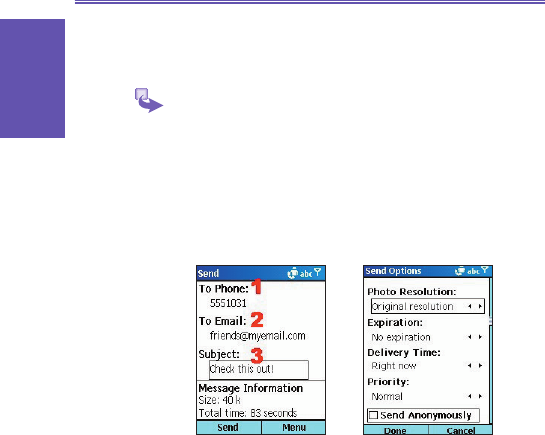5. Messaging
features
Smartphone User Manual
102
Sending a MMS Message
When nishing composing your MMS message, you can set
up the option to send out your message.
1 To Phone : Enter in the recipient’s phone number. You
can access your Address book under Menu.
2 To Email : Enter in the recipient’s email address. You can
access your Address book under Menu.
3 Subject : Enter in a subject of your message.
4 When you’re ready, select Send. Or select “Menu” for
more options.
Sending Options
a. Choose the resolution for the message using the
directional pad; “Original” does not alter the resolution.
You may want to choose a lower value to help decrease
the le size of your message.
b. “Expiration” allows you to select how long you’d like the
message to be stored on the server. The server will
stop delete the message after the set time expires.
c. “Delivery Time” gives you different options for setting
the send time.
d. Set the message priority from the “Priority” pull-
down.
e. Checking the “Send Anonymously” box will hide your
identity from the recipient