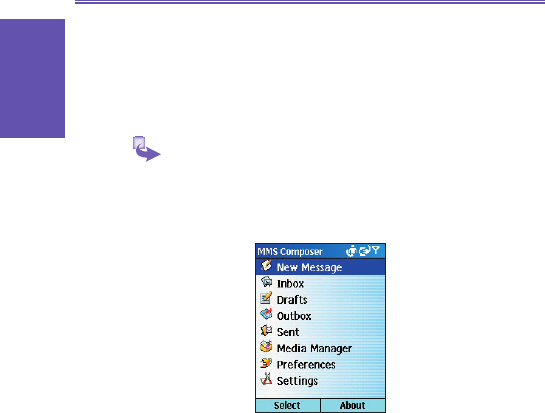5.7 MMS Messaging
You can use MMS to create, view, store, send or recive
multimedia messages with text, photos or audio les.
Using MMS Composer
1 On the Home screen, press the Start soft key and then
MMS.
2 The main menu contains message features.
• New Message to create a new message.
• Inbox to store messages that you receive.
• Drafts to store work-in-progress messages.
• Outbox to store messages that are currently being sent,
or those that were unable to be sent.
• Sent to store copies of messages that have been sent.
• Media Manager to store text, photos and audio les that
can be used for your messages.
• Preferences to allows you to view and alter the various
program settings.
• Settings to create and select your wireless server.