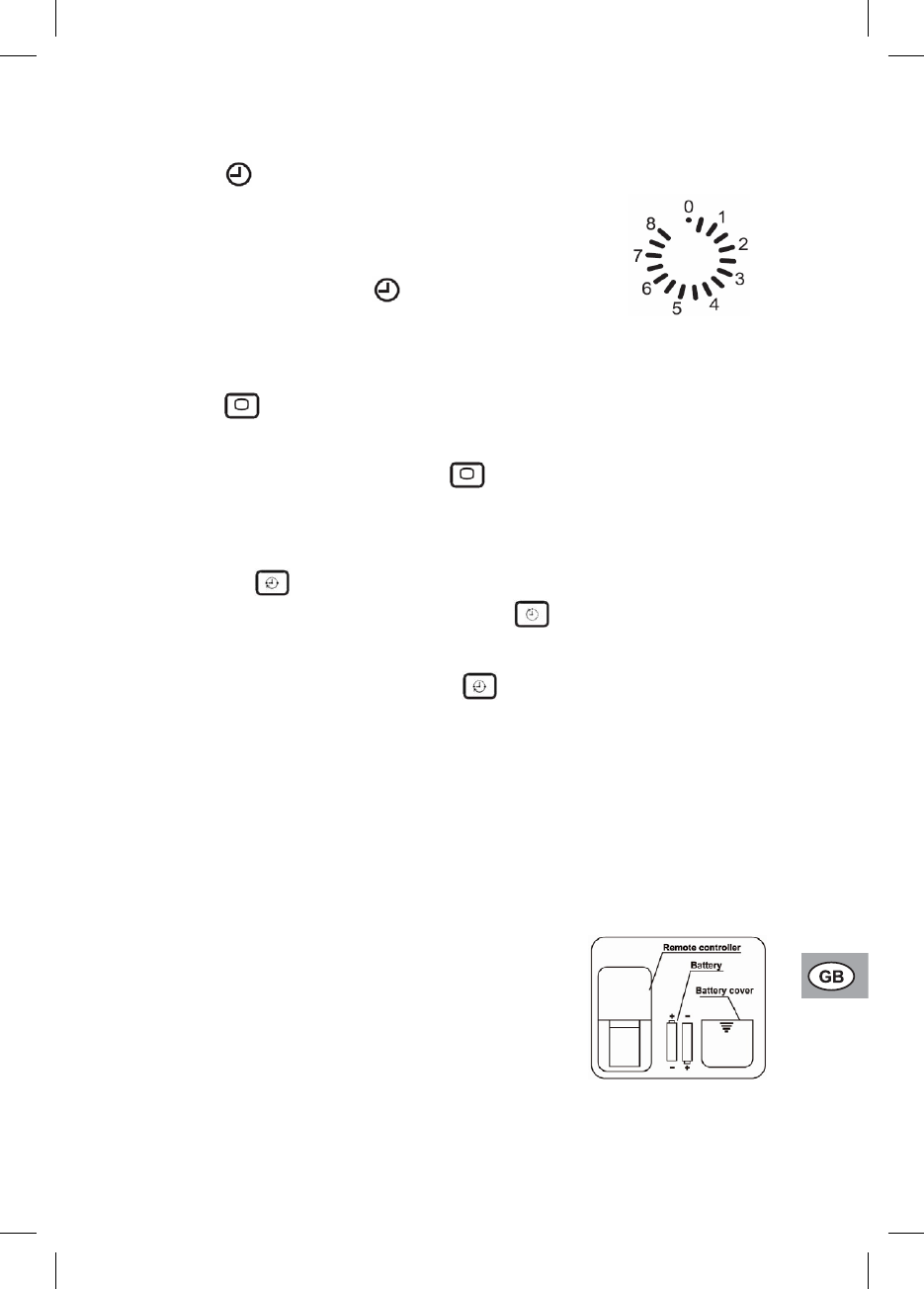from 0.5 to 8 hours.
Press repeatedly as desired. “TIMER” will flash on the display.
y The time you have set will be displayed by the
illuminated light.
y When “TIMER”stops flashing, the set is confirmed.
y With each pressing of , the time will advance in half
an hour increment.
8. DISP
Press on the remote repeatedly to turn on or off the display.
y When the function is activated, “DISP” will light on the display.
y To deactivate the function, press repeatedly until “DISP” disappears on
the display.
9. Program
y Press on the remote and the time dial light comes on.
y The first finger light flashes then press on the remote repeatedly to
select the light on or off during the first half hour.
y After the setting is finished, press on the remote to set the second half
an hour. Repeat the above procedure to turn fan on or off automatically during
8 hours.
Remote Control
Be sure to point the remote control no more than 5 meters from the remote sensor on
the front of the fan and keep with a ±30° angle.
Installing the batteries
1. Remove the battery compartment cover at the rear of
the remote.
2. Insert two AAA size batteries observing the proper
polarity (+/-) as indicated inside the battery
compartment.
CAUTION: Do not mix old and new or different types or makes of batteries.
3. Replace the battery compartment cover.
5