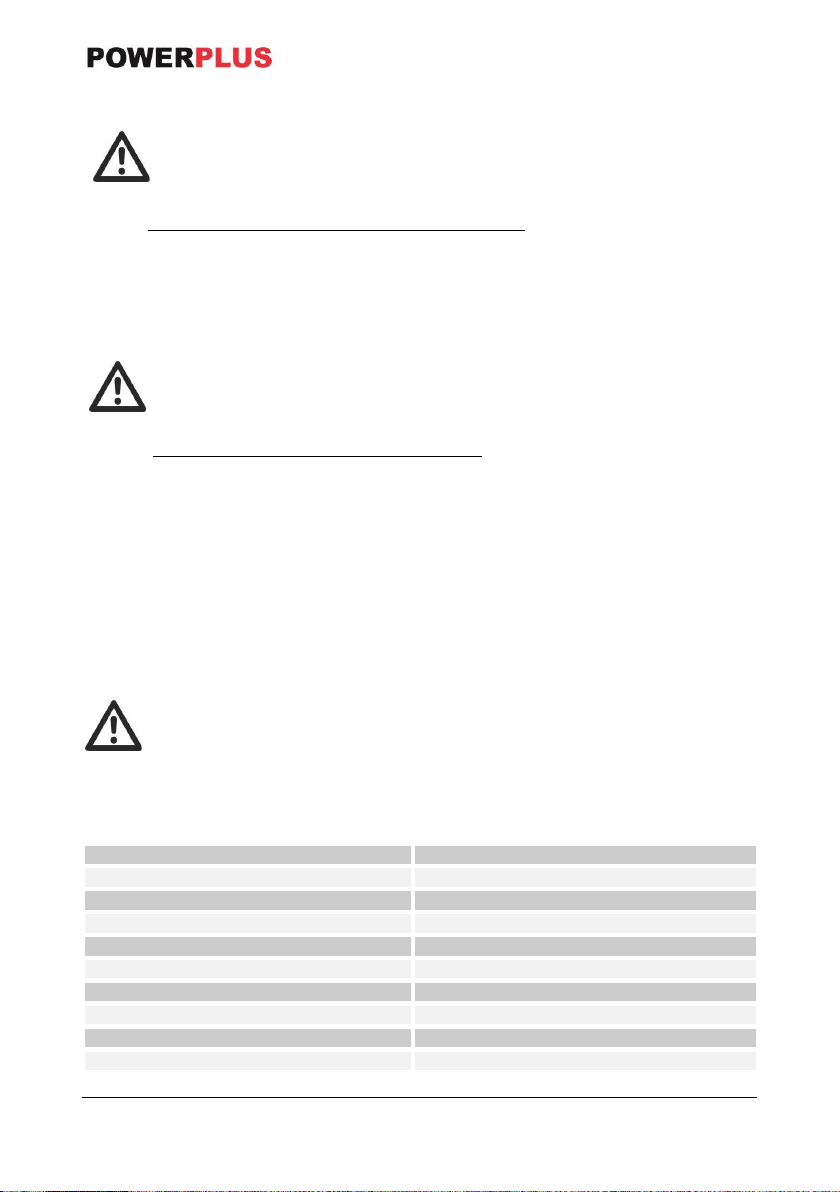POWE00014 EN
Copyright © 2022 VARO pagina | 6 www.varo.com
7.6 Left/right rotation (Fig. B)
WARNING! Only change the rotational direction when the product is
switched off and has come to a complete stop! Always ensure that the
forward / reverse rotation control is adjusted to the correct position
depending on the intended operation!
7.6.1 Right (clock wise) rotation - Screw insertion & drilling
Set the direction of rotation switch (4) of the screwdriver to the clockwise direction. (push the
switch to the left side of the tool) Insert the screw-bit into the slot in the head of the screw.
Hold the screw bit perpendicular to the head of the screw, otherwise the screw or the screw
head may be damaged. Press the screw bit against the screw with a constant pressure while
driving in the screw.
When the screw is completely screwed in, hold the machine firmly and
release the On/Off trigger switch , otherwise the screw or the screw head
may be damaged. If the On/Off trigger switch is not released immediately a
high torque could also damage the screw-bit or the screwdriver.
7.6.2 Left (anti-clockwise) rotation - screw extraction
Set the direction of rotation switch (4) of the screwdriver to the anticlockwise direction (push
the switch to the right side of the tool). Insert the screw-bit into the slot in the head of the
screw. Hold the screw-bit perpendicular to the head of the screw, otherwise the screw or the
screw head may be damaged. Press the screw bit against the screw with a constant pressure
while removing the screw.
8 CLEANING AND MAINTENANCE
8.1 Cleaning
▪ Keep the ventilation slots of the machine free from dust and dirt to prevent overheating of
the motor.
▪ Regularly clean the machine housing with a soft cloth, preferably after each use.
▪ If the dirt does not come off use a soft cloth moistened with soapy water.
Never use solvents such as petrol, alcohol, ammonia water, etc. These
solvents may damage the plastic parts.
8.2 Maintenance
Attention! Always switch off the screwdriver and lock the direction of rotation switch (4) in the
centre position before carrying out any work on the machine.
9 TECHNICAL DETAILS