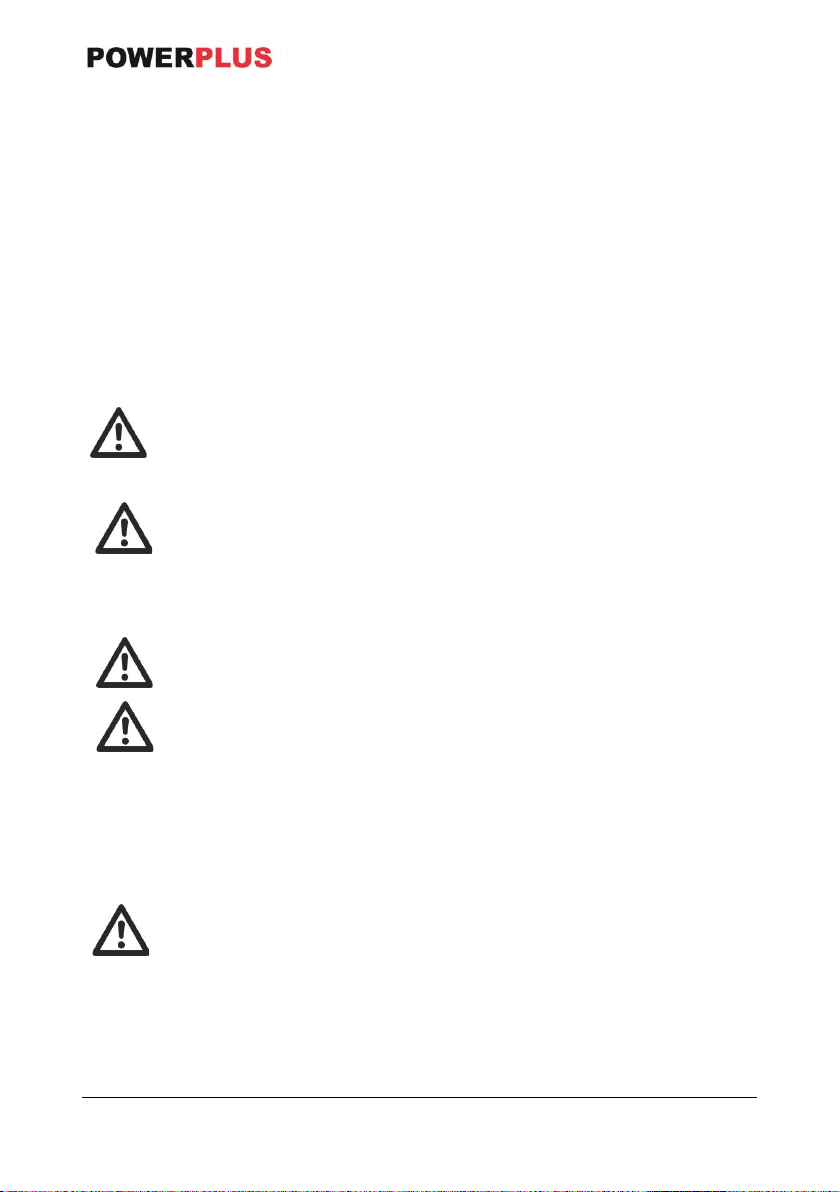POWE00014 EN
Copyright © 2022 VARO pagina | 5 www.varo.com
▪ Avoid frequent stalling when screwing or drilling, as this could damage the battery.
7 OPERATION
7.1 Charging procedure (Fig. A)
The battery of this product is integrated in this tool and cannot be removed.
The battery has been shipped in a low charge condition. Charge it fully before first use.
The screwdriver is supplied with a USB charging cable (8). The small connector is a type
Micro USB and the large connector is a standard type USB A connector. This means the
screwdriver can be charged via any USB A output socket, either from a USB adapter
(smartphone) or power bank, laptop etc.
▪ Plug the Micro USB connector into the charging socket (3) at the base of the handle.
▪ Connect the USB A connector to any USB A output socket (e.g. a USB adapter) (not
included).
▪ The charging indicator LED (2) lights up RED to indicate the charging has started.
▪ When the charging is completed, the charging indicator LED (2) will be off. Disconnect the
USB cable from the screwdriver.
During the charging procedure, the handle of the machine warms up. This
is normal.
Do not use the machine during the charging procedure.
7.2 Inserting and extracting bits (Fig. A)
Important! To avoid unintentional starting of the machine, always set the
direction of rotation switch (4) to the centre position before you change the
screw/drill bit!
When the machine is completely stopped, insert or extract the screw bit in the chuck (1), or
use the supplied magnetic bit holder.
Drill bits can be inserted directly into the chuck (1).
Only use tool bits which can be securely fastened in the chuck and for
which the bits has been designed.
Before using the machine check whether the screw-bit is inserted correctly.
Avoid over-tightening screws, otherwise the screw head may be damaged
or stripping of the threads may occur.
7.3 On/Off trigger switch (Fig. A)
Use the On/Off trigger switch (5) to start the machine and keep holding it for continuous
operation.
To switch the machine off, release the On/Off trigger (5).
7.4 Changing the angle of the tool (Fig. B)
The tool’s angle can be changed by pressing/pushing the release button (7) and turn the
handle clockwise or counter-clockwise.
Do not change the angle of the tool, when it is operating!
7.5 LED work light (Fig. A)
Pushing the operating button will turn the LED work light (6) On.
Releasing the operating button will switch the LED working light Off.