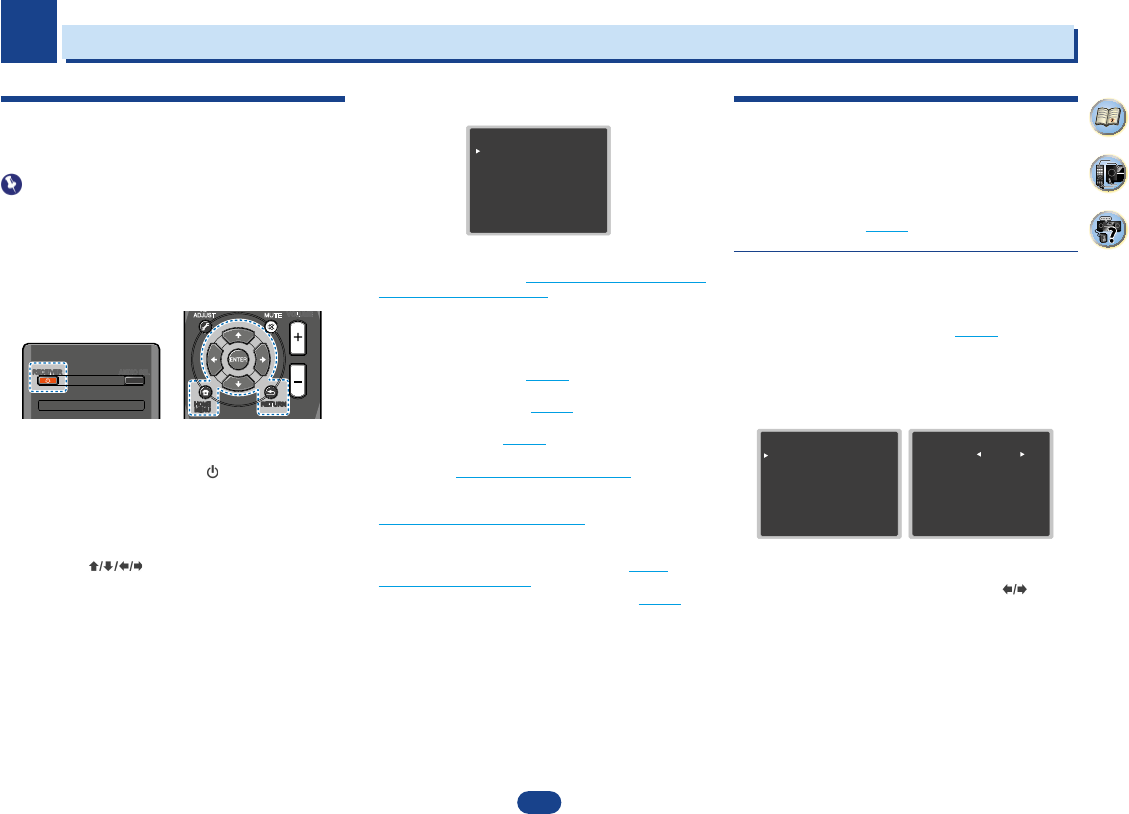30
2
2
2
8
35
4
Connecting your equipment
Placing the speakers
By connecting L/ R), C ),
surround speakers (SL /SR ), and the subwoofer (SW ), a 5.1 ch surround system can be
enjoyed.
To achieve the best possible surround sound, install your speak
Hints on the speaker placement
Where you put your speakers in the room has a big effect on the quality of the sound
following guidelines should help you to get the best sound from your system.
•
The subwoofer can be placed on the floor. Ideally, the other sp
ear-level when you’re listening to them. Putting the speakers on the flo
subwoofer), or mounting them very high on a wall is not recommended.
•
For
the TV.
•
If you’re
speakers at a sufficient distance from your CRT TV.
•
If you’re using a center speaker, place the front speakers at a wider an
them at a narrower angle.
•
Place the
localized at the TV screen. Also, make sure the center speaker does not cross the line
formed by the leading edge of the front left and right speakers.
•
It is best to angle the speakers towards the listening position. The an
size of the room. Use less of an angle for bigger rooms.
•
The optimal positioning for surround speakers is just above ear height. Make sure the
speakers don’t face each other. For DVD-Audio, the speakers should b
behind the listener than for home theater playback.
•
Try not to place the surround speakers farther away from the listening position than the
front and center speakers. Doing so can weaken the surround sou
•
Make sure that all speakers are securely installed. This not only improves sou
but also reduces the risk of damage or injury resulting from speakers being knocked over
or falling in the event of external shocks such as earthquakes.
5.1 channel surround system:
2
2
2
8
35
4
Connecting your equipment
Placing the speakers
By connecting L/ R), C ),
surround speakers (SL /SR ), and the subwoofer (SW ), a 5.1 ch surround system can be
enjoyed.
To achieve the best possible surround sound, install your speak
Hints on the speaker placement
Where you put your speakers in the room has a big effect on the quality of the sound
following guidelines should help you to get the best sound from your system.
•
The subwoofer can be placed on the floor. Ideally, the other sp
ear-level when you’re listening to them. Putting the speakers on the flo
subwoofer), or mounting them very high on a wall is not recommended.
•
For
the TV.
•
If you’re
speakers at a sufficient distance from your CRT TV.
•
If you’re using a center speaker, place the front speakers at a wider an
them at a narrower angle.
•
Place the
localized at the TV screen. Also, make sure the center speaker does not cross the line
formed by the leading edge of the front left and right speakers.
•
It is best to angle the speakers towards the listening position. The an
size of the room. Use less of an angle for bigger rooms.
•
The optimal positioning for surround speakers is just above ear height. Make sure the
speakers don’t face each other. For DVD-Audio, the speakers should b
behind the listener than for home theater playback.
•
Try not to place the surround speakers farther away from the listening position than the
front and center speakers. Doing so can weaken the surround sou
•
Make sure that all speakers are securely installed. This not only improves sou
but also reduces the risk of damage or injury resulting from speakers being knocked over
or falling in the event of external shocks such as earthquakes.
5.1 channel surround system:
2
2
2
8
35
4
Connecting your equipment
Placing the speakers
By connecting L/ R), C ),
surround speakers (SL /SR ), and the subwoofer (SW ), a 5.1 ch surround system can be
enjoyed.
To achieve the best possible surround sound, install your speak
Hints on the speaker placement
Where you put your speakers in the room has a big effect on the quality of the sound
following guidelines should help you to get the best sound from your system.
•
The subwoofer can be placed on the floor. Ideally, the other sp
ear-level when you’re listening to them. Putting the speakers on the flo
subwoofer), or mounting them very high on a wall is not recommended.
•
For
the TV.
•
If you’re
speakers at a sufficient distance from your CRT TV.
•
If you’re using a center speaker, place the front speakers at a wider an
them at a narrower angle.
•
Place the
localized at the TV screen. Also, make sure the center speaker does not cross the line
formed by the leading edge of the front left and right speakers.
•
It is best to angle the speakers towards the listening position. The an
size of the room. Use less of an angle for bigger rooms.
•
The optimal positioning for surround speakers is just above ear height. Make sure the
speakers don’t face each other. For DVD-Audio, the speakers should b
behind the listener than for home theater playback.
•
Try not to place the surround speakers farther away from the listening position than the
front and center speakers. Doing so can weaken the surround sou
•
Make sure that all speakers are securely installed. This not only improves sou
but also reduces the risk of damage or injury resulting from speakers being knocked over
or falling in the event of external shocks such as earthquakes.
5.1 channel surround system:
6
6
K
6
6
30
2
35
4
Home Menu
Using the Home Menu
The following section shows you how to make detailed
settings to specify how you’re using the receiver, and also
explains how
to your liking.
•
The OSD will not appear if you have connected using
composite output to your TV. Use HDMI connections for
Home Menu.
•
If headphones are connected to the receiver, disconnect
them.
•
You can’t use the Home Menu when the USB input is
selected.
1
Switch on the receiver and
Press
Í
RECEIVER
to switch on.
2
Switch the TV input
receiver to the TV through
cable.
3
Press
HOME MENU
.
The Home Menu appears on your TV. Use
/
/
/
and
ENTER
on the remote control to navigate through
the screens and select menu
RETURN
to
exit the current menu.
•
Press
HOME MENU
at any time to exit the Home
Menu.
4
Select the setting you want to
•
Full Auto MCACC – This is a quick and effective
automatic Automatically setting up for
surround sound (MCACC) on page 16 ).
•
Manual SP Setup
-
Speaker Setting – Specify the size and number of
speakers you’ve connected (see below).
-
X.Over – Specify which frequencies will be
subwoofer (page 31
).
-
Channel Level – Adjust the overall balance of your
speaker system (page 31
).
-
Speaker Distance – Specify the distance of your
speakers from the listening position (page 32
).
•
Input Assign – Specify what you’ve connected to the
(CD) The Input Assign menu
).
•
Auto Power Down – Sets to automatically turn off the
power when the receiver has not operated for several
hours (see The Auto Power Down menu
on page 32).
•
HDMI Setup – Set the audio return channel function and
set the HDMI input signal to Standby Through output or
not during standby (see The HDMI Setup menu
on
page 33).
•
DAB Setup – Scan stations and ( page 34 ).
Manual speaker setup
This
the surround sound performance. You only need to make
these settings once (unless you change the placement of
your current speaker system or add new speakers).
These settings are designed to fine-tune your system, but if
you’re satisfied with the settings made in Automatically
setting up for surround sound (MCACC) on page 16 , it isn’t
necessary to make all of these settings.
Speaker Setting
Use this setting to specify your speaker configuration (size,
number of speakers).
It is a good idea to make sure that the settings made in
Automatically setting up for surround sound (MCACC)
on
page 16 are correct.
1
Select ‘Manual SP Setup
2
Select ‘Speaker Setting’ from
menu.
3
Choose the set of speakers th
select a speaker size.
Use
/
to select the size (and number) of each of the
following speakers:
•
Front – Select LARGE if your front speakers reproduce
bass frequencies effectively, or if you didn’t connect a
subwoofer. SMALL
the subwoofer.
•
Center – Select LARGE if your center speaker
reproduces SMALL
to send bass frequencies to the other speakers or
subwoofer.
NO (the center channel is sent to the other speakers).
RECEIVER AUDIO SEL
AV
ADJUST
MUTE
HOME
MENU
HOME
MENU
RETURN
VOLUME
VOLUME
Home Menu
1.Full Auto MCA
2.Manual SP Setup
3.Input Assign
4.Auto P
5.HDMI Setup
Return
6.DAB Setup
2.Manual SP Setup
Return
a.Speaker Setting
b.X.Over
c.Channel Level
d.Speaker Distance
2a.Speaker Setting
Front
Center
Surr
Subwoofer:
Return
[ NO ]
[ NO ]
YES
SMALL
6
6
30
2
35
4
Home Menu
Using the Home Menu
The following section shows you how to make detailed
settings to specify how you’re using the receiver, and also
explains how
to your liking.
•
The OSD will not appear if you have connected using
composite output to your TV. Use HDMI connections for
Home Menu.
•
If headphones are connected to the receiver, disconnect
them.
•
You can’t use the Home Menu when the USB input is
selected.
1
Switch on the receiver and
Press
Í
RECEIVER
to switch on.
2
Switch the TV input
receiver to the TV through
cable.
3
Press
HOME MENU
.
The Home Menu appears on your TV. Use
/
/
/
and
ENTER
on the remote control to navigate through
the screens and select menu
RETURN
to
exit the current menu.
•
Press
HOME MENU
at any time to exit the Home
Menu.
4
Select the setting you want to
•
Full Auto MCACC – This is a quick and effective
automatic Automatically setting up for
surround sound (MCACC) on page 16 ).
•
Manual SP Setup
-
Speaker Setting – Specify the size and number of
speakers you’ve connected (see below).
-
X.Over – Specify which frequencies will be
subwoofer (page 31
).
-
Channel Level – Adjust the overall balance of your
speaker system (page 31
).
-
Speaker Distance – Specify the distance of your
speakers from the listening position (page 32
).
•
Input Assign – Specify what you’ve connected to the
(CD) The Input Assign menu
).
•
Auto Power Down – Sets to automatically turn off the
power when the receiver has not operated for several
hours (see The Auto Power Down menu
on page 32).
•
HDMI Setup – Set the audio return channel function and
set the HDMI input signal to Standby Through output or
not during standby (see The HDMI Setup menu
on
page 33).
•
DAB Setup – Scan stations and ( page 34 ).
Manual speaker setup
This
the surround sound performance. You only need to make
these settings once (unless you change the placement of
your current speaker system or add new speakers).
These settings are designed to fine-tune your system, but if
you’re satisfied with the settings made in Automatically
setting up for surround sound (MCACC) on page 16 , it isn’t
necessary to make all of these settings.
Speaker Setting
Use this setting to specify your speaker configuration (size,
number of speakers).
It is a good idea to make sure that the settings made in
Automatically setting up for surround sound (MCACC)
on
page 16 are correct.
1
Select ‘Manual SP Setup
2
Select ‘Speaker Setting’ from
menu.
3
Choose the set of speakers th
select a speaker size.
Use
/
to select the size (and number) of each of the
following speakers:
•
Front – Select LARGE if your front speakers reproduce
bass frequencies effectively, or if you didn’t connect a
subwoofer. SMALL
the subwoofer.
•
Center – Select LARGE if your center speaker
reproduces SMALL
to send bass frequencies to the other speakers or
subwoofer.
NO (the center channel is sent to the other speakers).
RECEIVER AUDIO SEL
AV
ADJUST
MUTE
HOME
MENU
HOME
MENU
RETURN
VOLUME
VOLUME
Home Menu
1.Full Auto MCA
2.Manual SP Setup
3.Input Assign
4.Auto P
5.HDMI Setup
Return
6.DAB Setup
2.Manual SP Setup
Return
a.Speaker Setting
b.X.Over
c.Channel Level
d.Speaker Distance
2a.Speaker Setting
Front
Center
Surr
Subwoofer:
Return
[ NO ]
[ NO ]
YES
SMALL
6
6
30
2
35
4
Home Menu
Using the Home Menu
The following section shows you how to make detailed
settings to specify how you’re using the receiver, and also
explains how
to your liking.
•
The OSD will not appear if you have connected using
composite output to your TV. Use HDMI connections for
Home Menu.
•
If headphones are connected to the receiver, disconnect
them.
•
You can’t use the Home Menu when the USB input is
selected.
1
Switch on the receiver and
Press
Í
RECEIVER
to switch on.
2
Switch the TV input
receiver to the TV through
cable.
3
Press
HOME MENU
.
The Home Menu appears on your TV. Use
/
/
/
and
ENTER
on the remote control to navigate through
the screens and select menu
RETURN
to
exit the current menu.
•
Press
HOME MENU
at any time to exit the Home
Menu.
4
Select the setting you want to
•
Full Auto MCACC – This is a quick and effective
automatic Automatically setting up for
surround sound (MCACC) on page 16 ).
•
Manual SP Setup
-
Speaker Setting – Specify the size and number of
speakers you’ve connected (see below).
-
X.Over – Specify which frequencies will be
subwoofer (page 31
).
-
Channel Level – Adjust the overall balance of your
speaker system (page 31
).
-
Speaker Distance – Specify the distance of your
speakers from the listening position (page 32
).
•
Input Assign – Specify what you’ve connected to the
(CD) The Input Assign menu
).
•
Auto Power Down – Sets to automatically turn off the
power when the receiver has not operated for several
hours (see The Auto Power Down menu
on page 32).
•
HDMI Setup – Set the audio return channel function and
set the HDMI input signal to Standby Through output or
not during standby (see The HDMI Setup menu
on
page 33).
•
DAB Setup – Scan stations and ( page 34 ).
Manual speaker setup
This
the surround sound performance. You only need to make
these settings once (unless you change the placement of
your current speaker system or add new speakers).
These settings are designed to fine-tune your system, but if
you’re satisfied with the settings made in Automatically
setting up for surround sound (MCACC) on page 16 , it isn’t
necessary to make all of these settings.
Speaker Setting
Use this setting to specify your speaker configuration (size,
number of speakers).
It is a good idea to make sure that the settings made in
Automatically setting up for surround sound (MCACC)
on
page 16 are correct.
1
Select ‘Manual SP Setup
2
Select ‘Speaker Setting’ from
menu.
3
Choose the set of speakers th
select a speaker size.
Use
/
to select the size (and number) of each of the
following speakers:
•
Front – Select LARGE if your front speakers reproduce
bass frequencies effectively, or if you didn’t connect a
subwoofer. SMALL
the subwoofer.
•
Center – Select LARGE if your center speaker
reproduces SMALL
to send bass frequencies to the other speakers or
subwoofer.
NO (the center channel is sent to the other speakers).
RECEIVER AUDIO SEL
HOME
MENU
HOME
MENU
RETURN
Home Menu
1.Full Auto MCA
2.Manual SP Setup
3.Input Assign
4.Auto P
5.HDMI Setup
Return
6.DAB Setup
2.Manual SP Setup
Return
a.Speaker Setting
b.X.Over
c.Channel Level
d.Speaker Distance
2a.Speaker Setting
Front
Center
Surr
Subwoofer:
Return
[ NO ]
[ NO ]
YES
SMALL
K
Seuraavassa osiossa on yksityiskohtaisia ohjeita
vastaanottimen käyttämisestä ja kuinka hienovirität
erilaiset kaiuttimien asennukset mieleisiksesi.
Tärkeä
• Näyttövalikko OSD ei näy TV:ssä, jos olet kytkenyt
vastaanottimen televisioon komposiittilähdöstä. Käytä
valikkoa HDMI-kaapelin kautta.
• Irrota kuulokkeet, jos ne ovat kytkettynä.
• Et voi käyttää kotivalikkoa, jos tuloliitäntänä on USB .
1 Kytke virta vastaanottimeen ja televisioon.
Paina virta päälle näppäimellä
RECEIVER
.
2 V
kytkenyt tämän laitteen HDMI-kaapelilla.
3 Paina
HOME MENU
.
T
näppäimiä ja
ENTER
valikossa
navigoimiseen ja valintojen tekemiseen. Painamalla
RETURN
poistut edelliseen ruutuun.
• Kotivalikosta voi poistua koska tahansa painamalla
HOME MENU
.
4 V
• Full Auto – Nopea ja tehokas, automaattinen
surroundasennus (katso Surroundäänen automaattiset
asetukset (MCACC), sivu 16).
• Manual SP Setup
- Speaker Setting – Määrittele kytkemiesi kaiuttimien
koko ja määrä (katso jäljempänä).
- X.Over – Määrittele taajuudet, jotka toistetaan
alataajuuskaiuttimella (sivu 31 ).
- Channel Level – Säädä kaiutinjärjestelmäsi
keskinäinen tasapaino (sivu 31 ).
- Speaker Distance – Määrittele kaiuttimien etäisyys
kuuntelukohdasta (sivu 32 ).
• Input Assign – Määrittele, mitä olet kytkenyt ( CD)
audiotuloon (Audiotulon määrittely, sivu 32 ).
• Auto Power Down – Sammuttaa virran automaattisesti,
jos vastaanotinta ei ole käytetty useaan tuntiin (katso
Auto Power Down -valikko, sivu 32).
• HDMI Setup – Aseta audion paluukanavan toiminto
sekä määrittele HDMI-tulosignaalille joko läpivienti
valmiustilassa tai ei valmiustilassa ( katso HDMI-
asetusten valikko, sivu 33).
• DAB Setup – Kanavien haku ja DAB DRC (sivu 34 ).
Manuaaliset kaiuttimien asetukset
Tällä vastaanottimella voit säätää asetukset tarkoin
parasta surroundlaatua varten. Nämä asetukset tarvitsee
tehdä vain kerran, jollet vaihda kaiuttimien paikkoja tai
asenna niitä lisää.
Asetuksilla hienosäädät järjestelmän, mutta niitä ei
tarvita, jos olet tyytyväinen Surroundäänen automaattisilla
asetuksilla (MCACC), sivu 16 , saatuihin tuloksiin.
Kaiuttimien asetukset
Määrittele näillä asetuksilla kaiuttimien konguraatio
(koko ja lukumäärä).
Kannattaa tarkistaa, ovatko Surroundäänen
automaattisilla asetuksilla (MCACC), sivu 16 , saadut
arvot oikeat.
1 V
2 V
3 V
valitse kaiuttimen koko.
T
seuraaville kaiuttimille:
• Front – VLARGE , jos etukaiuttimissa on hyvä
bassotoisto tai jos alataajuuskaiutinta ei ole kytketty
VSMALL , jolloin bassotaajuudet lähetetään
alataajuuskaiuttimeen.
• Center - VLARGE , jos keskikaiuttimessa on hyvä
bassotoisto tai valitse SMALL , jolloin bassotaajuudet
lähetetään muihin kaiuttimiin tai alataajuuskaiuttimeen.
Jos keskikaiutinta ei ole, valitse NO ja keskikanava
lähetetään muihin kaiuttimiin.