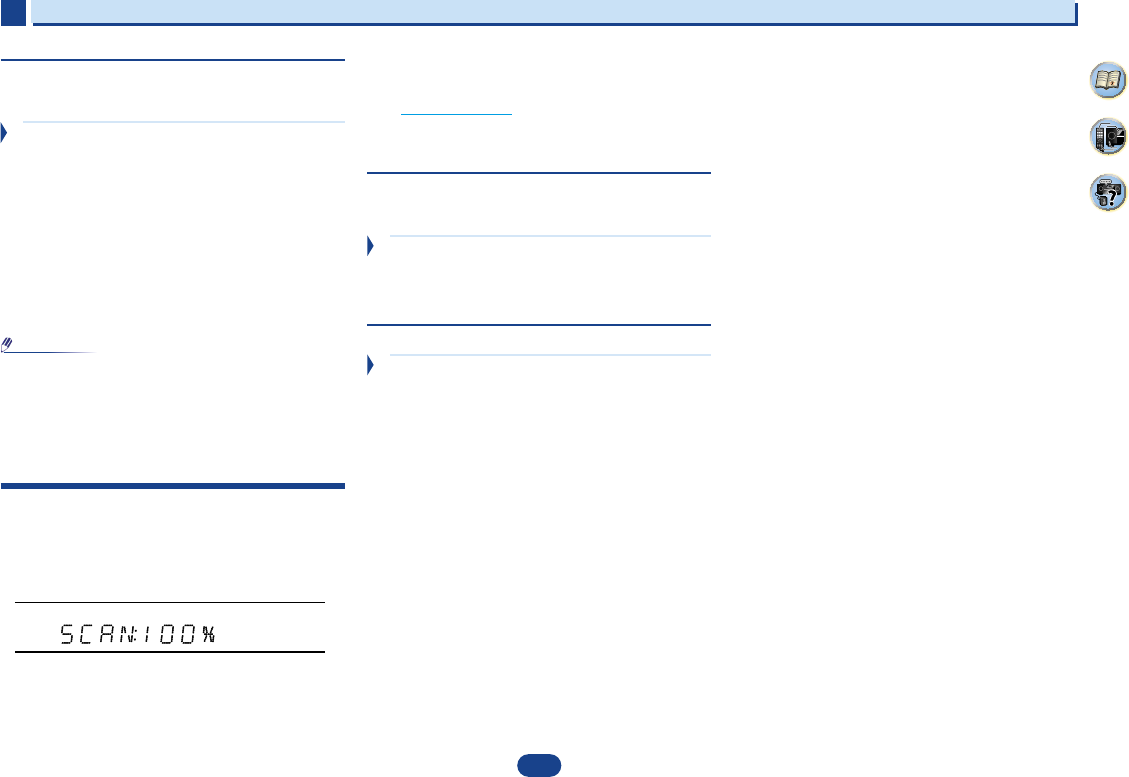24
2
2
2
8
35
4
Connecting your equipment
Placing the speakers
By connecting L/ R), C ),
surround speakers (SL /SR ), and the subwoofer (SW ), a 5.1 ch surround system can be
enjoyed.
To achieve the best possible surround sound, install your speak
Hints on the speaker placement
Where you put your speakers in the room has a big effect on the quality of the sound
following guidelines should help you to get the best sound from your system.
•
The subwoofer can be placed on the floor. Ideally, the other sp
ear-level when you’re listening to them. Putting the speakers on the flo
subwoofer), or mounting them very high on a wall is not recommended.
•
For
the TV.
•
If you’re
speakers at a sufficient distance from your CRT TV.
•
If you’re using a center speaker, place the front speakers at a wider an
them at a narrower angle.
•
Place the
localized at the TV screen. Also, make sure the center speaker does not cross the line
formed by the leading edge of the front left and right speakers.
•
It is best to angle the speakers towards the listening position. The an
size of the room. Use less of an angle for bigger rooms.
•
The optimal positioning for surround speakers is just above ear height. Make sure the
speakers don’t face each other. For DVD-Audio, the speakers should b
behind the listener than for home theater playback.
•
Try not to place the surround speakers farther away from the listening position than the
front and center speakers. Doing so can weaken the surround sou
•
Make sure that all speakers are securely installed. This not only improves sou
but also reduces the risk of damage or injury resulting from speakers being knocked over
or falling in the event of external shocks such as earthquakes.
5.1 channel surround system:
2
2
2
8
35
4
Connecting your equipment
Placing the speakers
By connecting L/ R), C ),
surround speakers (SL /SR ), and the subwoofer (SW ), a 5.1 ch surround system can be
enjoyed.
To achieve the best possible surround sound, install your speak
Hints on the speaker placement
Where you put your speakers in the room has a big effect on the quality of the sound
following guidelines should help you to get the best sound from your system.
•
The subwoofer can be placed on the floor. Ideally, the other sp
ear-level when you’re listening to them. Putting the speakers on the flo
subwoofer), or mounting them very high on a wall is not recommended.
•
For
the TV.
•
If you’re
speakers at a sufficient distance from your CRT TV.
•
If you’re using a center speaker, place the front speakers at a wider an
them at a narrower angle.
•
Place the
localized at the TV screen. Also, make sure the center speaker does not cross the line
formed by the leading edge of the front left and right speakers.
•
It is best to angle the speakers towards the listening position. The an
size of the room. Use less of an angle for bigger rooms.
•
The optimal positioning for surround speakers is just above ear height. Make sure the
speakers don’t face each other. For DVD-Audio, the speakers should b
behind the listener than for home theater playback.
•
Try not to place the surround speakers farther away from the listening position than the
front and center speakers. Doing so can weaken the surround sou
•
Make sure that all speakers are securely installed. This not only improves sou
but also reduces the risk of damage or injury resulting from speakers being knocked over
or falling in the event of external shocks such as earthquakes.
5.1 channel surround system:
2
2
2
8
35
4
Connecting your equipment
Placing the speakers
By connecting L/ R), C ),
surround speakers (SL /SR ), and the subwoofer (SW ), a 5.1 ch surround system can be
enjoyed.
To achieve the best possible surround sound, install your speak
Hints on the speaker placement
Where you put your speakers in the room has a big effect on the quality of the sound
following guidelines should help you to get the best sound from your system.
•
The subwoofer can be placed on the floor. Ideally, the other sp
ear-level when you’re listening to them. Putting the speakers on the flo
subwoofer), or mounting them very high on a wall is not recommended.
•
For
the TV.
•
If you’re
speakers at a sufficient distance from your CRT TV.
•
If you’re using a center speaker, place the front speakers at a wider an
them at a narrower angle.
•
Place the
localized at the TV screen. Also, make sure the center speaker does not cross the line
formed by the leading edge of the front left and right speakers.
•
It is best to angle the speakers towards the listening position. The an
size of the room. Use less of an angle for bigger rooms.
•
The optimal positioning for surround speakers is just above ear height. Make sure the
speakers don’t face each other. For DVD-Audio, the speakers should b
behind the listener than for home theater playback.
•
Try not to place the surround speakers farther away from the listening position than the
front and center speakers. Doing so can weaken the surround sou
•
Make sure that all speakers are securely installed. This not only improves sou
but also reduces the risk of damage or injury resulting from speakers being knocked over
or falling in the event of external shocks such as earthquakes.
5.1 channel surround system:
4
4
Perussoitto
Basic playback
4
4
24
2
35
4
Displaying RDS information
Use the
DISP
button to display the different types of RDS
information available.
…
Press
DISP
for RDS in
Each press changes the display as follows:
•
Listening mode
•
Master volume
•
Radio RT )
For
number as RT.
•
Program Service PS )
station.
•
Program Type (PTY ) – This indicates the kind of
program currently being broadcast.
•
Current tuner frequency (FREQ )
•
If any noise is picked up while displaying the RT scroll,
some characters may be displayed incorrectly.
•
If NO
is sent from the broadcast station. The display will
automatically switch
NO NAME is displayed).
•
In the PTY display, NO PTY may be shown.
•
Special characters not supported by the unit may appear
as spaces.
Listening to DAB Digital Radio
1
Press
TUN
then press
BAND
to select DAB.
•
The very first time you select DAB, the Auto Tuning
function automatically scans the DAB Band 3 for the
multiplexes (i.e., stations) available in your area.
•
Once the scanning process is complete, the first
station that was detected is selected.
•
If a new DAB station is introduced, or you move to a
new area,
HOME MENU
button
controller,
Setup"– "DAB SCAN". See DAB Scan
on page 34.
2
Select the desired radio station with
TUNE +/
.
Changing the order stations are displayed
You can sort the available stations alphabetically or by
multiplex.
…
Press
PTY
display order from the fo
•
Alphabet (default setting): Sort stations
alphabetically.
•
Multiplex : Sort stations by multiplex.
Displaying DAB Rad
…
Press
DISP
repeatedly to display more inform
about the selected DAB station.
•
DLS (Dynamic Label Segment): When tuned to a
station that's
scroll across the display.
•
Program Type: Displays the type of program.
Bit Rate and Audio Mode: Displays the station's bit
rate and audio mode (Stereo, Mono).
•
Quality: Displays the signal quality.
0 - 59: Poor reception
60 - 79: Good reception
80 - 100: Excellent reception
•
Multiplex Name: Displays the name of the current
multiplex.
•
Multiplex Number and Frequency: Displays the
number and frequency of the current multiplex.
RDS-tiedon näyttö
V
DISP
näyttöön käytettävissä oleva
RDS-tieto.
Paina DISP ja saat RDS-tietoa
Joka painalluksella näyttö vaihtuu seuraavasti:
• Kuuntelutila
• Äänenvoimakkuus
• Radio TRT) – Kanavan lähettämiä
viestejä. Esimerkiksi puhekanava voi ilmoittaa
puhelinnumeronsa RT
• Ohjelman palvelunimi (PS ) – Radiokanavan nimi
• Ohjelmatyyppi (PTY ) – Ilmaisee parhaillaan
kuunneltavan ohjelman tyypin.
• Virittimen tämänhetkinen taajuus (FREQ ).
Huomio
• Jos RT
jotkut merkit eivät näy oikein.
• Jos RTNO TEXT , kanava ei lähetä RT
dataa. Näyttöön vaihtuu automaattisesti PS-data ja jos
sitä ei ole, näytössä on NO NAME .
• PTYNO PTY .
• Merkit, joita järjestelmä ei tue, näkyvät tyhjinä.
D
1 Paina
TUN
ja sen jälkeen
BAND
ja valitse DAB.
• Kun ensi kerran valitset DAB:n, Auto
toiminto etsii automaattisesti DAB-kaista 3:lta
alueellasi kuuluvat multipleksit (kanavaniput).
• Kun haku on valmis, valitaan ensimmäinen löydetty
kanava.
• Kun havaitaan uusi DAB-asema tai muutat uudelle
alueelle, paina kaukosäätimen
HOME MENU
ja
valikosta valitse ”DAB Setup” – ”DAB SCAN”. Katso
DAB-haku, sivu 34.
2 V
TUNE
+/-
.
V
V
aakkosjärjestykseen tai multiplekseinä.
Paina useita kertoja
PTY
ja valitse näyttämisen
järjestys seuraavista:
• Alphabet (oletus): Lajittelu aakkosjärjestyksessä
• Multiplex: Lajittelu kanavanippuina
D
Paina useita kertoja
DISP
ja saat näyttöön
enemmän tietoa valitsemastasi DAB-kanavasta.
• DLS (Dynamic Label Segment): Kun viritettynä
on DLS-tekstitietoa lähettävä kanava, tekstiä
vieritetään näyttöruudussa.
• Program T: Näyttää ohjelman tyypin.
• Bit Rate and Audio Mode: Näyttää kanavan
bittinopeuden ja audiotilan (Stereo, Mono).
• Quality: Näyttää signaalin tason
0–59: Heikko vastaanotto
60–79: Hyvä vastaanotto
80–100: Erinomainen vastaanotto
• Multiplex Name: Näyttää tämänhetkisen
kanavanipun nimen.
• Multiplex Number and Frequency: Näyttää
tämänhetkisen kanavanipun numeron ja taajuuden.