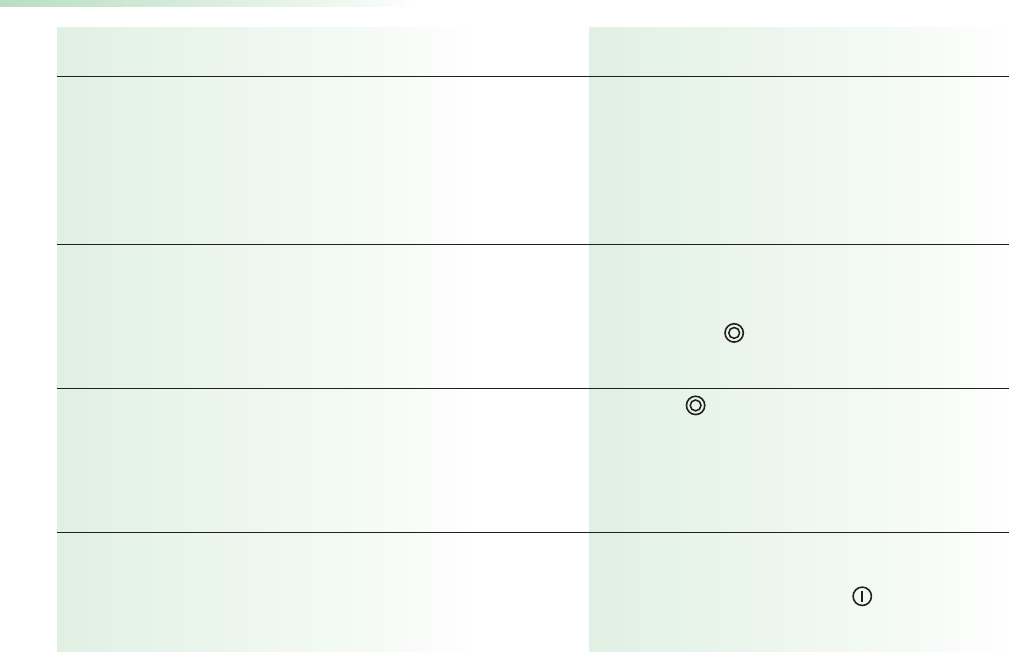28
29
Action
Plug in the SmartLink as illustrated and switch
on the television.
The SmartLink switches on automatically when it
detects an audio signal from the television.
" A “ appears on the LCD.
Connect the SmartLink to the television as
described previously.
Switch on the television and press
the SmartLink key.
Press the key again.
Switch off the television or disconnect the
audio cable and detach the SmartLink adapter.
Then switch off the SmartLink .
Usage
Television only.
Simultaneous television sound
and people speaking in the room.
Switch off SmartLink microphone;
only the television audio signal remains audible.
End of use.
Connecting SmartLink to a television