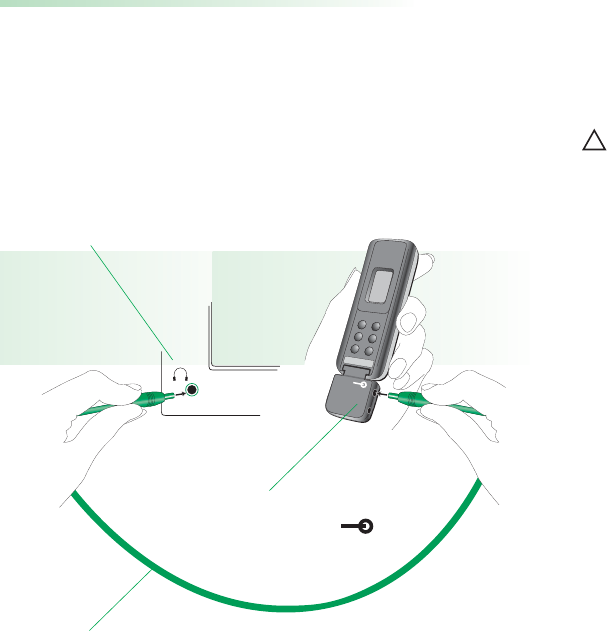26
27
Connecting SmartLink to a television
• The SmartLink can be directly connected to audio
equipment like televisions, CD and MP3 players, and
computers with audio outputs.
• “ A ” appears in the display to indicate that the
SmartLink is relaying an audio signal from a tele -
vision or other external source.
Use the short antenna or the lavalier cord as an
antenna.
• If the SmartLink was switched off before using the
audio cable:
When the television is switched off, the SmartLink
automatically switches off 40-50 seconds later.
• Some televisions have a separate audio output
volume control, or muting. Please refer to the tele -
vision’s operating instructions.