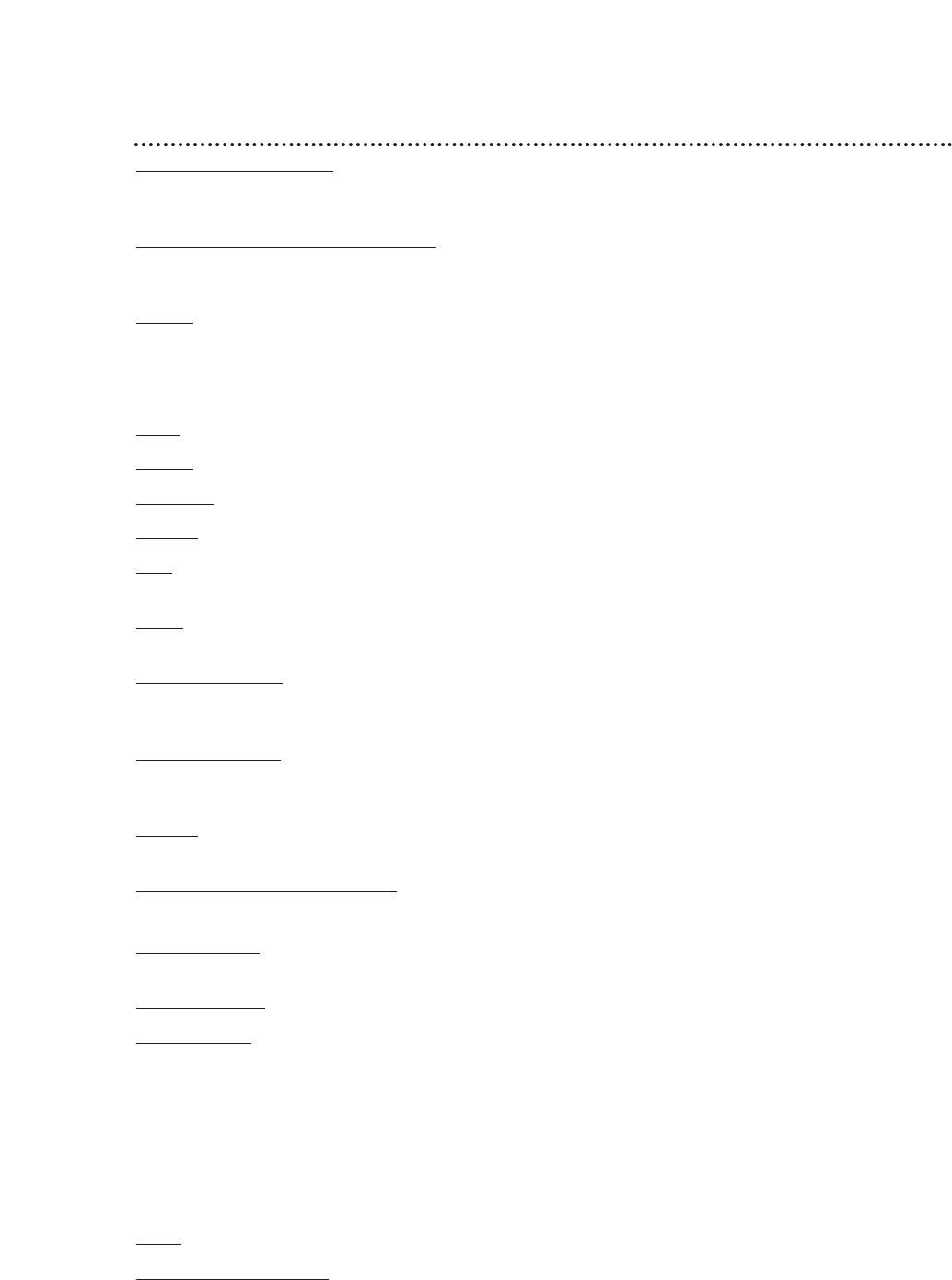Glossary 77
AUDIO IN/OUT Jacks: jacks located on the front and back of the VCR which are
used to record audio from another source (IN) or to send audio to another system
(OUT).
Automatic Channel Programming: process in which the VCR scans all available
channels and places the ones you receive in its memory. Then, when you press the
CH(annel) 8/9 button, you only scan through channels you receive.
Bands: settings that allow you to tune channels.
• Antenna – VHF (very high frequency; channels 2-13) and UHF (ultra high frequen-
cy; channels 14-69).
• Cable – standard channels can be received without a Cable Box.
DBS: Direct Broadcast System.
DSPC: Digital Studio Picture Control.
Dubbing: copying a tape using a second VCR.
Frame: a single still picture.
HQ: high quality; a feature in the VCR circuitry which provides enhanced picture
detail.
OTR: one-touch recording; a timed recording that starts immediately and records for
30 minutes to six hours, whichever you specify.
Remote Control: the unit that came with your VCR; allows you to operate your
VCR from a distance. The remote control also may operate some features of your TV,
Cable Box, or DBS.
RF coaxial cable: a cable supplied with your VCR. Use it to connect your VCR to
your TV (or Cable Box/DBS, if applicable). The supplied cable is a snap-on type.
However, you also may use a screw-on type if you prefer.
S-VHS: a recording format that provides finer quality with better resolution.
Available on VCRs equipped with S-VHS only. (This is available on the VR1010BP only.)
S-VHS Expansion Technology: a feature that allows you to record with S-VHS
format on VHS cassette tapes. (This is available on the VR1010BP only.)
S-VIDEO jack:
Use S-Video connections instead of the standard RCA-style (yellow)
video connections for better picture quality. (This is available on the VR1010BP only.)
Special Effects: forward and reverse searching; still picture; or slow motion picture.
Tape Speeds: how fast the tape travels during a recording or playback.
• LP (long play) – average tape speed (playback time for a T120 tape is approxi-
mately four hours); available for playback only. Although the VCR will play tapes
recorded in LP, LP will not appear on the display panel or in the on-screen status
display.
• SLP (super long play) – slowest tape speed (recording/playback time for a T120
tape is approximately six hours).
• SP (standard play) – fastest tape speed (recording/playback time for a T120 tape
is approximately two hours); best picture quality.
VCR: video cassette recorder.
VIDEO IN/OUT Jacks: jacks located on the front and back of the VCR which are
used to record video from another source (IN) or to send video to another system
(OUT).