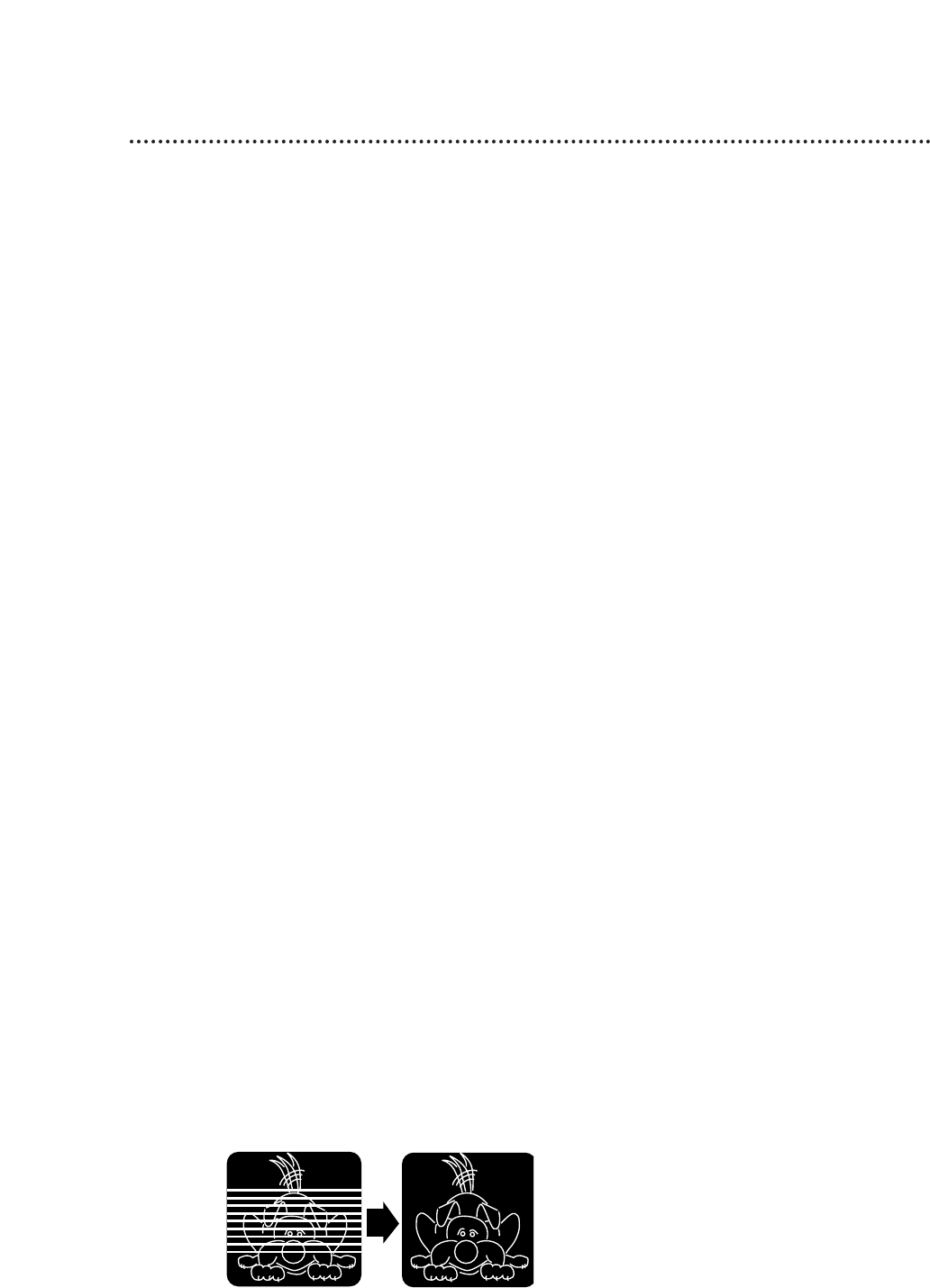Automatic Playback
When you put a tape in the VCR, the power will come on automatically. If
the tape’s record tab is missing, playback will begin.
When you insert a tape, tape manager information may appear and the
VCR may search for tape manager information. To avoid this brief delay,
set TAPE MANAGER to OFF. Details are on page 73.
Automatic Rewind
When a tape is played, fast forwarded, or recorded to its end, the VCR will
rewind the tape to the beginning, then stop. The VCR will not rewind the
tape if the end of the tape is reached during a One-Touch Recording.
Details are on page 34.
Memory Rewind, Power Off
When the POWER button is pressed while the VCR is rewinding a tape,
REWIND→POWER OFF will appear on the screen. When the tape has
finished rewinding, the VCR will stop, then turn itself off.
Tape Eject
A tape can be ejected with the VCR power on or off (but the VCR must
be plugged in).
If a timer recording is programmed, the
r
and Cassette-Inside lights will
flash on the VCR’s display panel after you eject a tape with the VCR power
turned off. Make sure you insert a tape for the timer recording.
Counter Reset
The real-time counter will reset to 0:00:00 when you insert a cassette.
To reset the real-time counter to 0:00:00 at anytime, press the CLEAR
button on the remote control.
Automatic Tracking Adjustment
The VCR continually adjusts tracking to give you the best possible picture
quality. With some recordings, however, you may get a better picture by
adjusting the tracking manually (see below).
Manual Tracking Adjustment
• Press the CHANNEL 8/9 buttons on the front of the VCR or the CH(annel)
8/9 button on the remote control to remove jitter in a still picture.
• The CH(annel) 8/9 buttons on the remote control and the CHANNEL 8/9
buttons on the front of the VCR adjust tracking during normal tape playback
and slow motion playback.
• To return to Automatic Tracking Adjustment during normal tape playback,
press the CHANNEL 8/9 buttons on the VCR at the same time.
• The VCR returns to Automatic Tracking Adjustment whenever a tape is insert-
ed.
• If USECLEANING CASSETTE appears on the screen or if “U:01” appears on
the display panel, you may need to adjust the tracking. These messages may
appear briefly every seven seconds during tape playback. The messages will
appear until you adjust the tracking, reinsert the tape, or clean the video heads.
Details are on page 79.
Before
Tracking
Adjustment
After
Tracking
Adjustment
76 Automatic Operation Features