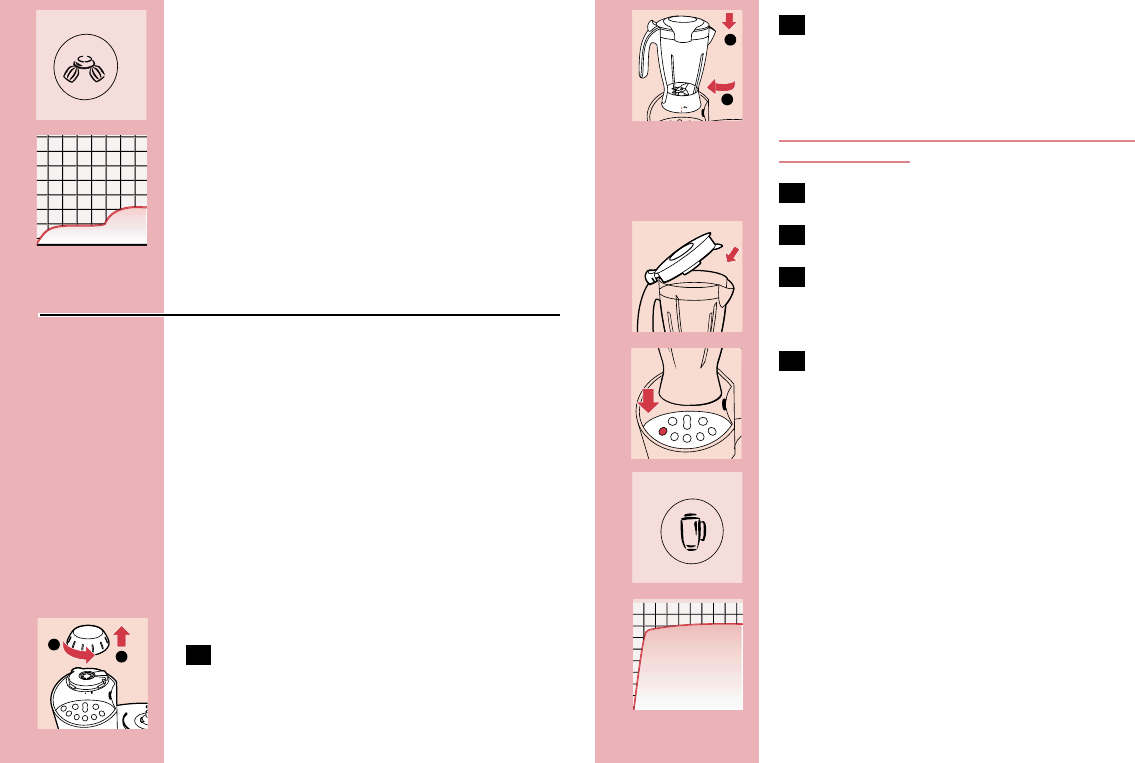13ENGLISH
The speed can be increased or decreased in
three steps by pressing the + button or - button
respectively.
Tip
◗ If the mixing accessory does not rotate
although you have pressed the whisking
process button, check whether you have
pushed the driving shaft into the mixing bowl
until it locked into position (click) and the
gearwheel is correctly inserted into the
mixing accessory housing.
Blender
The blender is intended for:
- Blending fluids, e.g. dairy products, sauces, fruit
juices, soups, mixed drinks, sweet teas, shakes.
- Mixing soft ingredients, e.g. pancake batter or
mayonnaise.
- Pureeing cooked ingredients, e.g. for making
baby food.
◗ The appliance can be used with or without
the blender attached to the motor unit. If you
use the appliance without the blender, the
appliance will not function if the screw cap
has not been screwed properly onto the
motor unit.
C
1 To attach the blender jar, remove the
screw cap above the panel.
C
2 Mount the blender jar on top of the
motor unit by turning it in the direction of
the arrow until it is firmly fixed.The handle
must be facing to the left!
Do not exert too much pressure on the handle
of the blender jar.
3 Put the ingredients in the blender jar.
C
4 Close the lid.
5 Always connect the safety cover onto the
blender lid before you start processing.
C
6 Press the blending process button on the
control panel.The blender will start to
operate.The speed increases to maximum
speed.The appliance will continue to run
at this speed until the STOP button is
pressed. During the blending process the
speed can be decreased up to three times
by pressing the - button.