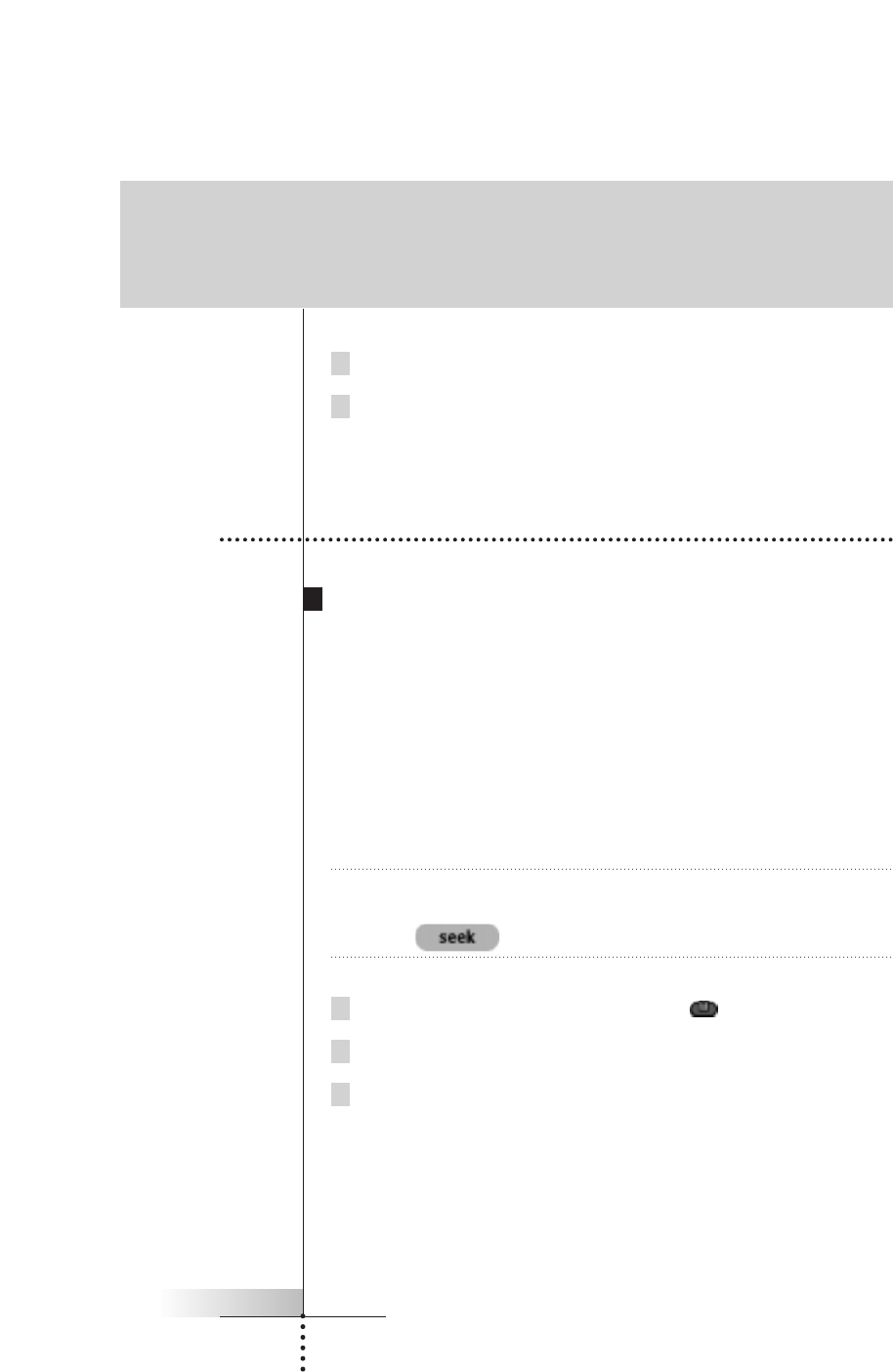User Guide
22
4 Use the Left and Right button to move the menu item up or down.
5 Tap Accept to save the changes.
You return to Use mode.
Getting the maximum out of it
5. Deleting and Restoring
Deleting
You can delete control panel buttons and actions associated with a direct-access
or a Left/Right button.
You can also delete Device menu items and Macro menu items.
Home menu buttons cannot be deleted directly. You have to delete them via the
Device menu.
Deleting a button or button action
Note Borderless buttonscannot be deleted. You can only hide them by removing
their label (see “Labeling a button” on page 18).
1 Switch to Delete mode via the Mode button
.
2 Tap the button you want to delete.
3 Tap Delete Button Action.
The result depends on the element you are deleting:
■ Control panel button: The button disappears from the display.
■ Left or Right button command: The corresponding label disappears from
the display.
■ Direct-access button: The button becomes inactive.