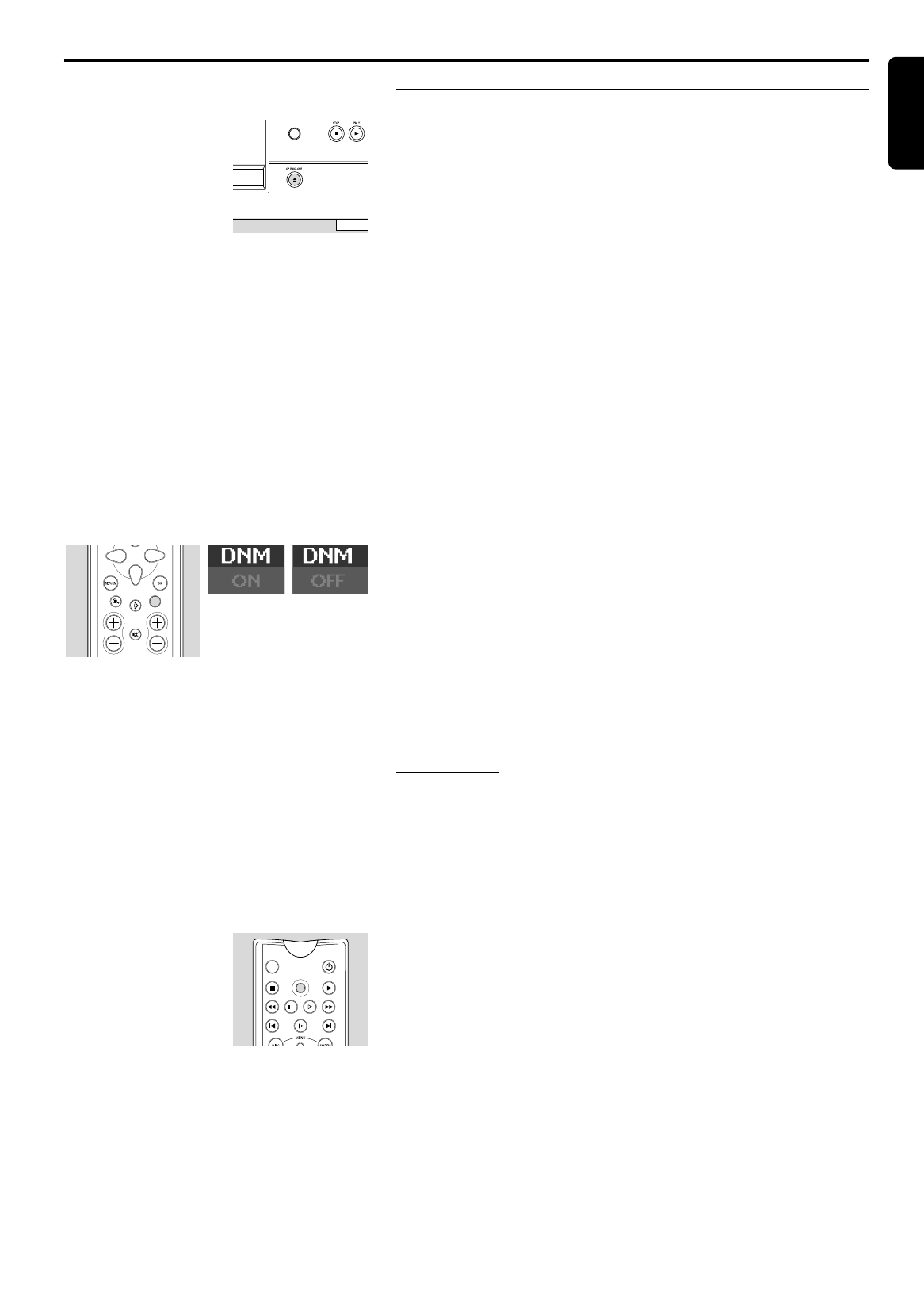English
OPERATION 31
Operation
Loading discs
1 Press OPEN/CLOSE on the front of the player. The disc-loading
tray opens.
2 Lay your chosen disc in the tray, label side up (also when a double
sided DVD disc is inserted). Make sure it is sitting properly in the
correct recess.
3 Gently push the tray, or press OPEN/CLOSE, to close the tray.
➤ READING appears in the status window and READ on the
player display and playback starts automatically.
Note: If ‘Disc Lock’ is set to ON and the disc inserted is not in the ‘child safe’
list (not authorized), the PIN code must be entered and/or the disc has to be
authorized. (see ‘Access Control’)
Digital Natural Motion (DNM)
Your DVD1010 has a new feature known as Digital Natural Motion
which makes use of advanced motional-correction techniques to
automatically smooth movements (a fast moving football for example) in
the picture. This features works both on discs containing PAL or NTSC
to give a truly natural impression of movement that is far more relaxing
on your eyes.
● To check whether Digital Natural Motion is switched on or off,
briefly press the DNM button on the remote control or front panel
of the DVD player.
➤ ‘DNM ON’ or ‘DNM OFF’ will then be displayed on screen for
5 seconds.
● To change the DNM status of your player, keep the DNM button
pressed for 1.5 seconds. Alternatively press the button again before
the display disappears from the screen.
Note: The Digital Natural Motion feature of your player is available only
through the Scart and YUV connections.
Video Mode
Video Mode (not for CVBS and S-Video)
Your player has a new feature known as Active Control. With Active
Control switched on, the player continuously monitors and corrects the
signal coming from the DVD-Video disc to ensure you always have the
best possible picture, and that all discs you play have the same
appearance.
● To check whether Active Control is switched on or off, briefly
press the VIDEO MODE button.
➤ ‘AC ON’ or ‘AC OFF’ will then be displayed on screen for
5 seconds.
● To change the Active Control status of your player, keep the
VIDEO MODE button pressed for 1.5 seconds. Alternatively press
the button again before the display disappears from the screen.