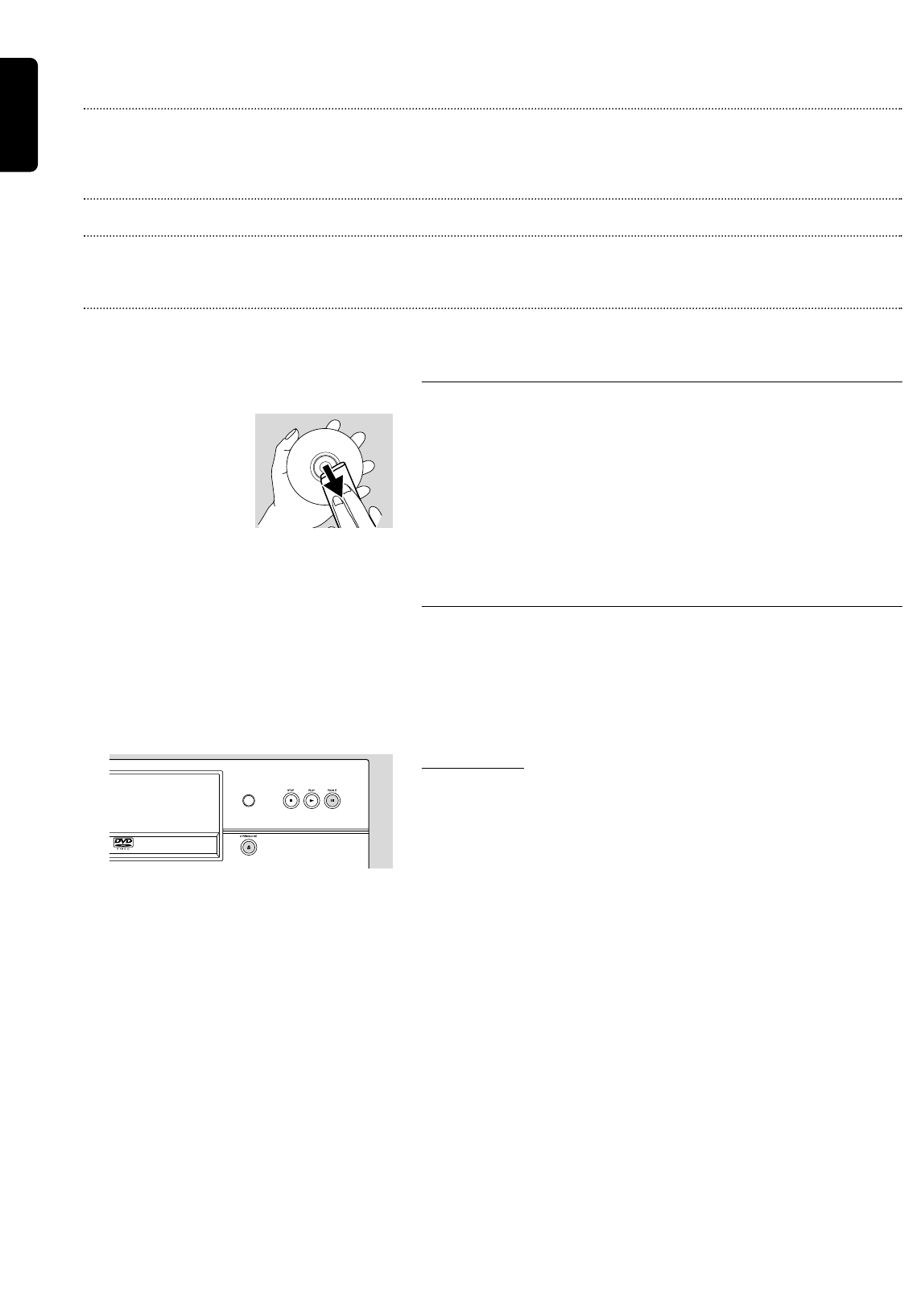English
42 BEFORE REQUESTING SERVICE
No audio at digital output Check the digital connections.
Check the settings menu to make sure that the digital output is set to on.
Check if the audio format of the selected audio language matches your
receiver capabilities.
Buttons do not work Reset by switching the player OFF then ON again.
Player does not respond to all operating
Commands during playback Operations are not permitted by the disc. Refer to the instructions in
the disc inlay.
Cleaning discs
Some problems occur because the disc inside the player is dirty.
To avoid these problems clean your discs regularly, in the following way:
● When a disc becomes dirty, clean it with a cleaning cloth.
Wipe the disc from the centre out.
Caution: Do not use solvents such as benzine, thinner,
commercially available cleaners, or anti-static spray intended
for analog discs.
Diagnostic program
If the player is still faulty you can start the Diagnostic Program in the
player.
You can operate the Diagnosis Program by following the step-by-step
instructions below.
Instructions
1 Switch the player OFF with the ON/OFF button.
2 Press the OPEN/CLOSE and ; button simultaneously and keep
them pressed while you turn the player ON.
➤ On the display the message
BUSY appears together with a
counter that counts down as the test is running, reaching zero by
the end of the test.
➤ After a few minutes, the message on the local display changes
from
BUSY to ERROR or to PASS.
➤ If the message ERROR appears on the display, there is apparently
a failure in your player and your player should be repaired.
3 Consult your dealer or the Philips Customer Care Centre for the
nearest Service Repair Shop in your country. The phone number is
given in your warranty booklet.
4 If the message
PASS appears on the display, there is apparently no
failure in your player. In this case the failure can be caused by
incorrect interpretation of the operating instructions, the use of a
wrong disc or the fact that your player is incorrectly connected.
In this case, you should consult your dealer or the Philips Customer
Care Centre for further assistance in solving the problem.
5 If the problem remains, return to point 3 of this instruction to find
the nearest repair shop.
6 Switch the player OFF with the ON/OFF button to leave the
diagnostic program.