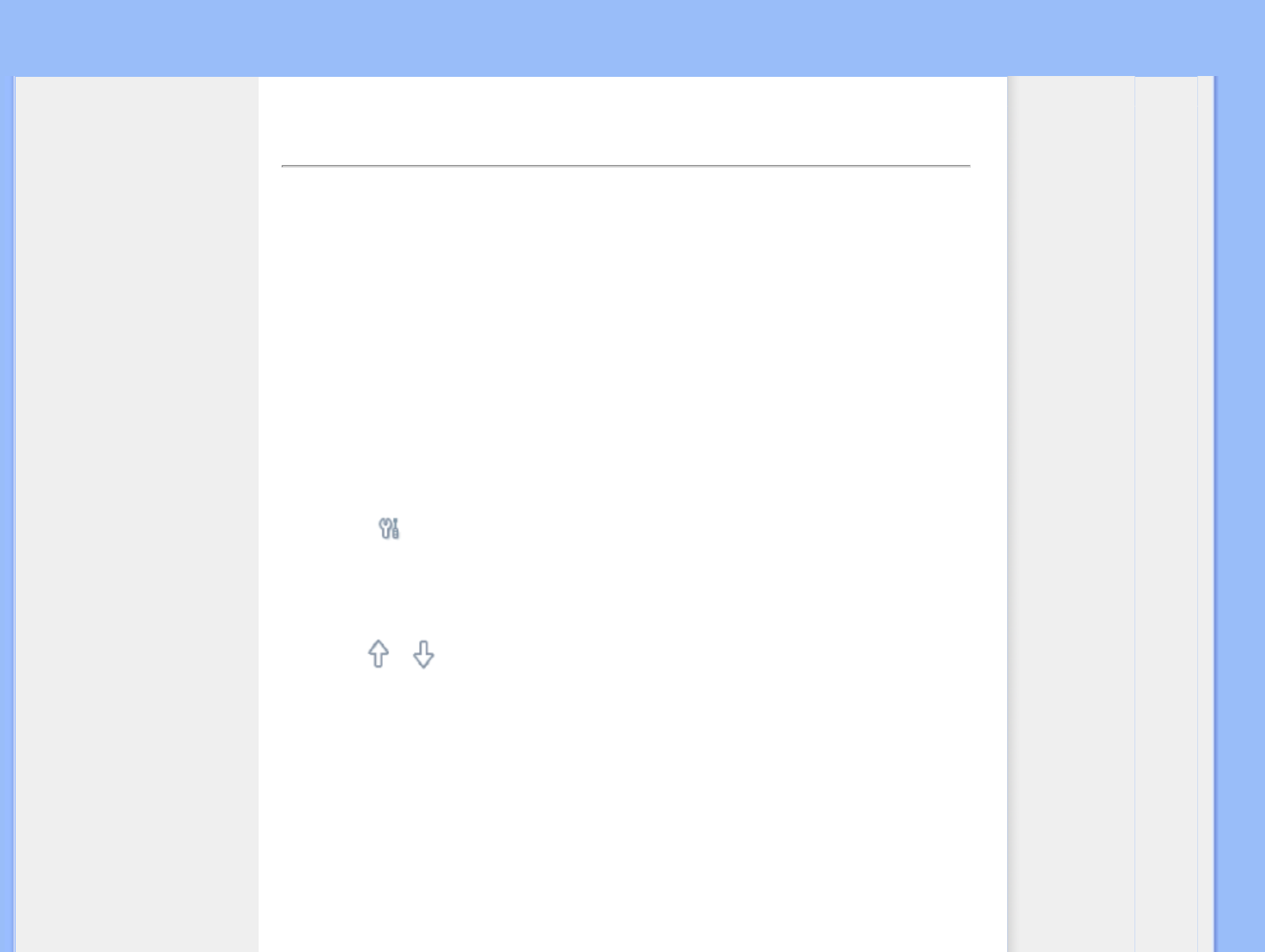•
Selecting brightness,
language and set time
functions
•
Checking Photo Display status
•
Taking care of your photo
Display
Optimizing Photo Display
Checking Photo Display status
You may check the status of your Photo Display— whether the system is ON, if the battery
is charging, how many more photos can be stored, how much battery power remains,
which media are currently connected, or the Photo Display software version.
From the LED light indicator in the back, you can determine whether the system is ON or
the battery is charging:
Power LED Green: System ON
Off: System OFF
Battery LED Orange: Battery is charging
Off: Battery is not charging
Below is an easy way to look up other information.
•
Press the key (the 3rd key from the left on the rear of Photo Display).
A menu with general settings for Photo Display will appear.
•
Use the or key to highlight Status.
Current Photo Display status will appear on the right column.
file:///D|/EDFU/Digital_photo_Display/edoc/PhotoDisplay/english/c2_check.htm (1 of 2)2005-10-03 下午 04:46:02