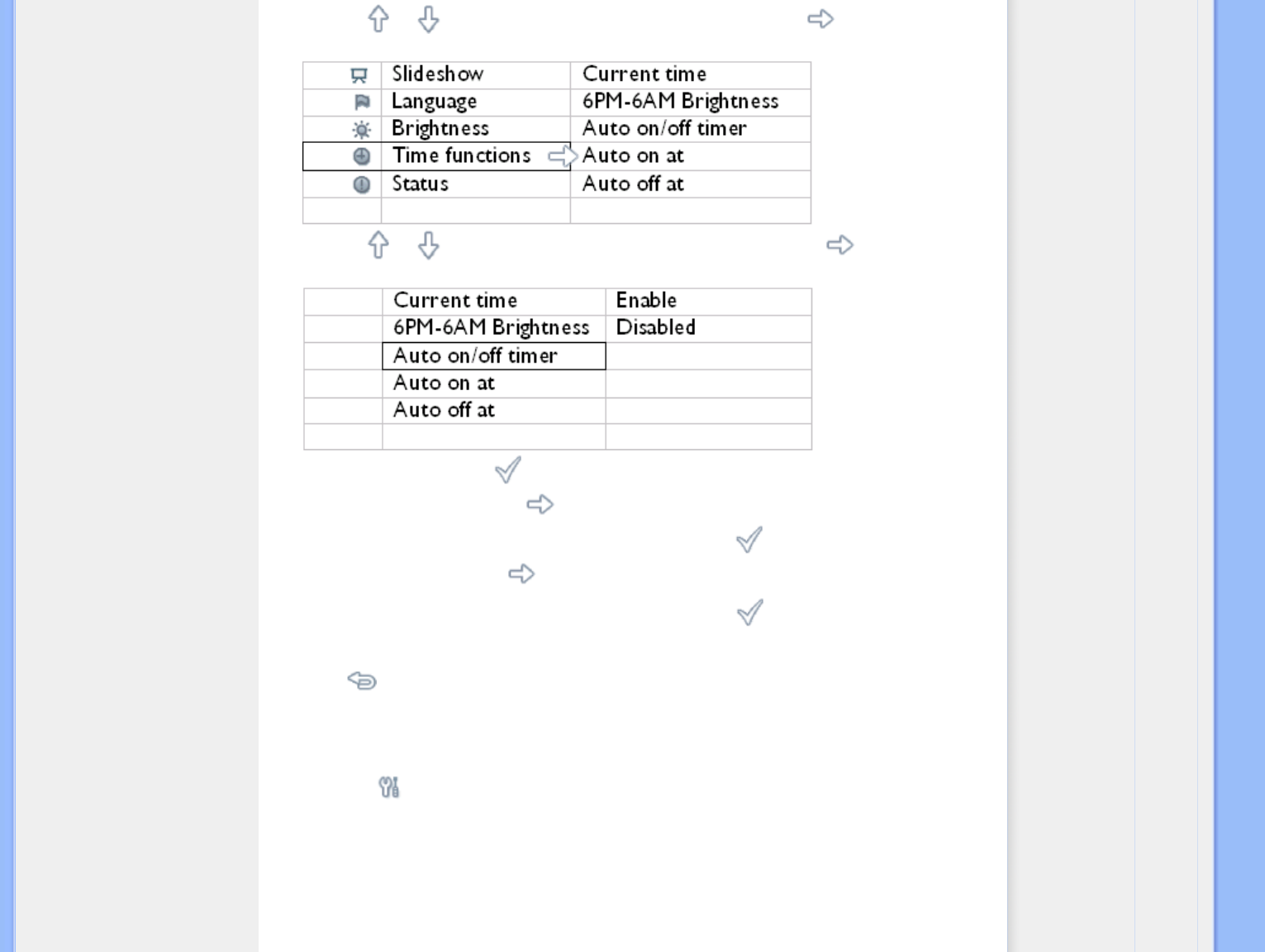•
Use the or key to highlight Time functions. Next, press the key to select.
•
Use the or key to highlight Auto on/off timer. Next, press the key to select.
•
Select Enabled and press to confirm.
•
Move to Auto on at and press key to select.
•
Set the time to turn on Photo Display everyday and press to confirm.
•
Move to Auto off and press key to select.
•
Set the time to turn off Photo Display everyday and Press to confirm.
Now you have completed the auto on/off setup for your Photo Display. It will turn off
and turn on automatically at preset time.
•
Press to leave this menu.
Digital Photo Display will automatically turn off its display exactly at the Auto-off time, If
the time has already passed today, it will go into Auto-off status at that time tomorrow.
Choose on-screen language
•
Press the key (the 3
rd
key from the left on the rear of Photo Display).
file:///D|/EDFU/Digital_photo_Display/edoc/PhotoDisplay/english/c1_bright.htm (5 of 6)2005-10-03 下午 04:46:01