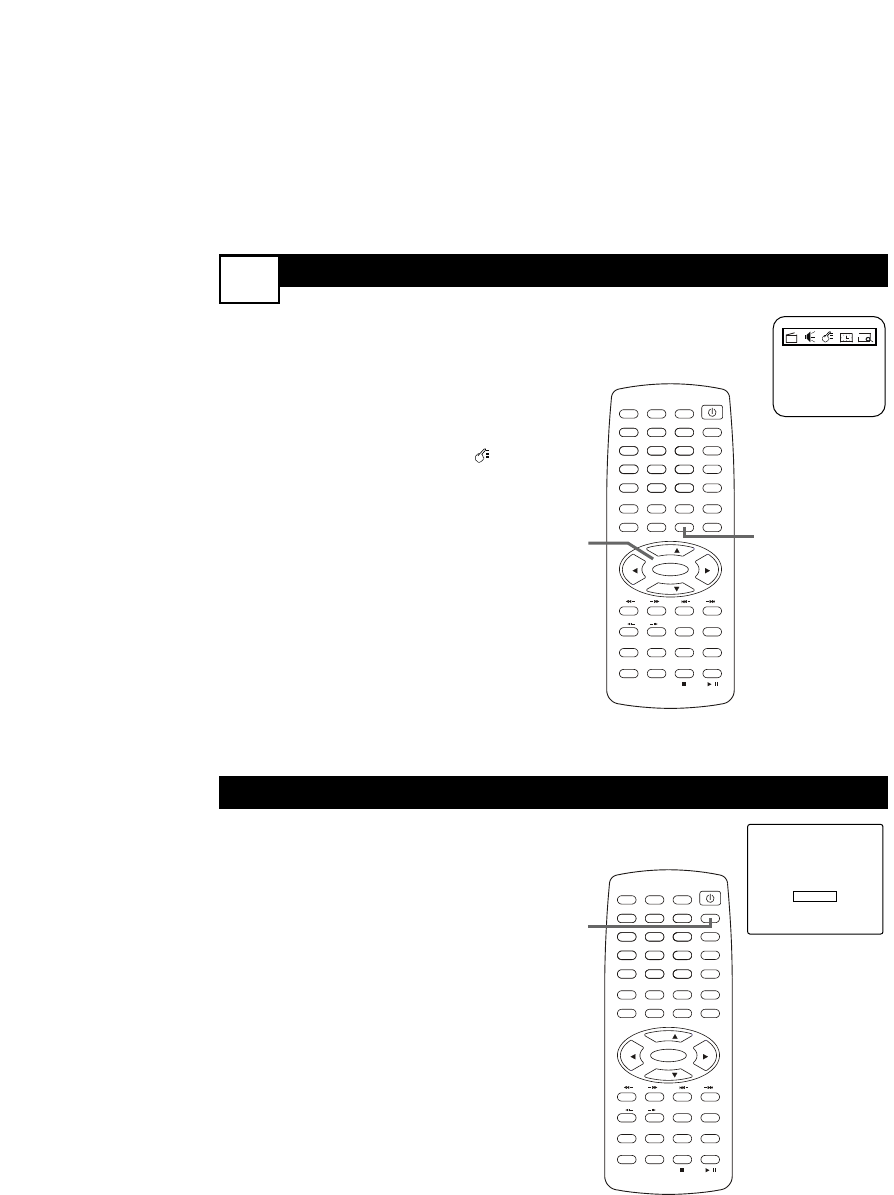CLOSED C
APTIONS
13
C
losed Captioning (CC) displays the
voice content of TV programs on the
TV screen. Designed to help the hearing
impaired, this feature uses on-screen “text
boxes” to show dialog and conversations
while the TV program is in progress.
1
Press MENU. Press 2 or 3 to
choose the Features menu.
2
Press CH+o or CH-p to select
C. Capt.
3
Press 2 or 3 to select Off, CC1
(most commonly available), CC2
or CC3(black text box), or C.
Mute (captions will only show
when the volume is muted).
Y
ou can set the TV to turn itself off
within a certain amount of time.
1
Press SLEEP on the remote so
the SLEEP display appears.
2
Press SLEEP repeatedly to pick
the amount of time (10-120 min-
utes in 10-minute increments)
before the TV will turn off.
An on-screen count down will
appear during the last minute
before the TV shuts itself off.
Pressing SLEEP during this time
cancels the Sleep Timer.
Sleep 60 Min.
PICTURE/DEL.
FAV.
PICTURE/DEL.
FAV.