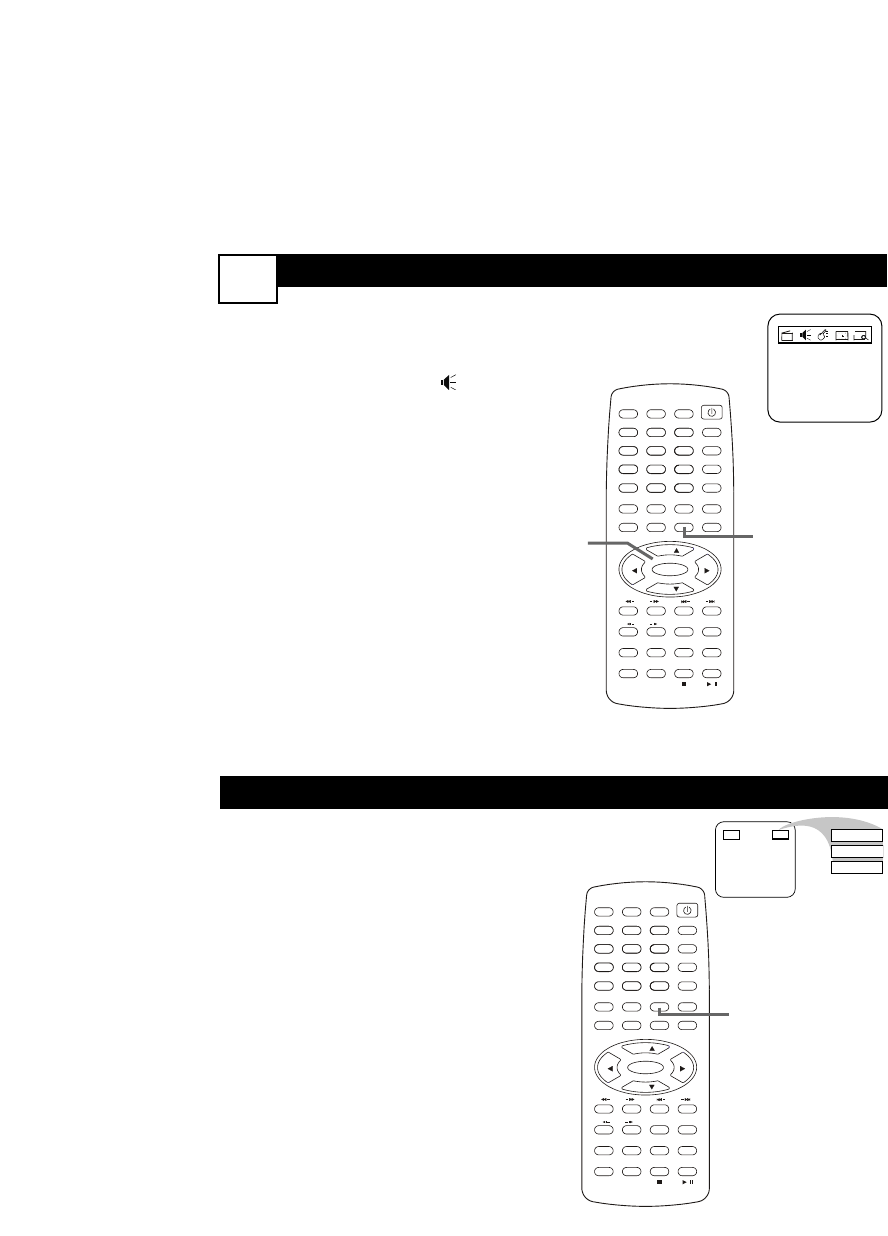SOUND
12
T
o adjust your TV sound, use the Sound
menu as described.
1
Press MENU, then press 3 to
select the Sound menu.
2
Press CH+o or CH-p to select
a sound control, then use 2 or 3
to adjust the setting.
Bass Adjust the low frequency
sounds.
Treble Adjust high frequency
sounds.
Balance Evenly distribute the
sound to the left and right speak-
ers.
Surround Select On or Off.
AVL (Auto Volume Leveler)
Select On or Off.Turning On AVL
regulates sudden volume changes
(commercials, channel changes,
etc.).
MTS
M
ulti-channel Television Sound (MTS)
accesses different audio options
broadcast by a TV station. For example, a
show may broadcast a different language,
or a Second Audio Program (SAP).
1
Press MTS repeatedly to choose
MONO, STEREO, SAP, or
MONO+SAP.
MONO distributes the sound via
one audio channel. STEREO pro-
duces sound through left and
right audio channels. SAP means
the program has a second audio
or language available. Choose
MONO+SAP to hear both the
original audio and the second
audio at the same time.
To use MTS, the volume cannot
be muted, and the TV station
must have different audio options
available.
PICTURE/DEL.
FAV.
PICTURE/DEL.
FAV.