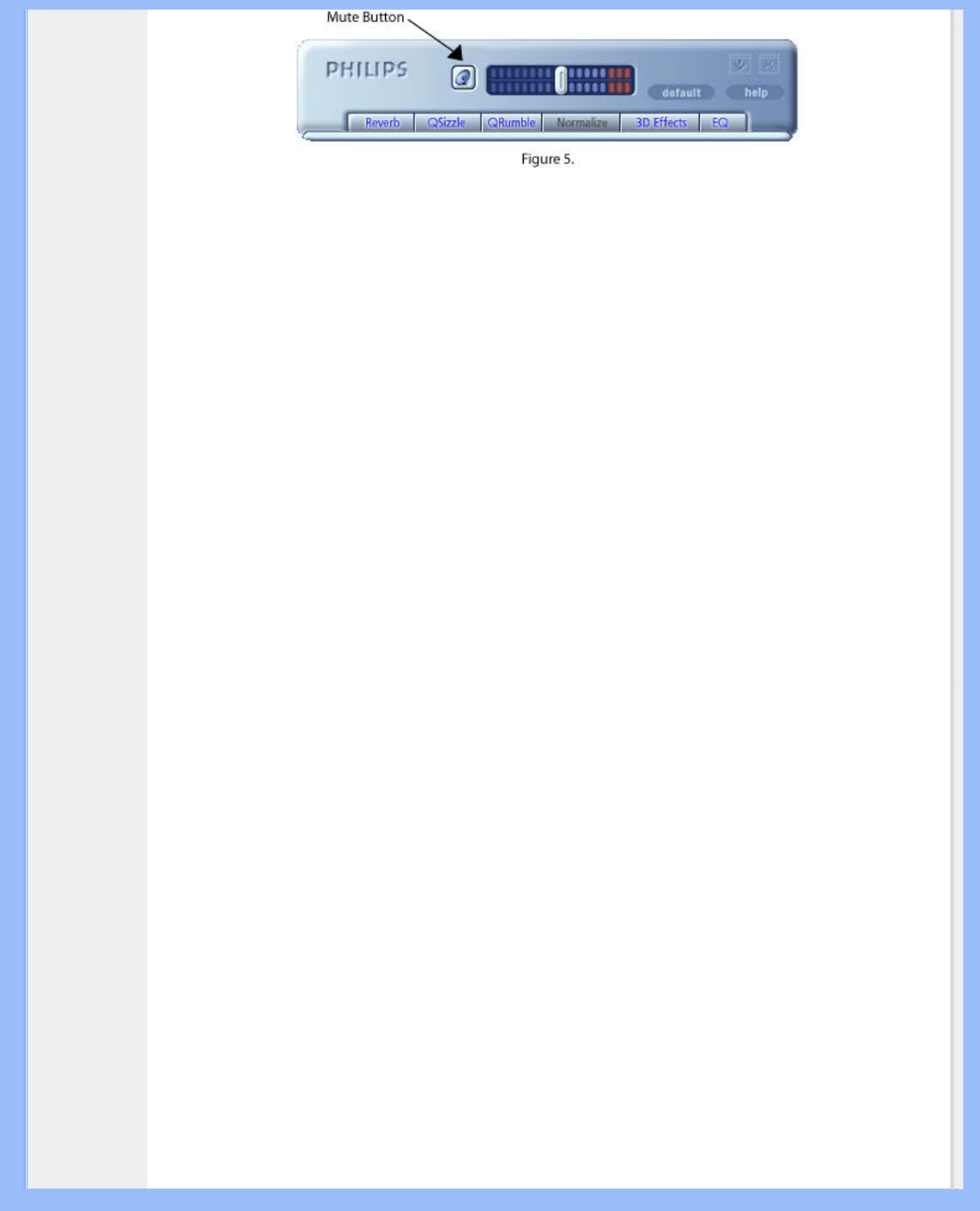Master Volume
Master Volume controls the overall output level of the sound system. This volume control works independent of
the volume knob on the set. However, the bar code volume level indicator in the display screen of the Audio
System reflects any increase or decrease in volume produced by moving the master volume slider. Volume can
also be adjusted using the control on the Multitainment Monitor.
Mute
This button toggles the sound on or off to the speakers or headphones. Activating it mutes the output but does
not stop the playing of the music, regardless of the source of music. See Figure 5.
Resize
Resize Toggles between the compact mode (basic controls) and the expanded mode (for more advanced
options).
Close
Closes the PSA2 control panel without affecting audio operation.
Default
Pushing the Default button resets most PSA2 controls to a predefined functional state. All features except 3D
Effects are off.
Help
This button launches the on-line help system. It contains detail descriptions of all features of the PSA2 interface
and its operation.
Reverb
This button toggles the QSound Environmental Modeling (QEM) on or off. However, some games apply their
own environmental effects, which are not controlled by this button. Environmental modeling uses reverb
(reflected sound) and delay to create the impression that the listener is in a particular environment.
QEM provides a wide range of high-quality environmental modeling effects that are selectable from the
Visualization panel. By selecting a default environment, you impose the effects of that environment for music,
movies, or games that do not use the EAX feature.
PSA2 responds automatically to games that use the EAX and EAX2.0 commands. These games automatically
control the selection of environments (regardless of what is selected from the Visualization panel) to match
various scenes and locations, and change these selections as the environment changes. The applied intensity
of reverb is controllable by a slider in the Visualization panel. If the level of Reverb is not as expected, check
the slider in the Visualization panel and adjust properly.
QSizzle
file:///D|/My%20Documents/dfu/190G6/english/190g6/product/product.htm (10 of 20)2005-08-23 1:18:41 PM