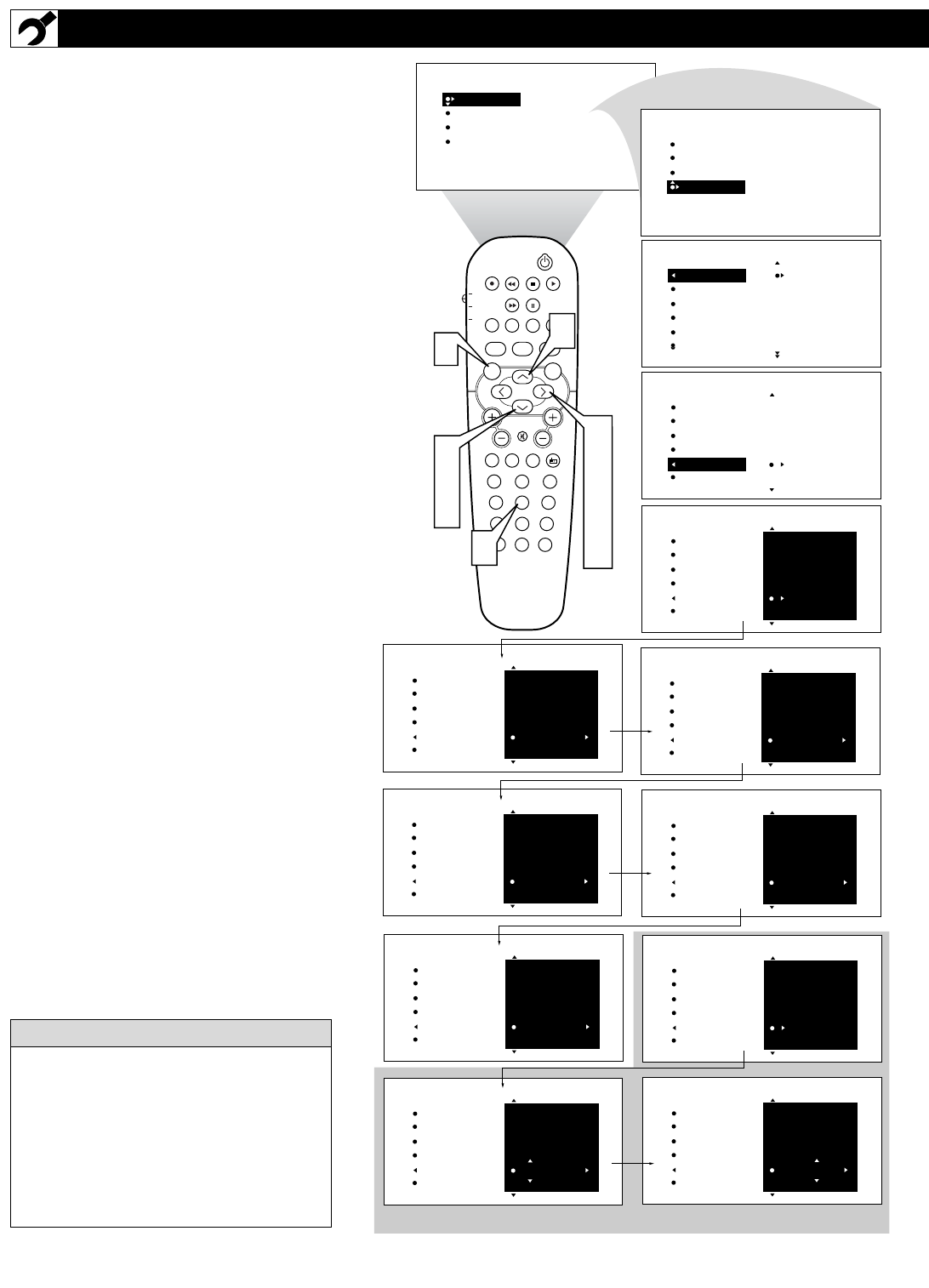10
A
utoChron
TM
can automatically set the TV’s
onscreen clock. Because the time is
received from a broadcast signal, you must be
sure that a cable TV or antenna signal is pres-
ent before you attempt to use the AutoChron
TM
feature.
1
Press the MENU button on the remote
to show the onscreen menu.
2
Press the CURSOR DOWN button
repeatedly until INSTALL is highlight-
ed.
3
Press the CURSOR RIGHT button to
shift the menu to the left. LANGUAGE
will be highlighted.
4
Press the CURSOR DOWN button
until the AutoChron control is highlight-
ed.
5
Press the CURSOR RIGHT button to
start the AutoChron™ feature. Then just
follow the onscreen instructions to set
the clock.
6
Press the CURSOR RIGHT button to
select AUTO. Within a few seconds, a
menu for choosing your time zone will
appear.
7
Press the CURSOR UP or CURSOR
DOWN button to highlight your correct
time zone.
8
With your correct time zone high-
lighted, press the CURSOR RIGHT
button. Within a few seconds, you will
be given the option to choose whether
you want to select Daylight Savings
Time. If your time zone uses Daylight
Savings, select YES.
9
Enter your local PBS channel or any
local channel that transmit the current
time, and press the CURSOR RIGHT
button to start the searching process. If
the AutoChron™ features finds the cur-
rent time you are done. If it doenot find
the current time, re-enter an other chan-
nel and search again.
HOW TO USE THE AUTOCHRON™ CONTROL
PROG. LIST
SURR.
TIME . . .
TIME . . .
TIME . . .
When turned ON, the AutoChron™ feature
can affect the start up of your television.
When the power button is press and the
AutoChron™ feature is set to the AUTO
position, the TV will scan the channels for a
PBS channel to set the clock automatically.
It may take SEVERAL seconds before the
TV powers itself ON.
H
ELPFUL HINT