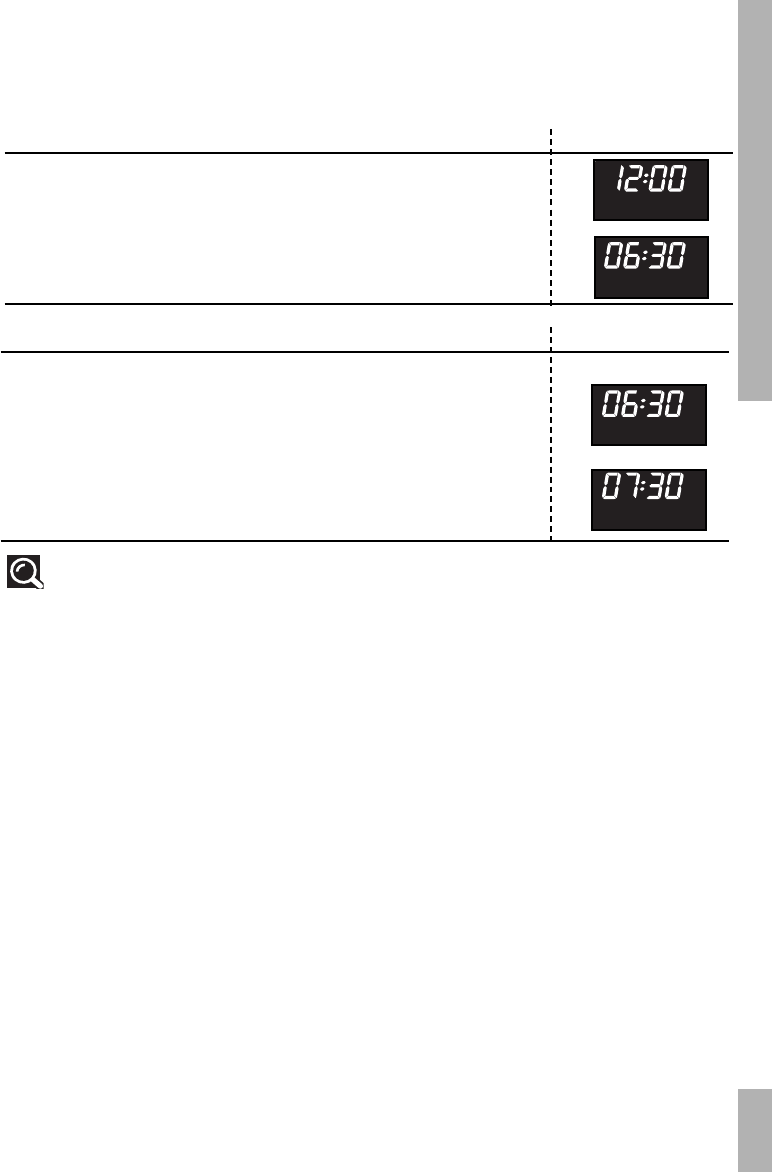USE
11
After connecting your appliance or after an extended power cut,
1122::0000
flashes in the display.
TToo sseett tthhee ttiimmee DDiissppllaayy
Press the + and – buttons to set the time, e.g. 6:30.
Confirm by pressing the SET
button
.
A beep sounds to confirm that the time has been set.
TToo cchhaannggee tthhee ttiimmee DDiissppllaayy
Hold the
SET button pressed
until the time flashes in the display.
Enter the new time, e.g. 7:30
by pressing the + and – buttons.
Confirm by pressing the SET button.
A beep sounds to confirm that the time has been set.
CCoommmmeennttss
::
If you do not press the SET button, the displayed time is automatically saved after one minute.
Your appliance is equipped with a backup function so that the time will continue to be displayed for
one day in the event of a power cut.
SSeettttiinngg//cchhaannggiinngg tthhee ttiimmee