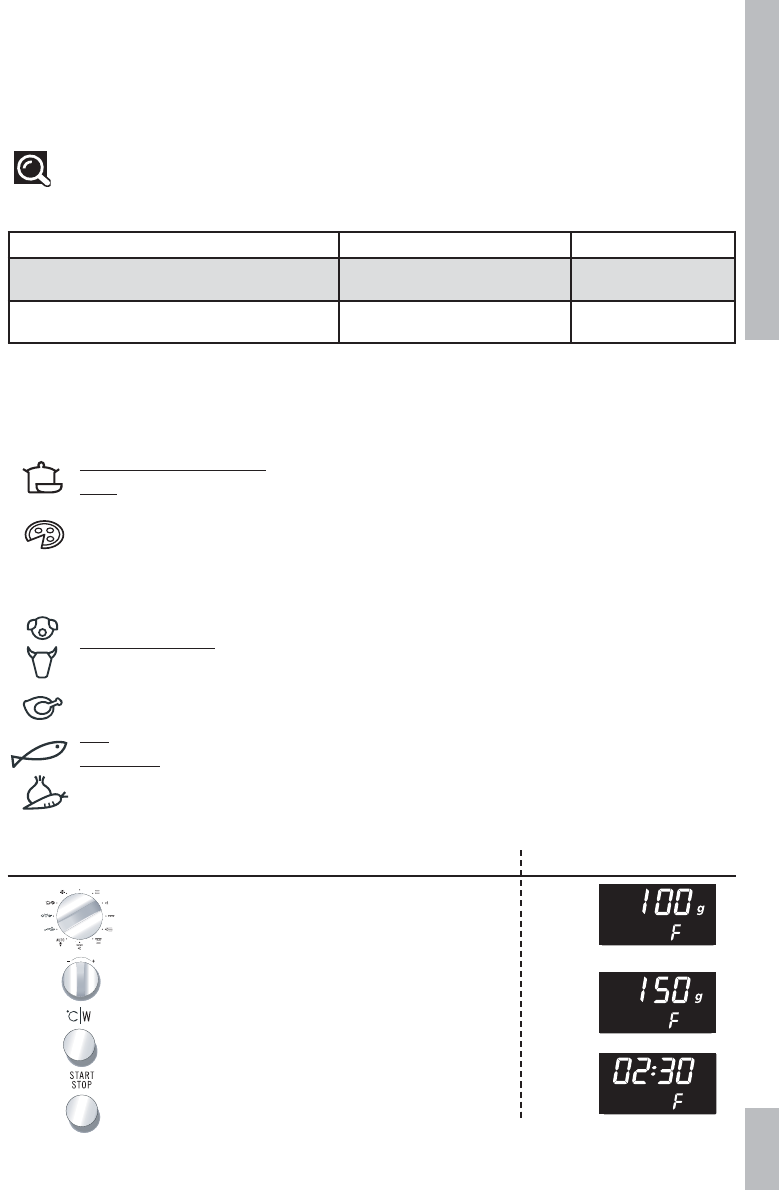USE
95
With the automatic cooking functions, the time and function are programmed automatically
according to
the type of food and its weight. The following auto cook positions are available with the selector knob.
Fresh, ready-made dishes: For fresh, ready-made dishes, select programme setting
CC..
Pizza: 2 choices are available for automatic cook programming for pizza, both designed for
use with the Pelgrim pizza dish. Setting
PP 11
is for fresh pizza, setting
PP 22
for frozen pizza.
Setting 1 proposes a 12 minute programme, which corresponds to the cooktime for a pizza
of the size of the pizza dish. You may modify the programme time if you wish. Setting 2, for
frozen pizzas, is based on the weight of the pizza. After selecting
PP 22
, follow the same pro-
cedure as for other types of food, entering the weight of the pizza. The automatically pro-
grammed time may not be modified.
Pork, Beef, Poultry
: You have the choice between 3 automatic programmes.
setting
FF PP
for fresh pork
setting
FF BB
for fresh beef
setting
FF CC
for fresh poultry
Fish: For fish, select programme setting
FF..
V
egetables:
You have the choice between 3 automatic programmes for cooking vegetables.
settings
UU 11
and
UU 22
are to be used for cooking fresh vegetables.
setting
UU 33
is for frozen vegetables (see the AUTOMATIC COOKING
GUIDE for details).
PPrrooggrraammmmiinngg tthhee aauuttoommaattiicc ccooookkiinngg ttiimmee aaccccoorrddiinngg ttoo wweeiigghhtt DDiissppllaayy
Turn the selector knob to select
the type of food you
wish to cook, ex. fish
.
Turn the “
-- // ++
” selector until F appears in the display.
Confirm your choice of programme by pressing the
°C/W button. The minimum weight (100g for fish)
flashes in the display.
Turn the “
-- // ++
” selector to set the weight, ex. 150g.
Confirm by pressing START.
The appropriate programme time is automatically cal-
culated. It appears in the display and the programme
begins.
aauuttoommaattiicc ccooookk ffuunnccttiioonnss
For best results heating up 2 dishes at the same time, programme the microwave function at the 500
watt setting and place one plate on the turntable and another on the grill at insertion level 3.
RReeccoommmmeennddaattiioonnss
::
Cover the plates with microwave-safe cling film or another plate turned upside down.
The times indicated below are based on heating of refrigerated dishes, or canned goods at room
temperature.
Type of food Quantity Time
Homogeneous foods such as purees,
peas, celery, etc.
2 x 200 g plates 4 - 6 min
Mixed consistency dish such as cas-
soulet, stews, ravioli, etc.
2 x 300 g plates 6 - 8 min
rreehheeaattiinngg oonn 22 lleevveellss