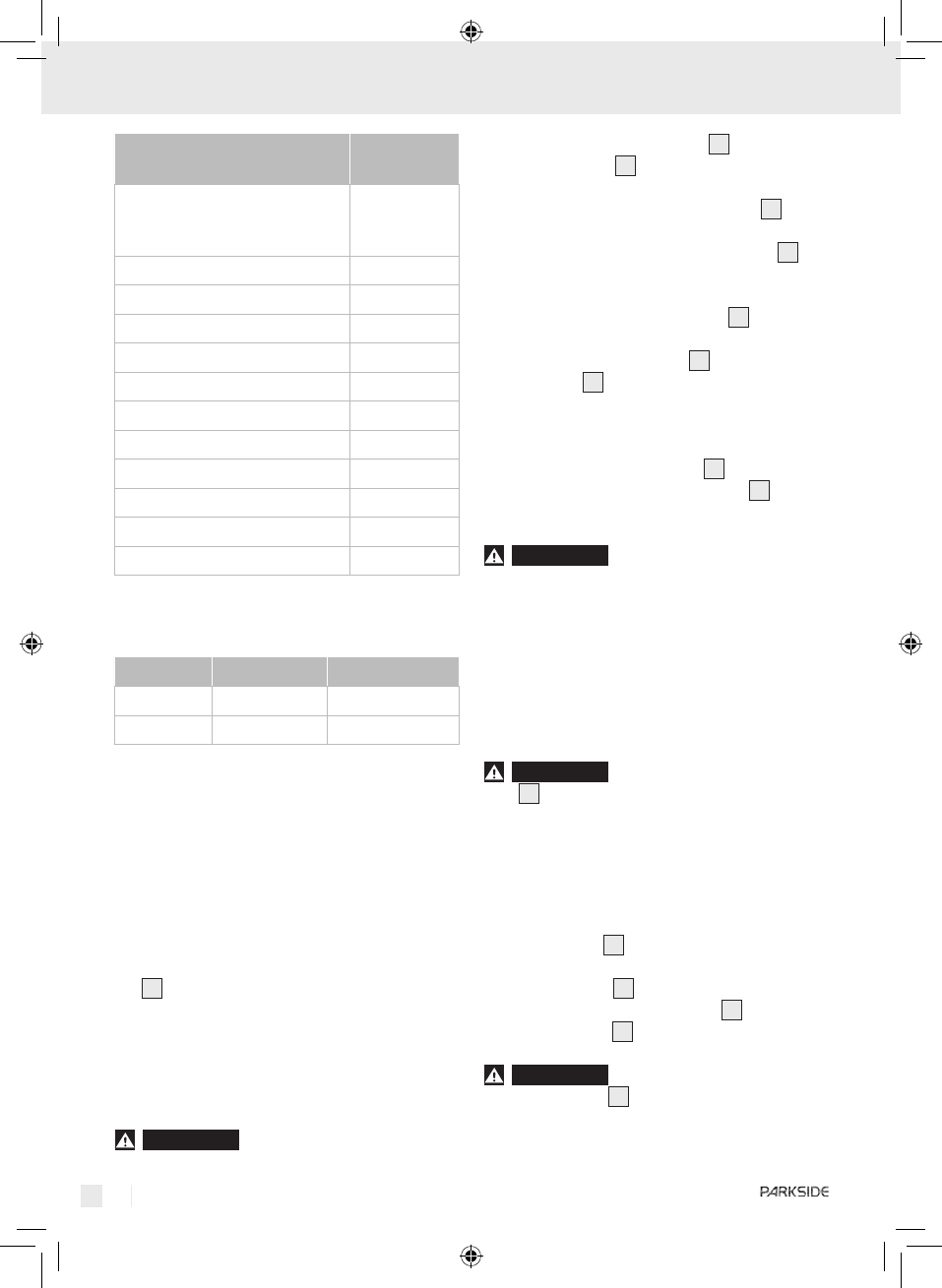Preparing for use
Material Speed
setting
Hard- and softwood (solid
wood) cut longitudinally and
transversely
6
Plywood, hard fibre board 6
Chipboard 6
Blockboard, laminated wood 6
Coated and veneered board 6
PVC board 3-5
Acrylic glass panels, Plexiglas 2-4
Aluminium board 4-6
Aluminium profiles 4-6
Plasterboard 1-2
Mineral wool board 1-2
Cement-bound chipboard 1-2
The circumferential speeds at minimum and maxi-
mum rotational speeds are approx.:
Setting Rpm Metres/ sec
1 1.800 20
6 5.000 55
Make sure that the cutting speed resulting from the
effects of different saw blades, materials and the
force you apply to advance the saw is always less
than the circumferential speed (CS) under no load.
Q
Connecting the vacuum
sawdust extraction device
j Insert the adapter for vacuum sawdust removal
24
into the sawdust removal connector.
j Connect a vacuum device approved for the
extraction of sawdust and splinters.
Q
Changing a saw blade
WARNING!
Press the spindle lock only after
the mains plug has been pulled out of the socket!
1. Then remove the guide fence
12
by releasing
the wing screw
10
.
2. Set the cutting depth (by means of the wing
screw for cutting depth setting clamp
5
) to
the minimum position, 0 mm.
3. Swing back the automatic blade guard
6
and place the device down.
4. Press the spindle lock button (until it engages)
and release the clamping screw
21
using the
Allen key. Now remove the clamping screw
with integral washer head
21
and the clamp-
ing flange
20
(see Fig. D).
5. Detach the saw blade.
6. The installation of a sawblade is done in the re-
verse order.
7. Press the spindle lock button
3
(until it engag-
es) and tighten the clamping screw
21
using
the Allen key.
WARNING!
The arrow on the saw blade
must agree with the arrow showing the direction of
rotation (running direction shown on the device).
j Ensure that the saw blade is suitable for the
saw spindle speed.
Q
Installing and setting the
riving knife
WARNING!
The distance between the riving
knife
16
and the saw blade must not be greater
than 5 mm. If the riving knife has been removed e.g.
for a plunge cut, this distance must be observed
again when the riving knife is reinstalled (see Fig. F).
Removing the riving knife: (see Fig. E)
1. Release the wing screws of the cutting depth
setting clamp
5
and swing the circular saw
up until it meets the stop; this exposes the riving
knife mounting
22
.
2. Screw out the mounting screws
23
and remove
the riving knife
16
.
WARNING!
After completion of the plunge
cut the riving knife
16
must be reinstalled before
the circular saw is used for any other sawing tasks.