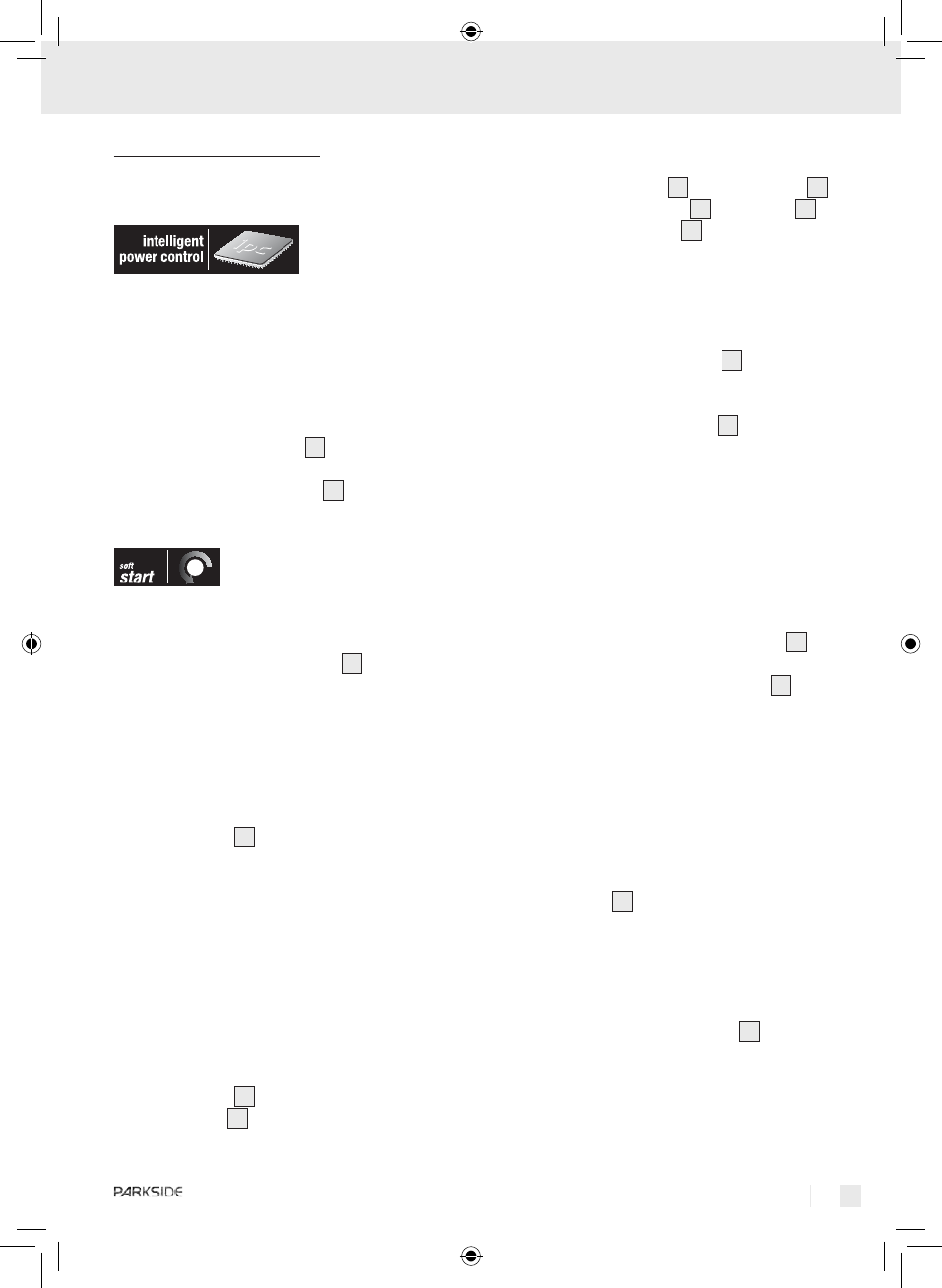Preparing for use
Q
Preparing for use
The PHKS 1450 LASER circular saw has Intelligent
Power Control.
This automatic power
delivery system ensures
that for a particular
speed range the power output remains constant when
working on harder and more resistant materials.
Q
Switching on and off
Switching on:
j Press the safety lock-out
2
to the left or right
and keep it pressed.
j Press the ON / OFF switch
8
. Once the saw
is running you can release the safety lock-out
again.
The circular saw is fitted with an
electronic soft start system. The
motor starts with a delay.
Switching off:
j Release the ON / OFF switch
8
.
Q
Setting the cutting angle
You can set the cutting angle accurately with the
help of the cutting angle scale.
j Release the wing screws of the cutting angle
setting clamp
4
on both sides, set the desired
angle on the scale and retighten the wing
screws.
Q
Setting the cutting depth
Note: If possible we recommend that the cutting
depth is set approximately 3 mm greater than the
material thickness. This should help to ensure you
achieve a clean cut.
j Release the wing screw on the cutting depth
setting clamp
5
, set the required cutting depth
on the scale
15
and retighten the wing screw.
Q
Setting the guide fence
j Release the wing screw
10
of the base plate
7
and insert the guide fence
12
into the slot
11
.
Retighten the wing screw
10
.
Q
Switching the laser on and off
Switching on:
j Move the laser ON / OFF switch
14
to setting “I”.
Switching off:
j
Move the laser ON / OFF switch
14
to setting “0”.
Note: If the batteries become exhausted you should
replace them with two new ones, type AAA 1.5 V.
Q
Working with the circular saw
1. Switch on the device as described in the section
about “Switching on and off” and then place it
first with the front edge of the base plate
7
against the material.
2. Align the device using the guide fence
12
or
with reference to marked-out line or by using
the laser.
3. Saw with a even pressure whilst holding the
device by the handles with both hands
(see Fig. A).
Q
Setting the speed
j Turn the wheel
1
to the desired speed setting
(arrow marking G)
(1 = lowest speed / 6 = highest speed):
Use the general settings suggested in the following
table (information offered without liability) or adjust
the speed setting on the setting wheel
1
to the
material being cut.