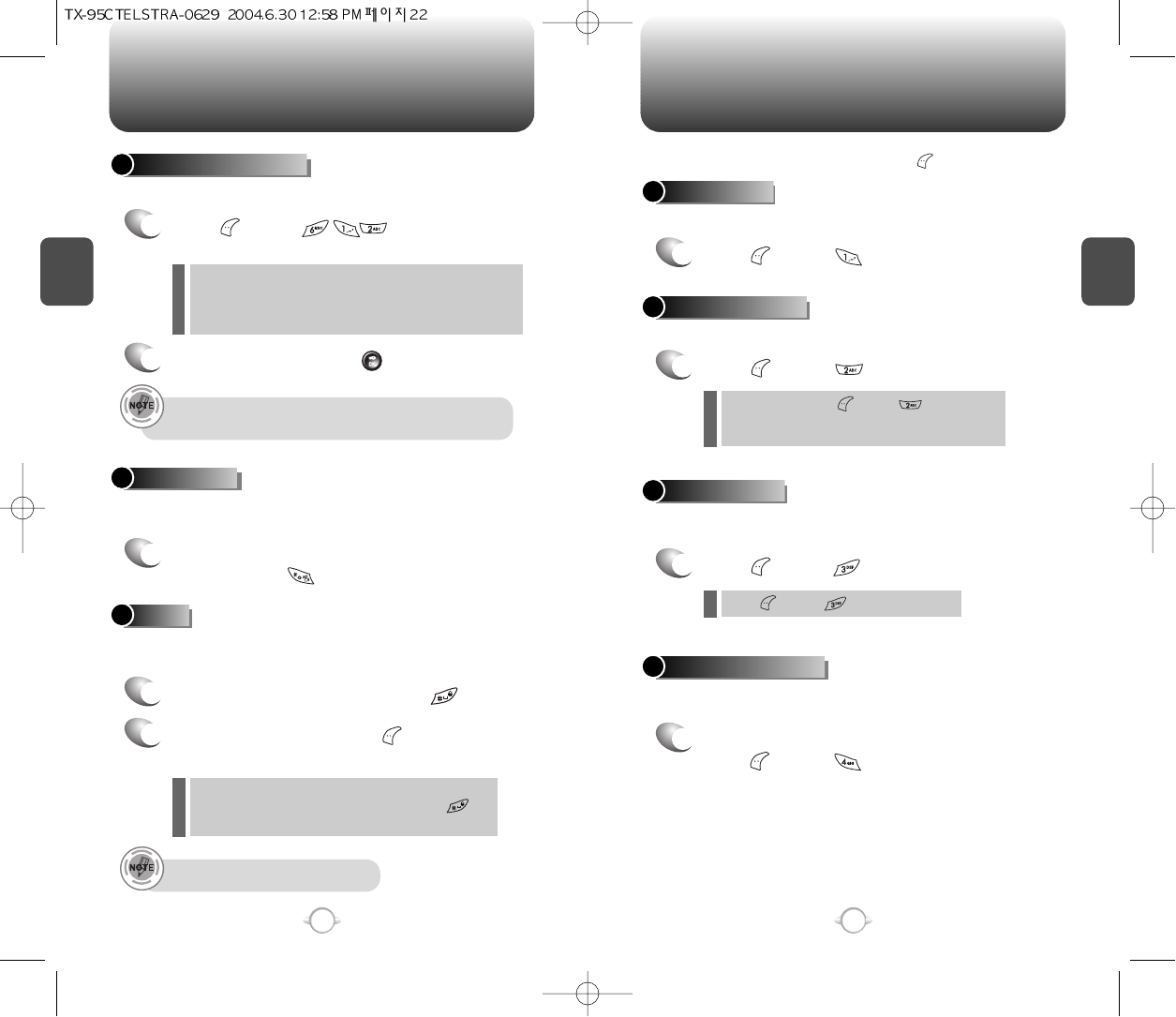BASIC FUNCTIONS DURING A CALL
C
H
2
23
C
H
2
22
Adjusts the volume of the ringer, key beep and speaker.
ADJUSTING VOLUME
1
Press [MENU] and select one
of the following.
2
Adjust volume and press [OK] to save it.
Mutes key tones and activates the vibration mode to alert you of an
incoming call or message.
Locks your phone and prevents unauthorized use.
Phone can only be used after inputting the password.
ETIQUETTE
1
To turn etiquette mode on/off,
press and hold .
Ringer: Controls the ringer volume.
Key Tone: Controls the keypad tone.
Voice Call: Controls earpiece volume.
Speaker Phone: Controls the speaker phone volume.
l
l
l
l
Press the volume keys on the side of the phone to adjust
volume of earpiece during a call.
Lock feature will deactivate when the phone is powered
off. Upon next power up, you will need to press to
lock phone again.
The default password is “0000”.
LOCK
1
To lock the phone, press and hold .
2
To unlock the phone, press then input the
password.
l
Enables you to send a message (SMS) during a call.
To display menu options during a call, press [MENU].
MESSAGING
1
Press [MENU] .
Allows you to enter a phone number during a call so it can be dialed
later. The other party cannot hear the key presses.
SCRATCHPAD
1
Press [MENU] .
Automatically transmits your phone number to a pager during a call
without manually entering the number.
SEND MY PHONE #
1
To transmit your phone number during a call,
press [MENU] .
Press [MENU] to deactivate it.
Mutes any sounds from your side of the call.
MUTE (UNMUTE)
1
Press [MENU] .
To deactivate, press [MENU] .
The phone will automatically un-mute in Emergency
Call or Callback mode.
l
l
l