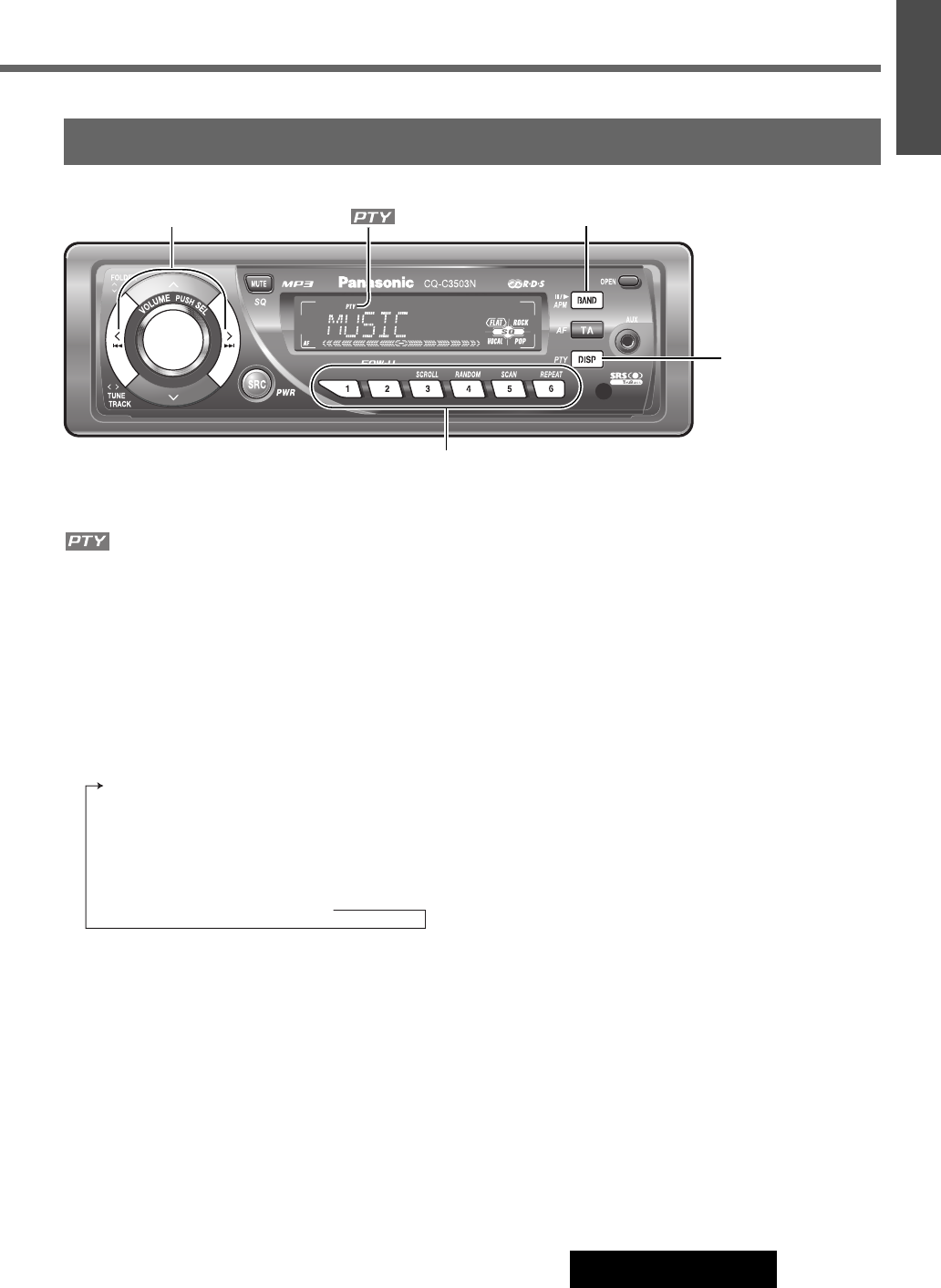15
CQ-C3503N/C3303N
14
E
N
G
L
I
S
H
Programme Type (PTY) Reception
RDS FM stations provide a programme type identification signal. (Example: news, rock, classical music, etc.)
Programme Type (PTY) Mode
Press and hold [DISP] (PTY) for more than 2 seconds to
switch the PTY display mode on and off.
The PTY function described below becomes enabled after
selecting the PTY mode.
PTY Selection
q Press [[] to change the programme type as shown
below. ([]]: opposite direction)
w Select a desired programme type and press [BAND].
Search will start to tune in to a station broadcasting the
selected programme type.
Press [BAND] again to cancel.
Note:
¡ When there is no corresponding programme type sta-
tion, “NONE” is displayed for 2 seconds.
PTY Preset
PTY Preset Call
Programme types are stored in memory under preset but-
tons from [1] to [6] as shown in the table on the next
page.
To tune in a desired programme type, press any of preset
buttons from [1] to [6].
Preset PTY Search
q Select a programme type by pressing the preset button.
The preset programme type appears on the display for 5
seconds.
Example: Press preset button [1].
w Press the same preset button again (or press [BAND])
to tune in the desired programme type station.
Example: Press preset button [1] again.
Press [BAND] again to cancel.
Note:
¡ When there is no corresponding programme type sta-
tion, “NONE” is displayed for 2 seconds.
PTY Preset Change
q Select a programme type by using PTY Selection or
pressing PTY Preset buttons.
w Press and hold one of the buttons from [1] to [6] for
more than 2 seconds.
Example: Press and hold preset button [2] for more
than 2 seconds.