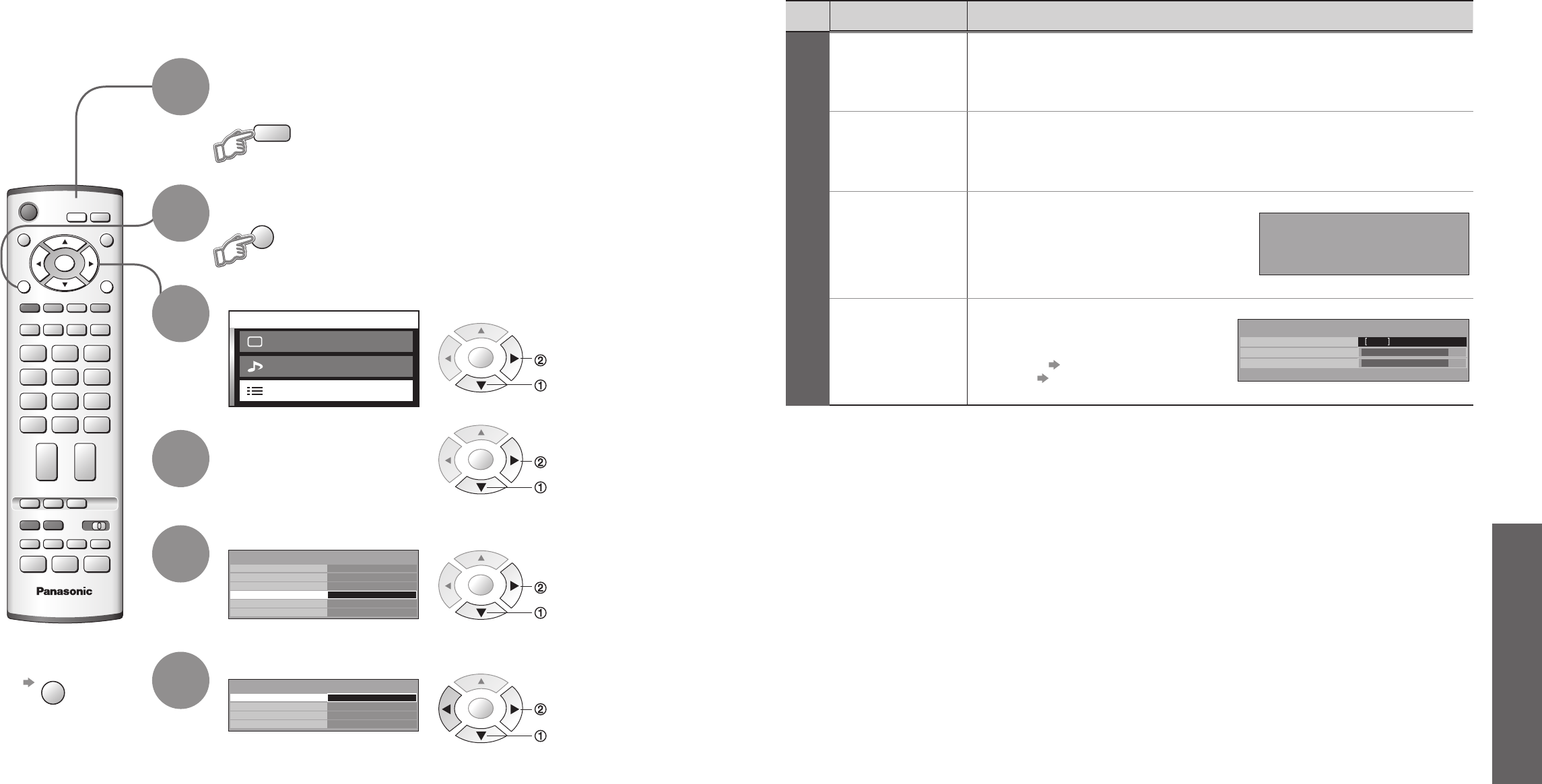Menu
Item Adjustments / Confi gurations
DVB Tuning Menu
DVB Auto Setup
Automatically sets the DVB channels in the area.
•
The current setting is erased.
•
If a Child Lock PIN number (p. 27) has been set, it must be entered again.
Add New Service
Adds a new DVB station.
•
A new station is added to the DVB channel list, when found.
•
The new station is added with the current settings saved as they are.
New Service
Message
Selects whether to give a notifi cation message
when a new DVB station is found.
(On / Off)
•
Selecting OK (Auto Setup) will delete current
Profi le and Childlock settings.
Signal Condition
Select a channel and check the DVB signal
condition.
Use for adjusting the direction of the aerial.
•
Green bar Good
•
Red bar Poor (Check the aerial)
Press EXIT to lgnore.
DVB Tuning Menu
(DVB mode)
Select "Setup menu"
4
3
Select "DVB Tuning Menu"
5
Display the menu
Select
"DVB Setup Menu"
Select the function and access
6
change or access
You can re-tune all TV channels when moving house or search for new services which may have recently
started broadcasting.
•
No data is stored
if an Auto Setup
sequence is
interrupted.
■
To return to TV